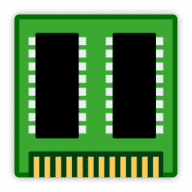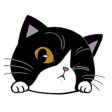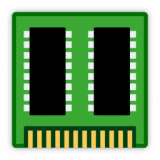Memory Clean overview
Memory Clean is app for optimizing your Mac's memory. The app replicates the feeling of a fresh system restart and helps to keep your Mac running smoothly.
The app works by purging your Mac's inactive memory and is best used when you close a memory hogging app that you won't be using again soon. By freeing up unneeded memory, you can make available more memory for other apps to take advantage of.
What’s new in version 1.0.24
Updated on Mar 03 2022
- Bug fixes
Information
License
Shareware
Size
9.9 MB
Developer’s website
https://fiplab.com/apps/memory-clean-3-for-macDownloads
56897
App requirements
- Intel 64
- Apple Silicon
- OS X 10.9 or later
Try our new feature and write a detailed review about Memory Clean. All reviews will be posted soon.
What customer like
Performance
What needs improvements
Stability
Bug fixing
(0 Reviews of )
There are no reviews yet
Comments
User Ratings
Nov 3 2023
Version: 1.0.24
FIPLAB website says that ALL their applications support M1.
Aug 29 2023
Version: 1.0.24
is it compatible with Silicon Mac ? or does it need Rosetta ?
Sep 11 2020
Version: 1.0.17
Open Terminal. Type "sudo purge" without the quotes. Enter admin password on prompt. Memory purged. Nil cost. Save yourself $10
Sep 13 2019
Version: 1.0.11
This is one of the best utilities I've ever purchased. It does its job perfectly to the point I don't even have to monitor it any longer. On an old 2011 iMac I have no app crashes any longer from using graphic intensive applications. Just like the Showtime Rotisserie, you just set it and forget it!
The UI is simple and understandable. The preferences are easily explained so you know exactly how to set it up. There can be no mistakes here. This app is worth every penny, I purchased for two stations.
If you want to regain your memory from intense apps apps AND have it managed beautifully, just buy this.
Sep 8 2019
Version: 1.0.11
The beat app of its type without question! The only issue and it only occurs when doing an Extreme Clean is that it will occupy 95% plus of your CPU. On the other hand it will free up memory when everything else tells you that you are bottoming out.
May 27 2018
Version: 1.0.7
Love this app because it saves me tons of RAM when needed.
Feb 19 2018
Version: 1.0.5
MC3 is VERY INACCURATE when calculating RAM usage for Safari.
It usually reads between 700-800-MB for Safari when it’s actually using 8.5 GB as MC2 accurately shows. Right now it reads 800.45 MB, while v2 says 9.27 GB.
That’s a tremendous and inexcusable difference!
I thought maybe it was just the latest version or two, but I reinstalled a few older versions and they ALL read incorrectly. But v2 displays the correct usage as soon as it starts.
Thunderbird readings are identical for both versions and the reading for Path Finder is within a few MBs of each other. Both display the same usage in the Menu Bar, despite the drastic differences in the main window.
Obviously theres a conspicuous bug that’s not being addressed since v2 is accurate.
It usually reads between 700-800-MB for Safari when it’s actually using 8.5 GB as MC2 accurately shows. Right now it reads 800.45 MB, while v2 says 9.27 GB.
That’s a tremendous and inexcusable difference!
I thought maybe it was just the latest version or two, but I reinstalled a few older versions and they ALL read incorrectly. But v2 displays the correct usage as soon as it starts.
Thunderbird readings are identical for both versions and the reading for Path Finder is within a few MBs of each other. Both display the same usage in the Menu Bar, despite the drastic differences in the main window.
Obviously theres a conspicuous bug that’s not being addressed since v2 is accurate.
Nov 10 2017
Version: 1.0.2
New version looks the same but has a newly-designed preferences window and some additional new features that are nice, like "auto clean after a memory hogging app is closed."
Although I just began using this version, I never had anything but praise for the last one, so I’m rating it anyway.
Anyone who thinks Macs are excellent at memory management so these apps are unnecessary is deluded. Even with 16 GB of RAM my free memory would fall below 3 GB free daily if not for this app freeing some up. And does it automatically when free RAM falls too low, unlike some apps that user activation.
Keeping my free memory above 4 GB helps ward off a lot of beachballs.
Jun 27 2015
Version: 5.6
Not clear to me What is the difference between the paid version and free version ?
As it is, the free version, seems to be all my iMacs ( 2009 and 2014 edition ) require.
May 30 2015
Version: 5.5
While I truly appreciate what this app does -- and thus, I purchased the "Extreme Clean" version of this same app in the Mac App Store -- I feel that it is a bad move on the part of the developer to charge additional fees in order to access the extra themes.
I can understand if the developer might want to charge an additional fee for extra themes for the free version of Memory Clean, but even then, it should be a one-time fee which covers ALL themes, and NOT an additional fee for each individual extra theme.
However, for users who have ALREADY purchased the "Extreme Clean" version of Memory Clean, it is my view that extra themes should be freely included in any future updates of the app. To charge more for what should really be a natural part of the update flow is a bit ludicrous, and perhaps greedy as well.
Yes, the "Extreme Clean" version of Memory Clean is rather cheap -- thank you for that -- nevertheless, charging extra just to change the colors in the already-purchased version of your app does not sit well with me, and I think that others will tend to agree with me.
There are many developers -- including developers of free apps -- who will change their app's icon, or add additional theme options to it, who don't charge a penny. This, in my view, is a smarter, more positive marketing approach which will attract more users.
Charging extra should be reserved for major product version updates and significant functionality improvements, and not just for the ability to change a few colors, in my view.
Thanks for listening.
May 18 2015
Version: 5.4
I don't have the technical expertise to explain how this application works, or how it compares to others in its category. But I did discover today, after using it, that you get better results if you trigger the Clean Memory button to run for several passes.
For example, on a MacPro running Mavericks with 8 GB RAM and only the Finder and one other application running (ScanSnap for the Fujitsu sheet-feed scanner), on the first pass, Memory Clean delivered 2.26 GB of free memory. I ran it again. After the second pass, Memory Clean delivered 3.39 GB of free memory. I ran it a half dozen more times, until Memory Clean had delivered 5.95 GB of free memory.
Again, I can't tell you exactly what it did during each successive pass, but running it several times in succession does seem to be the key to optimizing its performance.
Apr 29 2015
Version: 5.2
I have always been skeptical regarding apps which claim to accelerate a Mac, or which claim to recover fragmented memory. One reason is that a Mac will naturally regain most of the lost memory after using a memory hog, if given enough time to do so, even if you don't reboot the machine.
Not only that, but a computer can't operate any faster than its actual clock speed. It may seem to be accelerated if you use one of those apps which rely on adjusting the nice parameter of your running processes, but it is basically an illusion. All you are really doing is giving the forefront app more processing power, while denying it to the rest. That isn't real acceleration.
Nevertheless, despite the aforementioned reservations, yesterday afternoon I downloaded and installed the free version of Memory Clean on an early 2009 24" iMac with 4 GB of RAM, in order to determine if it really lives up to its claims.
After letting it run for perhaps three hours yesterday, and seeing how it performed -- manually using the clean option does in fact regain a certain percentage of fragmented memory -- I decided to take the plunge and paid the $5.00 for the more advanced extreme clean version.
Folks, I can tell you from firsthand observation that there is no hype here. In my case, I see a marked improvement in how much memory is recovered with Memory Clean when it is used in extreme mode, in contrast to the regular free mode. I now constantly have about 2 GB of free RAM on this 4 GB machine. I imagine that folks with more RAM will regain even more memory.
What I most like is the "Advanced" pane in the preferences. On this pane, you can automate Memory Clean so that it will go into action whenever the free RAM drops below the threshold that you set. It even tells you what is a safe level to set here. Furthermore, you have two options on the "Advanced" pane. One is to enable Auto Clean, and the other is to enable Extreme Mode with Auto Clean. I have both boxes checked.
In short, with the paid version, I don't have to manually clean when the memory drops, as you have to do with the free version of Memory Clean. This "Advanced" pane alone easily makes this app worth the $5.00 that the developer is asking for. For me, it has been a worthy investment. YMMV.
I hope that the developer will continue to maintain and develop this app as new iterations of Mac OS X are released, and that he doesn't let it fall by the wayside. Job well done!
Mar 14 2015
Version: 5.0
I am wondering if the new Memory Clean EXTREME CLEAN feature for a in-app of $4.99 is worth getting and exactly what it does? I have 16 gigs of memory on my MacBook Pro and I don't think I see a reason to get this. Any ideas?
Jan 26 2015
Version: 4.7
What is going on with MacUpdate ???
Memory Clean is at version 4.8 that was Updated: Jan 09, 2015.
Similar apps
Nektony Memory Cleaner
Free up inactive memory (was Boost & Memory).
Is this app is similar to Nektony Memory Cleaner? Vote to improve the quality of this list.
Vote results
1
Upvotes
1
Total score
0
Downvotes
Memory Diag
Monitor, optimize, and diagnose memory usage.
Is this app is similar to Memory Diag? Vote to improve the quality of this list.
Vote results
0
Upvotes
1
Total score
0
Downvotes
Free Memory
Monitor and clean up RAM.
Is this app is similar to Free Memory? Vote to improve the quality of this list.
Vote results
0
Upvotes
1
Total score
0
Downvotes
SmartMemoryCleaner
Automatic Memory Cleaner.
Is this app is similar to SmartMemoryCleaner? Vote to improve the quality of this list.
Vote results
0
Upvotes
1
Total score
0
Downvotes
MacKeeper
One app to clean and secure your Mac.
Is this app is similar to MacKeeper? Vote to improve the quality of this list.
Vote results
1
Upvotes
1
Total score
0
Downvotes
New and Recently Updated