Keyboard & Touch Bar
Adjust your Mac keyboard your way. Remap it, change shortcuts, add sounds after keystrokes, change your Touch Bar look, or even use a simulation of it if you don’t have one.
43 apps

28 January 2026
Vimo Rebinder
Boost Keyboard Operation.

22 January 2026
Shortery
Run your Shortcuts automatically.

19 January 2026
Karabiner Elements
MacBook keyboard remapper.

16 January 2026
Thock
Keyboard sound effects.
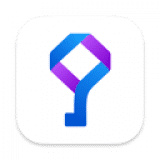
13 January 2026
KeyClu
Find shorcuts for any installed application.

18 December 2025
Keyboard Cowboy
Keyboard shortcut utility.

13 October 2025
Shortcat
Control your applications with a few short keystrokes.

08 September 2025
Ukelele
Unicode keyboard-layout editor.

21 March 2025
Hyperkey
The extra macOS modifier key.
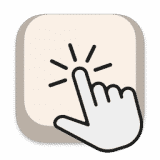
13 February 2025
Click
Mechanical keyboard sounds.

06 February 2025
Klack
Satisfying sound with every keystroke.
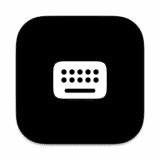
14 January 2025
TypeSwitch
Switch input methods for different apps.
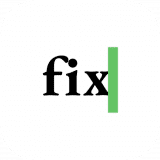
13 January 2025
Fixkey
One keypress to fix typos.

23 December 2024
Type Switch
Easily toggle between languages using a customizable button or hotkey, with... read more

17 December 2024
Shortcards
Mac Keyboard Shortcuts Reference.
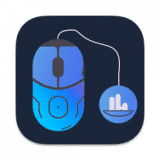
19 August 2024
UniControlHub
Share mouse, keyboard and more with a mobile device.

24 January 2024
Superkey
Simple and powerful keyboard enhancement on macOS.
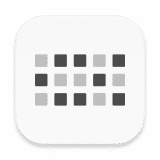
19 January 2024
Capslox
Capslox improves your text editing experience dramatically.
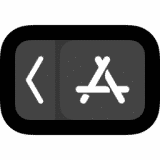
11 December 2023
TouchSwitcher
App switcher for Touch Bar.
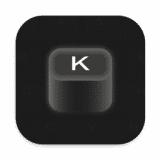
27 November 2023
FunKey
Add enjoyable sounds of mechanical keyboards and mouse clicks.
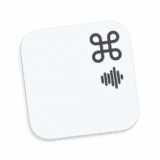
14 February 2023
KeyBell
Keyboard & mouse sound effects.

14 February 2023
LrSuperKeys
Custom keyboard shortcuts for Lightroom Classic.

04 November 2022
Function Key Pro
Launch/switch apps faster using Mac's function keys.
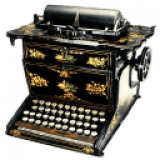
21 October 2021
Typewriter Keyboard
Make your keyboard play typewriter sounds or any other sounds.
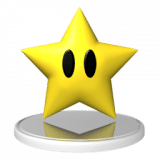
29 January 2021
Spark
Hotkey shortcuts manager.

28 May 2020
Keyboard Cleaner
Intercepts keystrokes when cleaning your keyboard.

26 May 2020
Touch Bar Simulator
Simulate the MacBook Pro's Touch Bar.

20 May 2020
One Key
Elegant solution for using the function keys.

08 October 2018
FlagSwitcher
See what keyboard layout is on at the moment.

18 June 2018
Swivik
Command+Tab switcher for individual windows (beta).

01 April 2018
Keyboard Pilot
Switch keyboard layout for different applications.
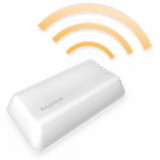
12 December 2016
Keyclick
Provides audio feedback for every keystroke (beta).
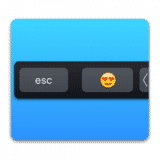
07 November 2016
Touch Bar Demo
Try Touch Bar on a Mac which has no physical Touch Bar.

09 April 2015
NumPad Touch
Use your touchpad as a numeric keypad.

06 February 2015
Shortcuts
Create keyboard shortcuts for routine activities.
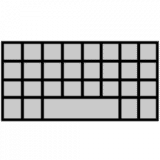
05 November 2014
VirtualKeyboard
On-screen point-and-click keyboard.
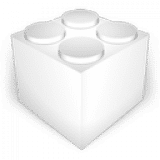
27 October 2013
DoubleCommand
Remap your keyboard keys.

13 September 2012
Hot Mouse Flower
Customizable virtual keyboard utility.

12 June 2012
Capster
Alerts you when the caps lock is on.

























