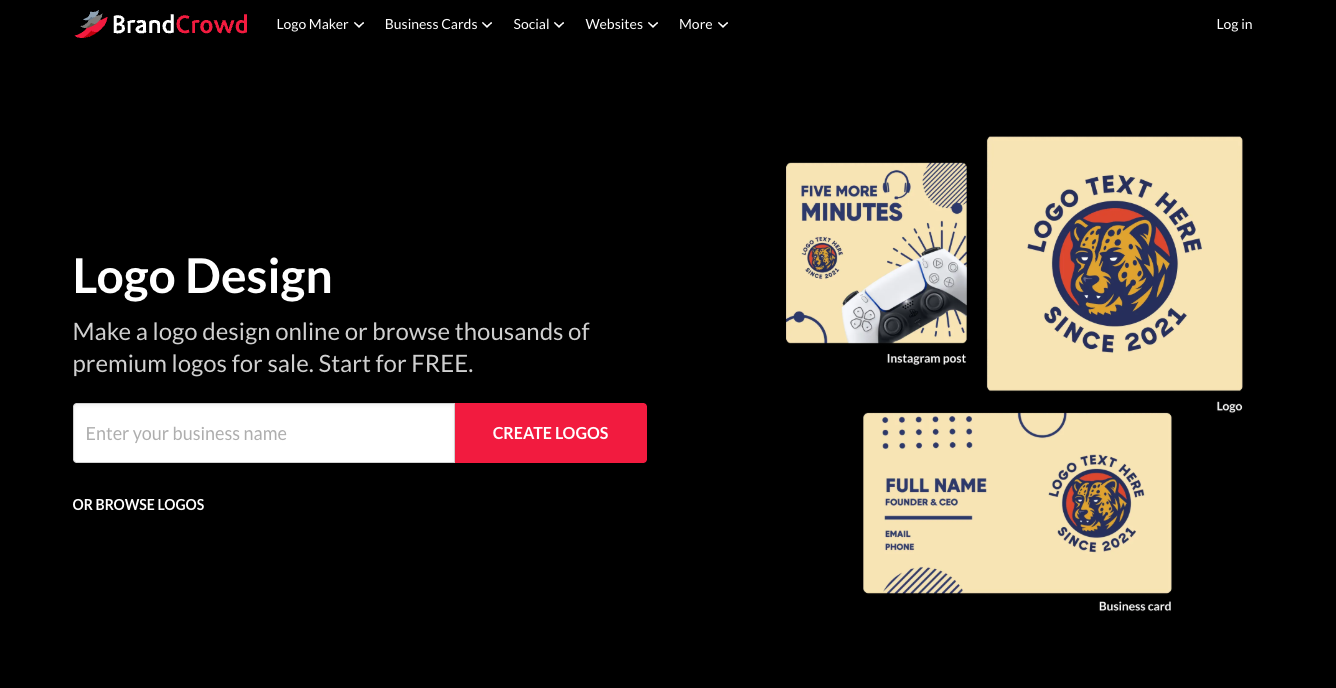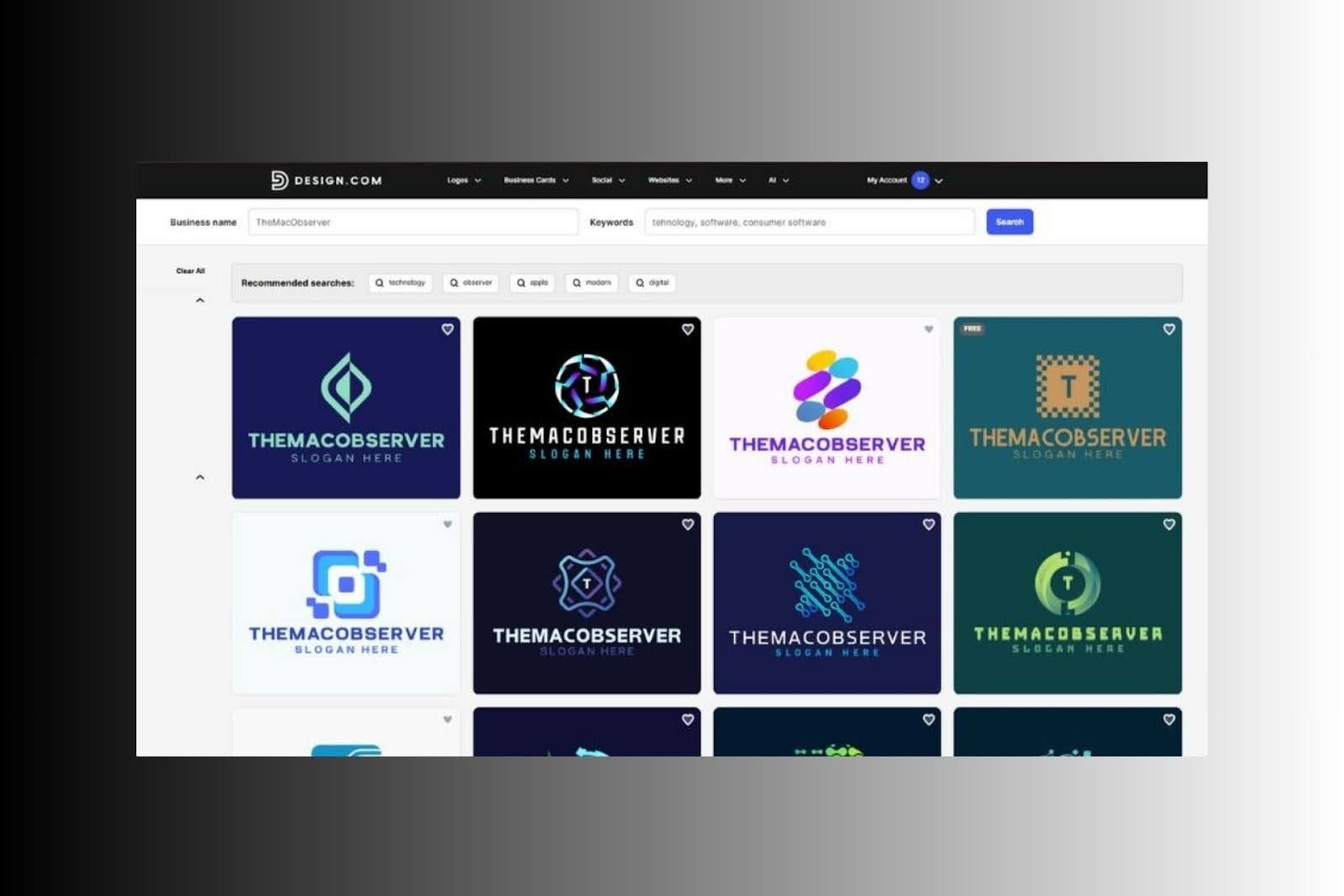01 November 2022
Tunnelbear for Mac Review 2022: Features, Price and Alternatives
Bottom Line
There are lots of VPNs that offer Mac support, but TunnelBear is unlike the majority of them. It’s one of the few that offers a truly free option to those who want to protect their privacy on a budget. It does have a pretty strict data cap, but for those who need more, there are several affordable subscription options to choose from.
And in all likelihood, you’re going to want to pay to use TunnelBear if you can afford it. It not only ensures that everything you do online is hidden from the websites you visit and even your internet service provider (ISP), but it’s fast, reliable, and easy to use. However, you may want to look elsewhere for advanced VPN features.
| Pros | Cons |
|---|---|
| Limited but truly free VPN option | Free VPN option is limited |
| Affordable subscription plans | No WireGuard integration |
| Friendly, simplistic design | Misses out on more advanced features |
| Fast and reliable |
Intro
You wouldn’t like it if someone else accessed your computer and was poking around inside your browsing history, so why are so many of us happy to share our activities when we go online? We don’t do it willingly, of course, but almost every website we visit tracks our behavior, while many ISPs are keeping an eye on things as well.
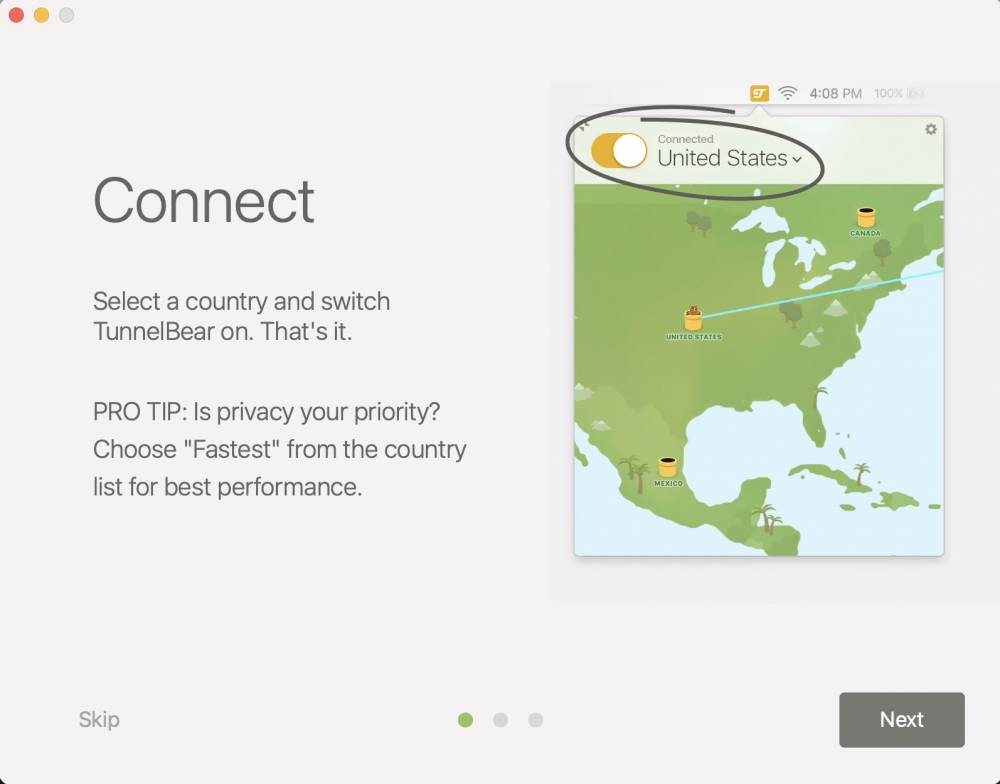
And yet, it’s so easy to put a stop to it. With a VPN like TunnelBear, it’s possible to conceal your browsing activities so that no one — not even your ISP or TunnelBear itself — can keep records of what you’re up to. TunnelBear masks your behavior so it cannot be seen by anyone else, and it bolsters your security.
Having used TunnelBear as my only VPN provider on Mac for several weeks now, I’ve been pleasantly surprised by almost everything it has on offer.
Features
One of the best things about TunnelBear (for most VPN users, at least) is that it keeps things simple. It’s a VPN… and that’s pretty much it. In other words, if you’re looking for advanced connectivity features — such as multi-tunneling, additional privacy protection, or WireGuard support — you won’t find it here. But if you don’t need any of that, you’ll be delighted with what TunnelBear has on offer.
Design and usability
The first thing you’ll notice, after the relatively smooth setup process, is TunnelBear’s incredibly clean and simple design. It looks fantastic on Mac, and it makes enabling a secure VPN connection incredibly simple — even if you’ve never used a VPN before. And everything you need is right at your fingertips.

TunnelBear boasts more than 3,200 servers across 49 countries, and you can switch between different locations by simply selecting the one you want from a drop-down list. A simple toggle is all you need to enable and disable your VPN connection, and once TunnelBear is active, all your browsing data is protected.
Privacy and security
Like any good VPN provider, TunnelBear does not keep records of your activities or IP addresses, and it does not sell or share any data with third-party companies. All of its revenue is generated from subscriptions alone. The only thing TunnelBear does keep an eye on is how much data you’ve used if you’re on its free plan.
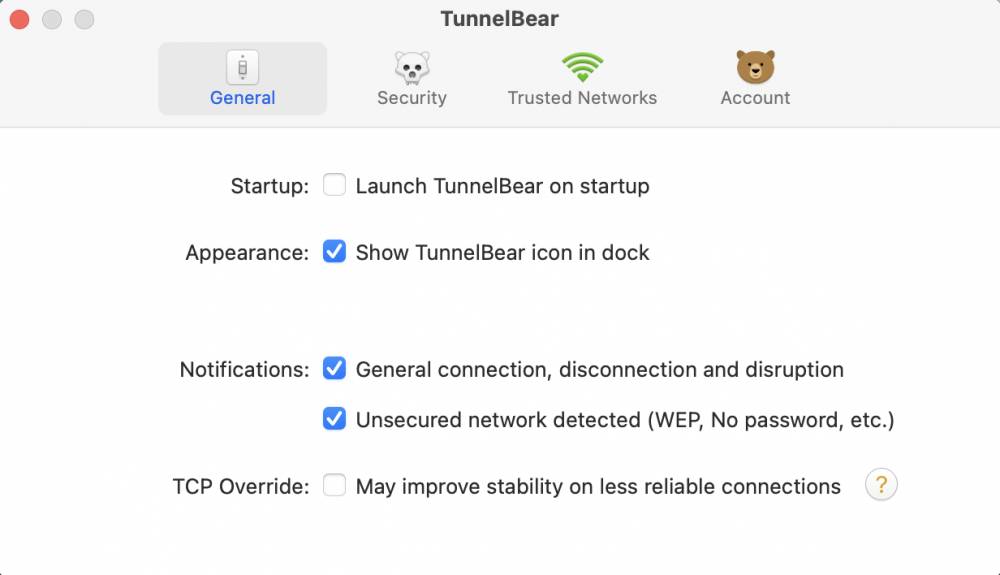
TunnelBear also helps keep you protected when you use unsecured Wi-Fi networks, like those in coffee shops and restaurants that do not require a password. It does this by masking all your traffic so that potential snoopers — which commonly target these networks because they’re so easy to gain access to — cannot see what’s being sent or received.
Another feature we love is one TunnelBear calls “VigilantBear.” Other providers call it a kill switch, and what it does is automatically blocks all traffic when the VPN connection drops. This prevents any data from falling through the cracks whenever TunnelBear has a hiccup.
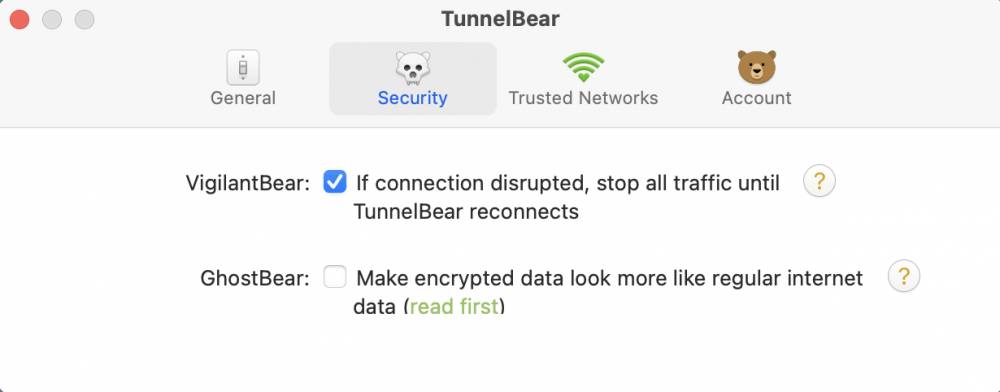
Reliability
What has impressed me most about TunnelBear is its reliability. In more than two weeks of constant usage, TunnelBear has dropped my VPN connection only three or four times. That’s pretty impressive. No VPN is 100% stable, but TunnelBear is definitely on the more stable side. It’s also fairly decent when it comes to download speeds.
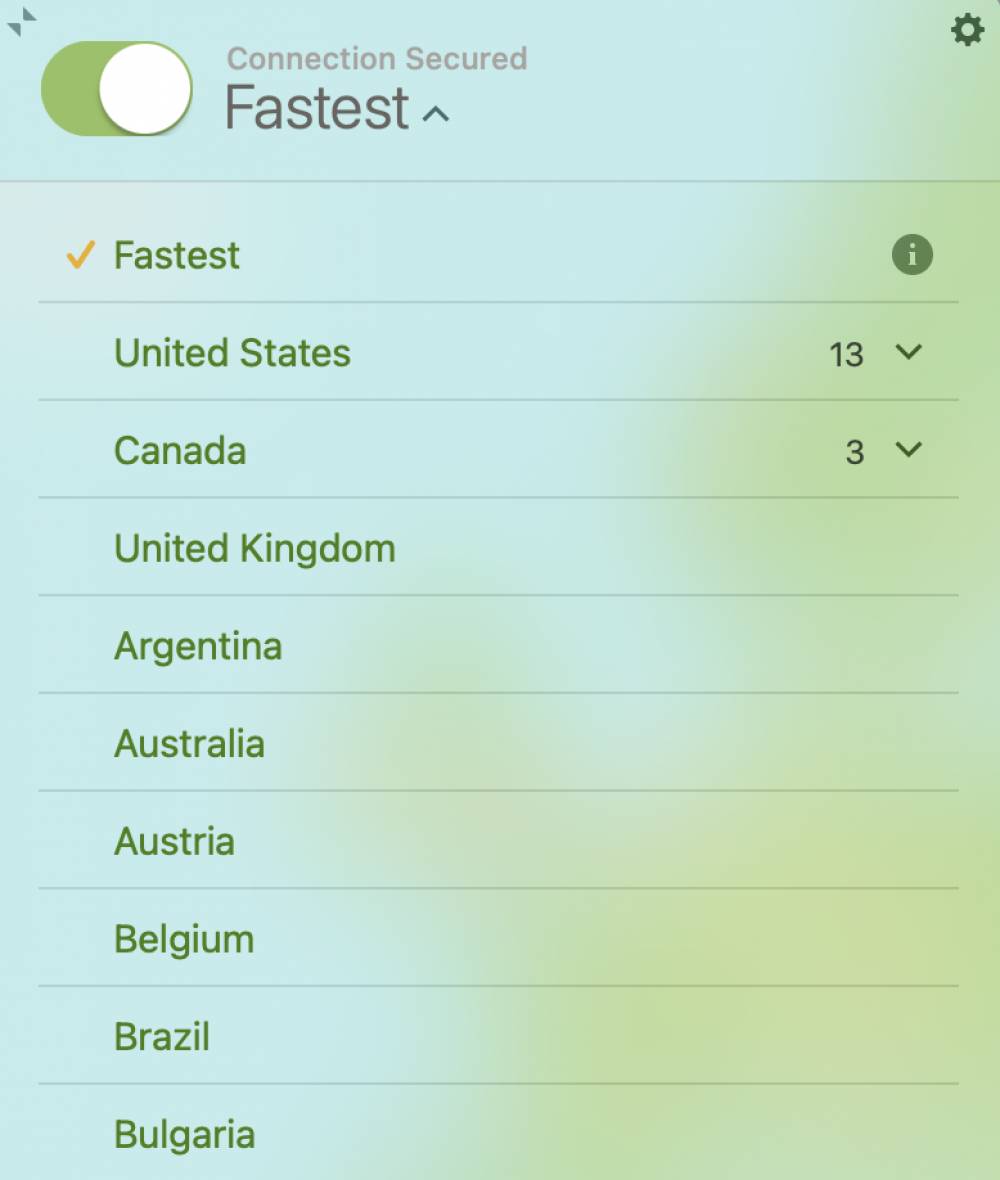
No matter what VPN you use, there’s going to be some impact on your speed and latency — especially if you’re connecting to servers in other countries. On my 500 Mbps internet connection at home, TunnelBear usually exceeds 400 Mbps download speeds (when connected to a server in my home country), and rarely drops below 350 Mbps.
Those speeds put it about on par with the best VPN providers I’ve tested to date.
Price
As I mentioned above, TunnelBear is one of the few VPN providers that offers a truly unlimited plan. That means that it doesn’t make you pay up after a few days of use, or force you to subscribe to take advantage of a free trial. However, its free plan is limited, offering just 500MB of data every month. That’s very little in 2022.
The good news is that upgrading to a paid TunnelBear plan, which offers unlimited data, won’t break the bank. Prices start at $9.99 a month, which makes TunnelBear more affordable than the top-tier VPN providers, or you can pay $59.88 for a full year, which works out at just $4.99 a month. Alternatively, there’s a three-year plan priced at $120, which is just $3.33 a month.
Summary
If you’re looking for a VPN for Mac that’s easy to use and does its job effectively, you don’t go wrong with TunnelBear. It’s stable, speedy, and it doesn’t complicate things by offering advanced connection settings that most VPN users don’t need. And that’s reflected in its pricing, which is more affordable than competing VPN providers in 2022.
However, if it is advanced features you’re looking for — or you really want WireGuard integration — then you’re going to need to pay a little more elsewhere.
Alternatives
Content Manager for the MacUpdate blog
Ruslana is a passionate Mac admirer and tech writer with 5+ years of experience in Mac support.