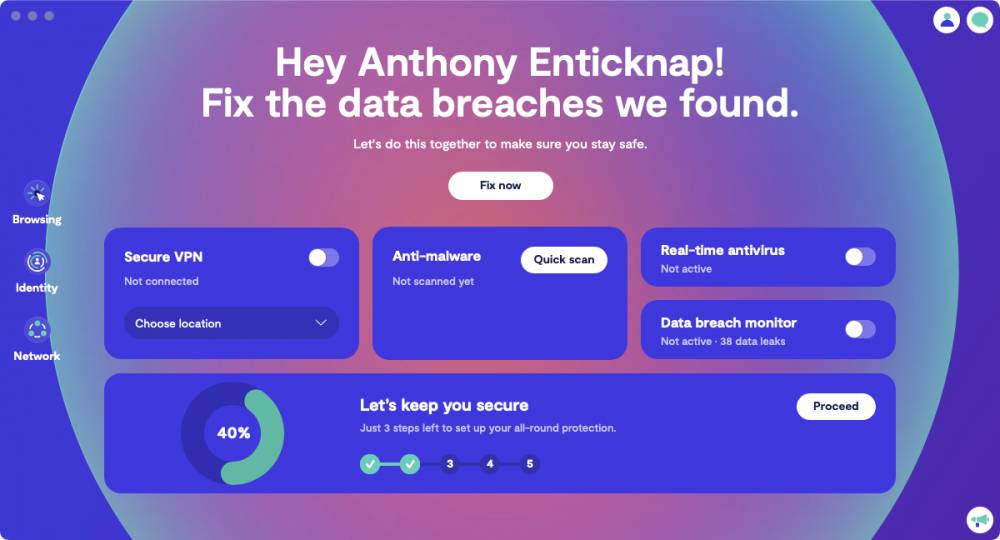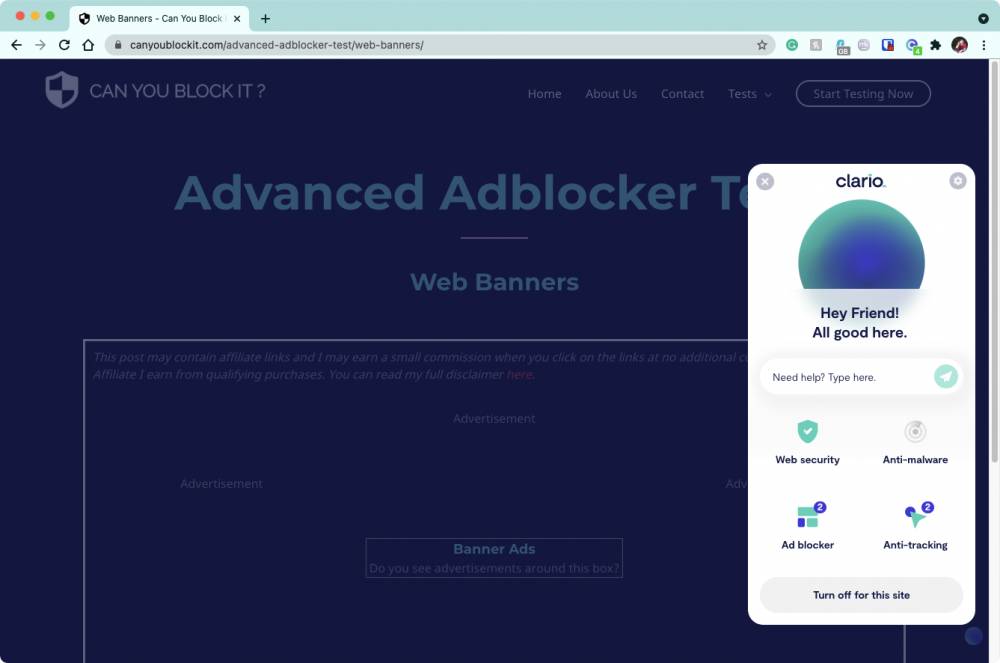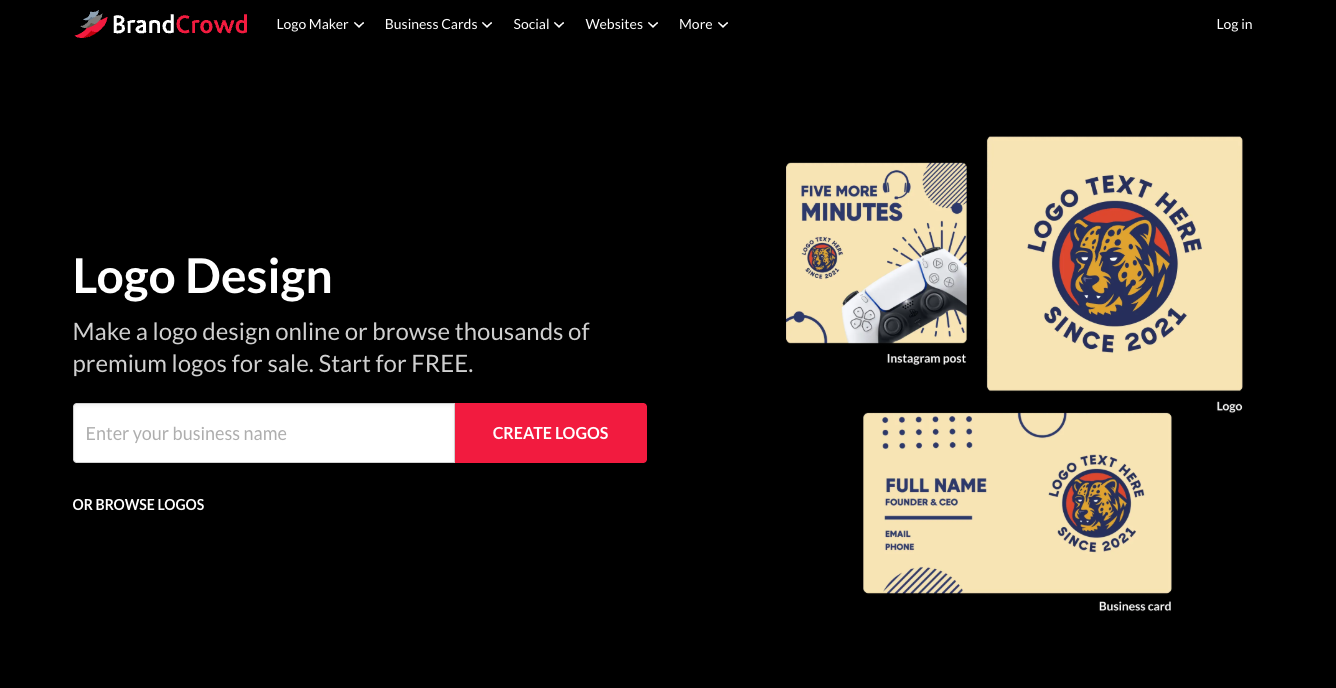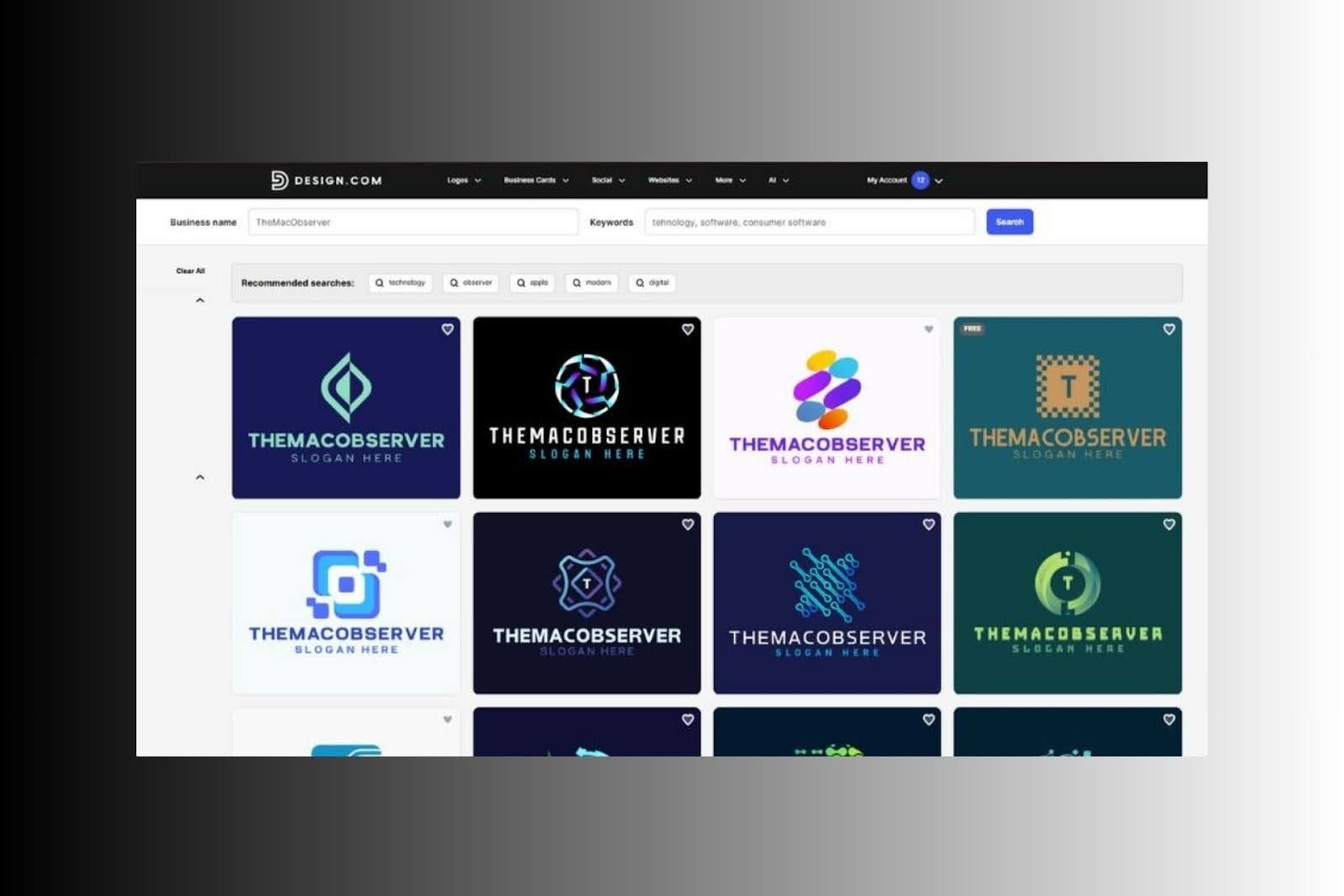26 January 2023
Clario for Mac Review 2022: Features, Price and Alternatives
The Bottom Line
Clario combines a range of essential Mac security and privacy features in one package. It makes security easy, and its built-in security service is impressive.
| Pros | Cons |
| Up to three devices per license | Doesn’t include a firewall |
| Works on macOS, iOS, and Android | May not be suited to advanced users. |
| Real-time antivirus | |
|
All-in-one web protection:
|
|
| VPN service built-in | |
| Easy to set up | |
| Clear interface | |
| 24/7 live chat line and unlimited requests to security expert |
Clario for Mac: Download Privacy and Security App
Clario is a relative newcomer to the cybersecurity market, but it’s already making waves. In tests, it’s shown its worth, with a 100% malware detection rate from independent IT security research institute AV-TEST. And it enjoys high trust scores from other independent software reviewers. With Mac malware increasingly causing problems, this kind of protection is a godsend.
But there’s more to Clario than antivirus. It aims to secure your digital life through one smart app and one simple subscription, to simplify online protection. For this reason, this app from Clario Tech also includes a VPN service, data breach protection and ad blocking. Plus, you get access to 24/7 security advice via the built-in chat. With data breaches on the rise, this kind of support could be invaluable in the future.
We’ve been using Clario for a few months now, so we've been able to get a good idea of what it can do and how it works. For example, this extended testing period has given us a good idea of its long-term impact on Mac system resources.
Clario for Mac: Powerful Features in One Simple App
Underneath Clario’s intuitive interface are powerful features that use the latest security technology. From advanced monitoring software and safe browsing to a powerful VPN and 24/7 digital experts, here’s a look at the features you’ll find in Clario for Mac.
The Dashboard
From Clario’s main dashboard, you can do a variety of different things. There are several quick actions you toggle with a single click, including the VPN, real-time protection and the data breach monitor.
At the top, you’ll also see a status message, which will point out any potential problems that need fixing. For example, if your email address is linked to a data breach, Clario will tell you here.
At the bottom of the dashboard, there’s a checklist. This takes you through the process of setting up all of Clario’s security and privacy features. If you’ve missed any steps out, they’ll be highlighted here.
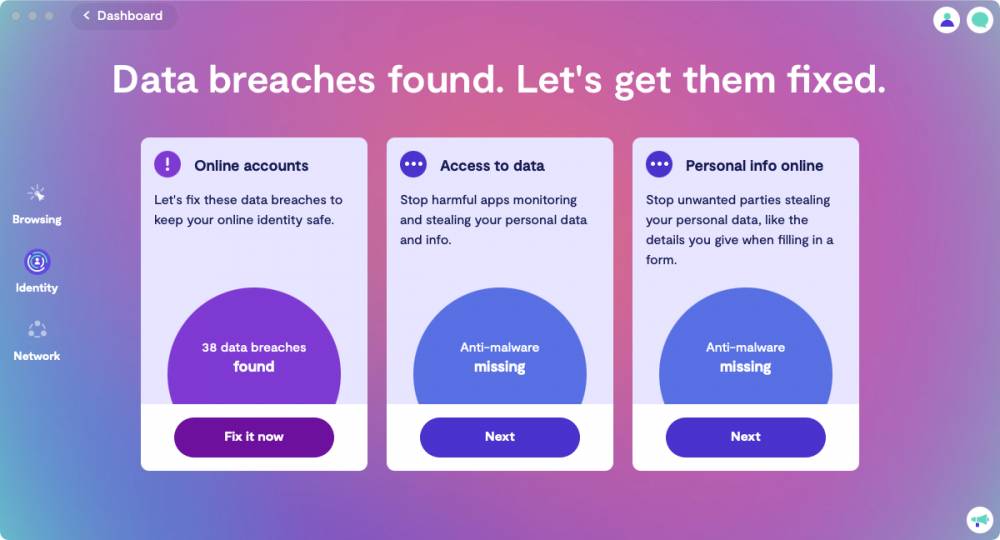
On the left side of the dashboard, you’ll find three areas of protection that you can enable: Browsing, Identity and Network. Clicking on each of these takes you to a screen dedicated to that area, where you can see related information and enable relevant features. If you’re concerned about your identity and personal information, for example, in the Identity section you can enable the data breach monitor and the anti-malware protection. And Clario explains how these features will help you.
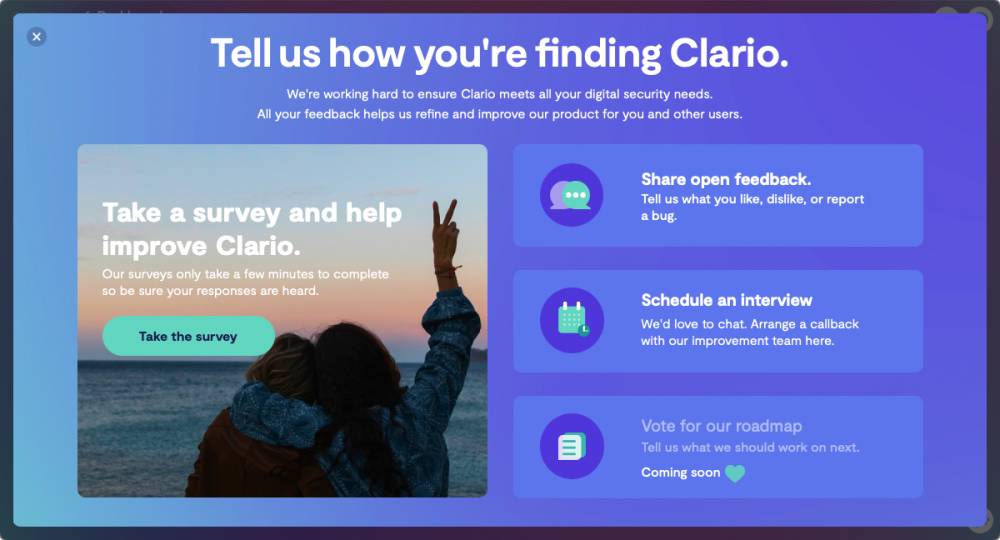
In the bottom right, there’s a button which opens the custom lab section. Here, you can take part in a customer survey, share feedback and schedule an interview with Clario’s improvement team. An option to vote on the future of Clario is also coming.
You’ll also find an option to ask a question and engage with Clario support through a live chat session. And you can quickly access some of Clario’s features from the menu bar app. That’s handy for things like enabling the VPN without having to open Clario fully.
Clario Antivirus
As a multi-platform app, Clario provides you with an easy way to check your Mac and Android phone. The monthly licence covers three devices, while the annual one can be used on six. Either way, you should be able to get all the protection you need.
Like other security software, Clario for Mac features real-time protection, automatically looking out for and blocking malware. The anti-malware engine is robust and covers you against adware, viruses, spyware and other threats.
The antivirus component offers more options, including a full or custom scan, quarantined files, real-time protection feature and a trusted file list. Clario suggests that in 20 minutes or so all of your system will be checked. But it can be much quicker, depending on how much you have stored on your Mac. You can also perform a quick scan, which only takes about a few minutes to complete. That saves time by scanning only the folders where malware is most likely to hide itself.
If the antivirus scan finds any malware or other threats, it will display a quarantine page, where you can restore files that were accidentally quarantined or delete them permanently. You can also choose to review the findings with an expert if you want to understand them. A Clario agent will be on hand to chat with you live and explain what the scan results mean.
Clario VPN
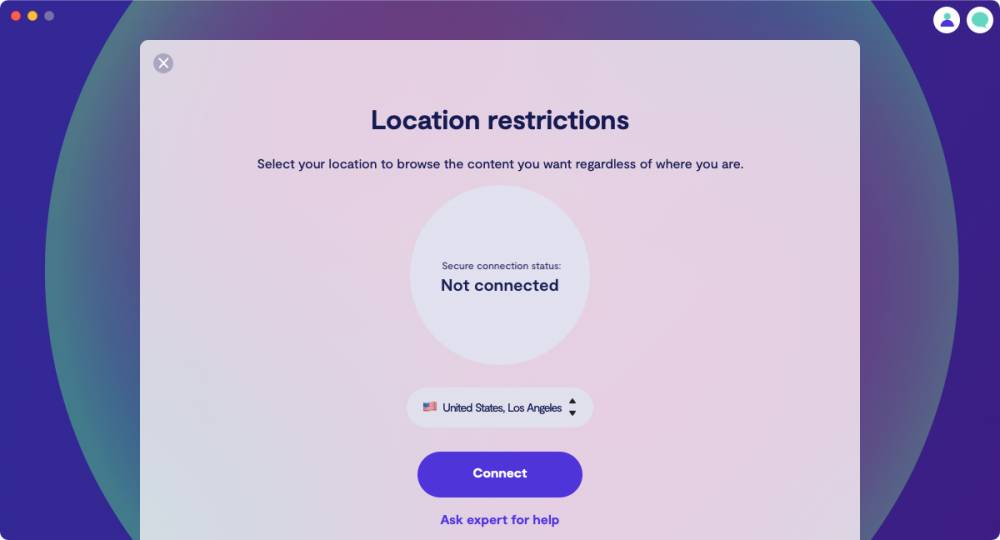
Clario has a built-in VPN service that’s fast and has a no-log policy. It also encrypts your traffic and unblocks TV shows so you can access your favorite content, with unlimited secure connections across your devices.
A quick speed test to our nearest server showed no issues. However, the app could do better with website unblocking, especially with media streaming sites like Netflix, Disney+ and Amazon Prime. Thankfully, you can test drive it yourself using the seven-day trial and find out how many websites you can unblock.
Clario VPN promises you unlimited bandwidth, secure and stable connections every time you’re online, genuine privacy with encryption for all your data, and peace of mind while browsing or streaming content. It can’t compete with dedicated VPN services, but it’s not really meant to.
Clario Ad Blocker
People are used to getting web content for free, but it has to be paid for somehow. That’s why there are so many ads on websites, some of which can be extremely annoying. The Clario ad blocker allows you to kiss annoying ads goodbye in Chrome or Safari. It also blocks tracking scripts so you can enjoy a cleaner browsing experience.
Whether you’re using Safari or Chrome on your Mac, the ad blocker provides web protection from malicious sites. The ad blocker and tracker work well and display warnings whenever you try to visit risky sites. And you can also add sites to a trusted list, to avoid these warnings in future.
The browser extension for Chrome suppresses ads, protects you from malicious or fraudulent sites, and foils trackers from ads or other tracking scripts. Plus it will alert you to links you should avoid clicking on or following.
Clario can also detect verified phishing frauds as it’s powered by the Bitdefender engine. This ensures above-average anti-phishing and a decent standard of malware protection. However, it doesn’t necessarily suggest that Clario will work like Bitdefender does.
We tried Clario with an online ad blocking tester, and it came back with a perfect score, blocking all the samples ads and trackers.
Licensing
Clario’s pricing is simple, with two different plans. Paying annually gets you protection for your Mac and two other devices for only $4.17 a month. Opt for the monthly plan and you can cover three devices for only $8.99. You can use Clario on macOS, iOS or Android devices.
Either way, you get access to all the app’s security technologies, 24/7 service from Clario security experts, and a personal security browser extension.
If you’re unsure, you’ll be glad to know Clario comes with a trial period. You can try it free for seven days, and unlike some of its competitors, you don’t have to hand over your credit card details first.
Wrapping Up
Clario for Mac is a decent multi-platform digital security app that offers a capable antivirus and VPN to regular folks. The way it makes security simple is commendable, and the built-in access to cybersecurity experts might well be its most valuable asset. If you’re at all unsure about your Mac’s security, being able to talk to a specialist any time you want is a big deal.
You can rest assured your data is safe with Clario Tech too. In early 2021, Clario successfully passed ISO 27001 certification. Passing this internationally recognised standard shows that Clario is keeping its users’ data secure and private, constantly improving the security of its products. It’s planning to do more independent audits and international certifications too, so there’s plenty to look forward to.
If you’re looking for a security app for Mac, Clario should definitely be on your list of options. It’s not as feature-packed as other, more expensive, alternatives, but it’s fast, intuitive and it does the basics well.
Clario is ideally suited to beginners and other non-technical people with an all-in-one solution combined with a simple interface. It’s also good for anyone who wants their security software to quietly do its job without constantly interrupting or needing expert knowledge to set up.
Alternatives to Clario
Software Expert
I've been using Macs for both work and leisure for more than 15 years, starting off with a second-hand G3 iMac running OS 9.