Best Mac Adware Removal Tools for Mac in 2022

Mac Adware Removal Software
The term “adware” has a few different meanings, depending on who you talk to. Some say it means “advertisement-supported software”. Others say simply “advertising software”. And some take a harder line against it, referring to adware as a shorthand for “advertising malware”.
There is, in fact, a legitimate use for adware: when developers give users free software in exchange for serving them ads. The problem is when the adware doesn’t ask for permission or when it bombards the user with intrusive, annoying pop-ups that get in the way and slow down their computer. Or, even worse, when it also spies on the user or installs other malware.
It’s that kind of adware users need to worry about. Thankfully, if you do find adware on your Mac, you’ve got a good choice of adware removing apps to get rid of it. In this guide, we test some of the best.
What makes a good Mac adware removal tool?
Here’s what you should be looking for in an adware cleaning app for your Mac:
- Real-time protection: Although it’s a good idea to run malware scans from time to time, real-time protection will constantly monitor your Mac to keep it safe.
- Adblocking browser extensions: If you want to avoid ads, then look for an app that will stop ads from appearing on web pages.
- VPN services: Some adware may try to monitor your location and read your internet traffic. A VPN can prevent that from happening.
- Additional features: Other features that could help stop Mac adware include firewalls and privacy protection.

Bitdefender has been in the cybersecurity business for more than 20 years, and it’s earned itself a decent reputation in that time. Bitdefender Total Security follows in that vein. It offers a good range of security tools to protect your Mac from viruses, ransomware, adware, and other malicious software.
You can run a quick scan, a full system scan, or a custom scan. Bitdefender will look for adware along with other types of malware. There’s no separate adware scanner. There are, however, browser extensions for Safari, Chrome, and Firefox, which block trackers from collecting your data.
Total Security’s Safe Files feature protects you from ransomware. Simply select the folders you want to protect, and it will prevent unauthorized changes to them. The Time Machine Protection does a similar thing for your backups.
You also get VPN access, but it only comes with 200MB of data. That’s practically useful, and you’ll need to pay extra for a Bitdefender VPN Premium account if you want more. Nevertheless, Total Security is a good security app, and a basic account covers you for five devices. You can pay a bit more for a 10-device license.

MacKeeper is an all-in-one cleaning, security, privacy and optimization tool for Macs. Unlike most security tools, it has a dedicated Adware Cleaner tool, separate from its antivirus feature. This includes real-time monitoring for adware on your Mac.
As well as protecting against malware, MacKeeper has various cleaning features, including a duplicate file finder, which can also find photos that are similar but not identical. It also comes with a VPN service built in, offering access to hundreds of servers all over the world — and with no limit on downloads.
On top of these features, it offers a Memory Cleaner, adblocking extensions for Safari and Chrome, an Updater Tracker and more. All this functionality comes at a price, though. MacKeeper is quite a bit more expensive than many other security solutions for Mac. As with many of these apps, though, you’ll often find it on sale for a reduced price.
If you need a VPN, as well as a security and optimization tool, then MacKeeper could be what you’re looking for.

Intego Mac Internet Security X9 is actually two separate apps: VirusBarrier and NetBarrier. NetBarrier is a Mac firewall, which gives you full control over incoming and outgoing internet traffic. Similar to apps like Little Snitch, it will prompt you when an app tries to connect to the internet, and you can choose to allow it not.
However, it’s VirusBarrier that takes care of malware, including Mac adware. As well as real-time protection, you can run quick or full scans. And you can set up scheduled scans, running them either daily or weekly. You can also set up more advanced schedules, with multiple scans running at different times. The safe browsing feature is a selection of security extensions for Chrome, Safari, and Firefox.
Intego also has other bundles, which add more tools. Again, these are separate apps, rather than an all-in-one solution. They include Personal Backup, ContentBarrier, and Washing Machine — a disk cleaner and duplicate file finder. Having separate apps like this means less demand for system resources, but it can also be unwieldy at times.

Sophos Home takes a different approach than other security apps. Rather than a feature-packed desktop app, you get a simple app that runs from your menu bar. From there, you can run a scan, but that’s pretty much it. It has menu options for preferences and adding devices, but these open up in your web browser — and that’s also where you set up all the security features.
As well as antivirus, you get protection against malicious websites, ransomware, and unsafe traffic. You also get privacy protection that lets you know if an app is trying to use your webcam or microphone.
Sophos Home offers real-time protection, as well as the ability to block Potentially Unwanted Applications (PUAs). And because it’s all managed through your browser, Sophos is fast and undemanding. It simply sits there, quietly protecting your Mac from adware and other malware.
Sophos Home does a great job of protecting your Mac, but it doesn’t come with any bonus features — you won’t find a VPN or cleaning features here. Bearing that in mind, it is quite expensive.

CleanMyMac X is an all-around cleaning, security and optimization tool for Macs. It doesn’t have a dedicated adware-removal feature, as this is rolled in with its Malware Removal tool. That’s a common way of doing things, though, so it’s not a big problem.
You can’t schedule scans, but you do get real-time protection. That means CleanMyMac X will constantly monitor your Mac and will let you know if it finds adware or any other malware.
However, the real strength of CleanMyMac X is its versatility. There are all kinds of tools built into it, enabling you to do everything from cleaning out junk files and uninstalling apps to shredding files and removing extensions. One of the best features, though, is Space Lens. This gives you a visual overview of your disk space, so you can quickly identify and remove space-hogging files.
Summary
Most cybersecurity apps will look for adware along with all other malware. Indeed, that’s true of all the apps here, apart from MacKeeper, which has a dedicated Adware Cleaner feature. In any case, all of these apps have the ability to keep your Mac clear of adware and other unwanted software.
Ransomware protection is another good feature to look out for — and you’ll find it in some of our chosen solutions, including Bitdefender Total Security.
Sophos Home, meanwhile, stands out by being particularly subtle, sitting in your menu bar until you need it. If you want a lightweight but capable security tool, it’s well worth a look.
However, any of these apps should provide the protection you need if you want to keep adware at bay.
*This review is based on a subjective assessment





























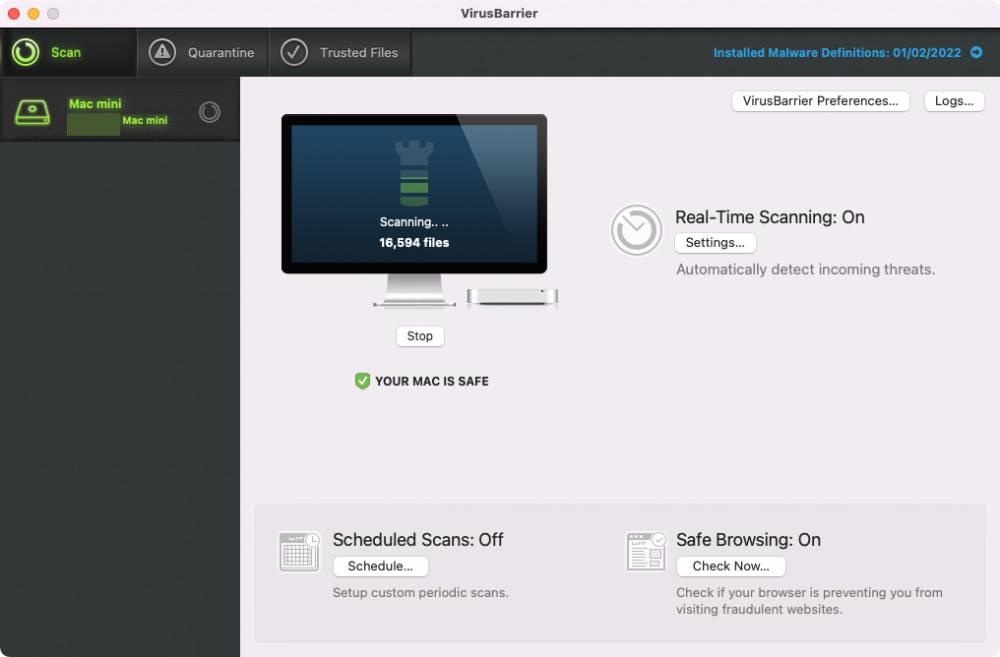






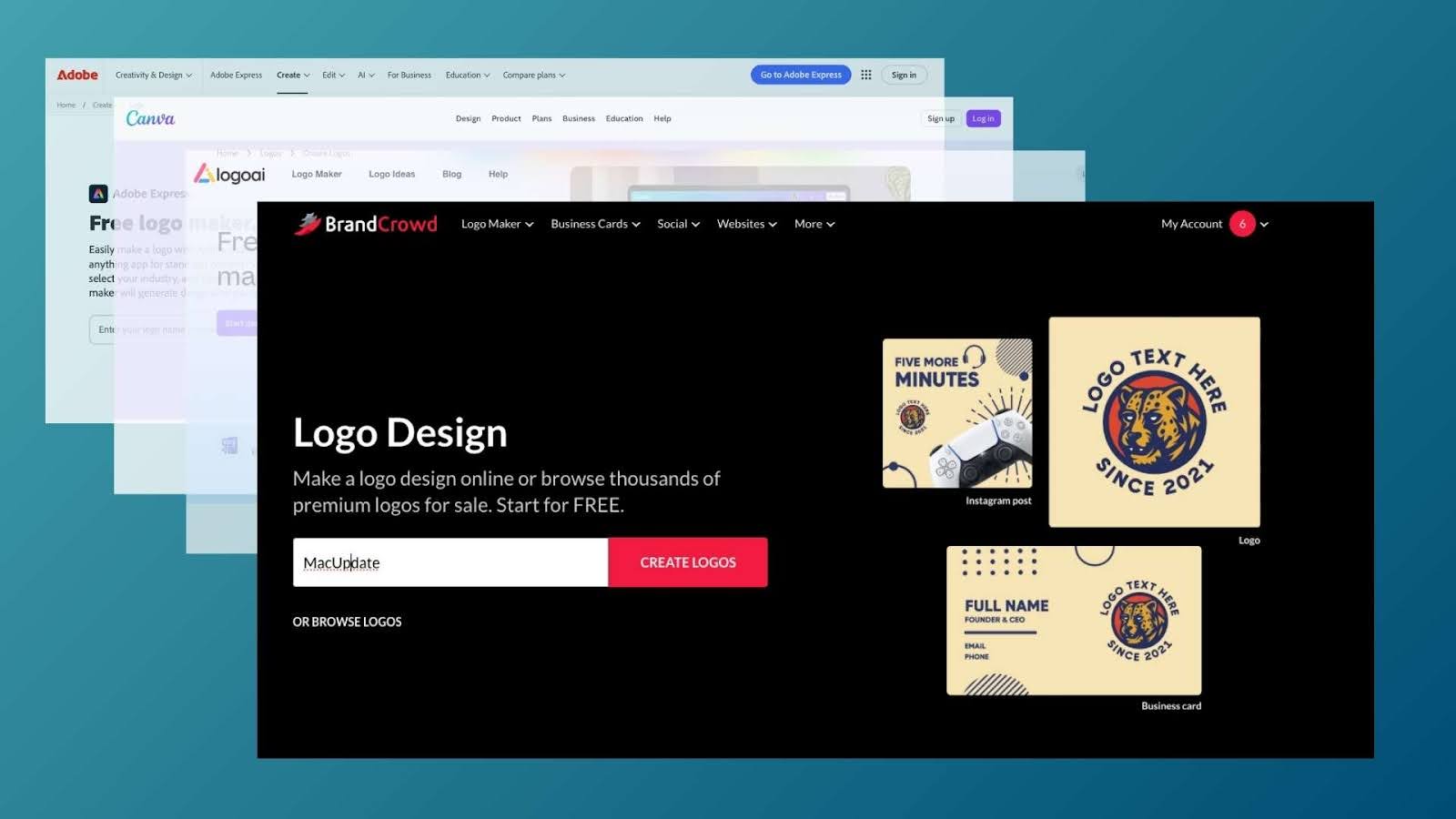
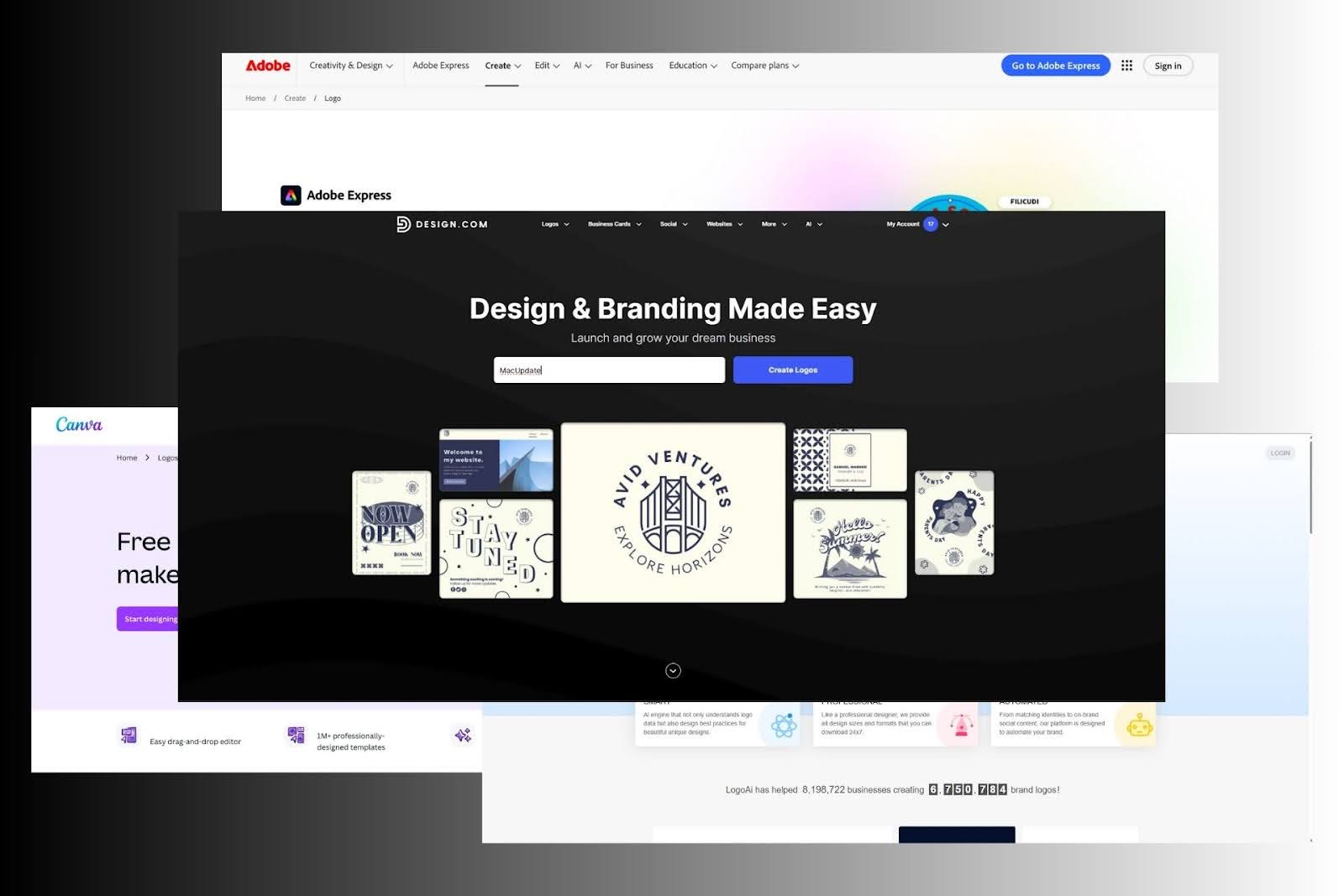


![Best AI Detector Tools [5 Powerful Solutions]](https://static.macupdate.com/app-gallery/215/d/phpuzudv2-main-image.jpg)




