Best 5 free VPN for Mac

Best 5 free VPN tools for Mac: Choose Your Winner
It’s not always easy to access the exact kind of content you want. For example, some TV shows are geo-restricted, and you might also find it difficult to watch sports games and highlights.
Another internet-related concern surrounds security. In some parts of the world, you may wish to mask your IP address to stop others from tracking you. A virtual private network (VPN) can help you do this.
Getting the best VPN for your Mac doesn’t always mean that you need to pay a fortune each month. To keep your searches secure and enjoy the basics of a VPN’s functionality, you might be perfectly happy with a free version. Check out our collection of the best free VPNs that will cover your back while surfing the internet each day.

Price of the paid subscription - $9.99 per month (monthly), $5.99 per month (yearly), $4.99 per month (two-year subscription
Proton is a Switzerland-based company that focuses all of its core offerings around privacy and security. Its VPN is renowned as one of the best on the planet. And though you need a paid subscription to access all of its services, the free version still has a good selection.
When you use the free version of Proton VPN, you can connect to servers in three countries: Japan, the Netherlands, and the US. It’s possible that you may find this to be a limitation, especially when the paid version of Proton VPN has a much wider selection. However, you can choose multiple servers in each of the locations available. You can easily connect to the ones with the quickest connection and switch to the optimal server route.
Moreover, you can choose whether you want to connect to a random network—or whichever is the fastest. To access both of these, click on the Profiles tab.
If you want to view the servers, connect to around the world more closely. Hit the + and - icon in the top right to zoom in and out of the map. However, this feature is more useful if you have the premium version. The reason for this is that you’ll have 60+ different locations to choose from, as opposed to just three.
On the bright side, Proton’s free VPN uses unique forms of technology that you won’t find with other providers elsewhere. For example, its VPN Accelerator was designed by the company to further increase how fast connections were on its servers.
Proton VPN also uses a tool known as “Perfect Forward Secrecy.” It offers a high level of protection for your encrypted information, even if a breach occurs. The technology works for all types of VPN encryption if you have macOS 10.12 or higher. But you can manually sort your connection out if you use a device running on macOS 10.11 or before. The Proton VPN app for Mac isn’t available in the App Store, so you’ll need to download it from the official website.
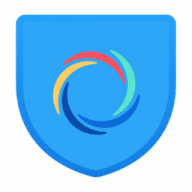
Price of the paid subscription - $7.99 per month (Premium yearly), $11.99 per month (Premium Family yearly), $12.99 per month (Premium monthly), $19.99 per month (Premium Family yearly)
HotspotShield was founded in 2008, and it has grown into one of the top VPN providers for macOS since then. The free version of HotspotShield’s VPN lets you connect to up to one server location at any given time, and you can choose from more than 800 VPN servers—which will allow you to pick the whichever has the best latency.
The paid versions of HotspotShield will let you use unlimited data while connected to a VPN server, but you don’t have to necessarily pay if you want to access this. When you use the app on your Mac, you’ll get unlimited data—even if you’re only on a free plan.
The free version of HotspotShield lets you add up to one member account at any given time, and you can also choose one device to use the service on. The fastest connection is up to 1GB per second.
What’s more, HotspotShield’s free version offers several security-related niceties. You’ll get both IP and DNS leak protection, along with a PKI security check. The VPN also offers DNS filtering and non-VPN protection, helping you browse more safely while connected to a server.
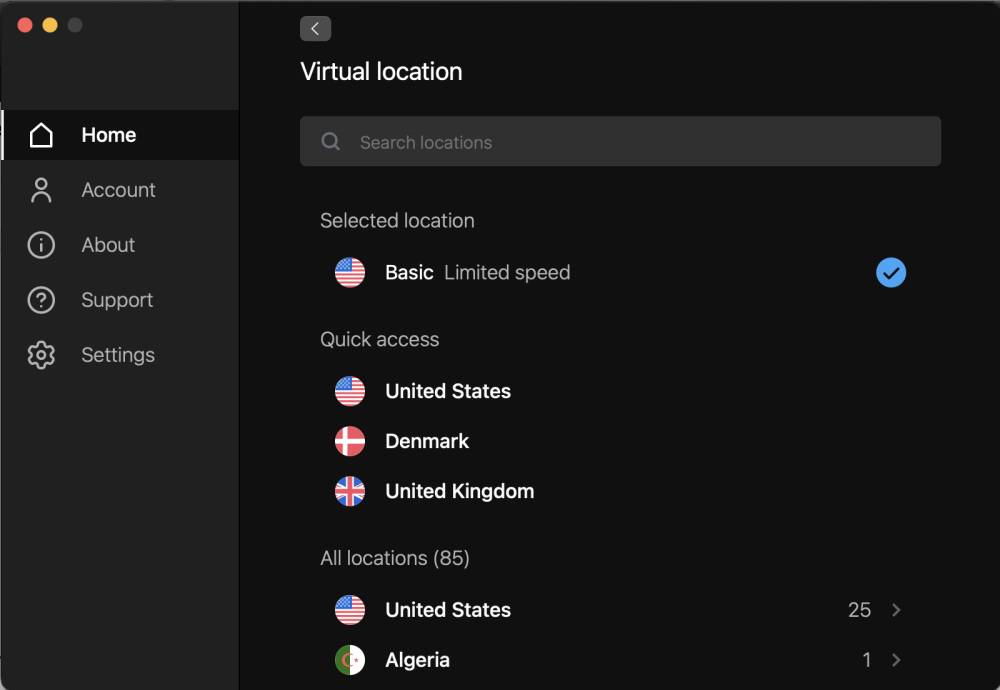

Price of the paid subscription - $10.99 per month (monthly), $3.29 per month (annual), $1.46 per month (two-year plan
If staying anonymous on Safari and other web browsers is your concern, Atlas is one of the top free VPNs you can access on your Mac. With its help, you can enjoy browsing online without any speed limits.
Particularly, the free version of Atlas VPN gives you up to 5GB of data per month while connected to the server. You can also add an unlimited number of devices, making it easy to use Atlas on your smartphone as well as your Mac.
You’ll gain access to servers in three locations—two in the US (New York City and Los Angeles), and one in the Netherlands (Amsterdam). And while some will find the small number of locations limiting, one benefit is that you don’t need to watch ads with Atlas VPN. This is unlike some of the other free VPN providers on the market.
When you use the free Atlas VPN servers, you can benefit from P2P-friendly connections. On top of that, you’ll also receive a private DNS.
Once you’ve downloaded the Atlas app for your Mac, you’ll also be able to use SafeBrowse—a tool that stops third parties from tracking you. When you activate SafeBrowse, you’ll also be protected from potential malware and having to see ads from other companies on your browser.
Atlas also has a data breach monitor, which allows you to keep up with potential security threats. Once you’ve been alerted of these, you can take the necessary steps to ensure that your private information isn’t under threat.
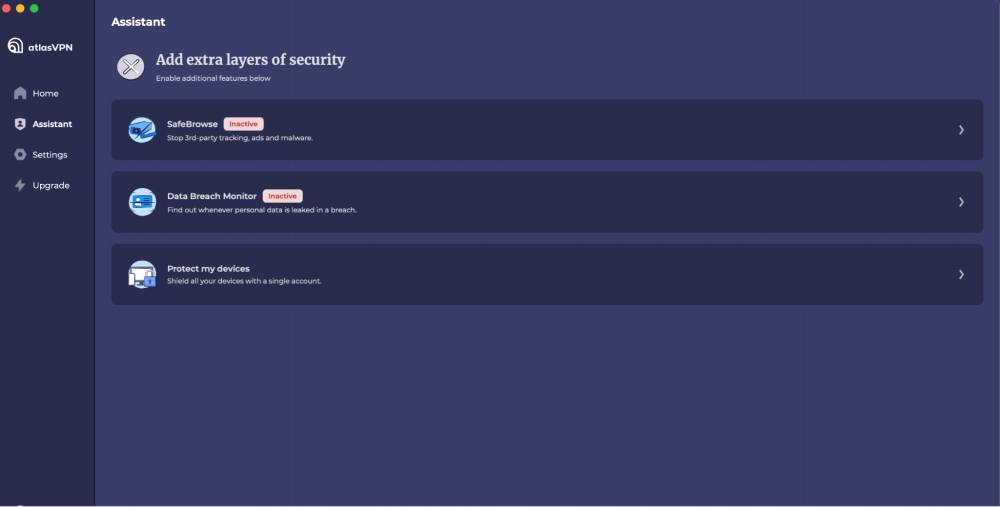

Price of the paid subscription - $4.99 per month (annual), $7.99 per month (monthly)
Another Switzerland-based VPN to make this list of the top free VPNs is Privado. If you use the free version of Privado’s VPN, you can enjoy up to 10GB of data every 30 days without needing to pay. This data allowance is a significant increase compared to many free VPN services, meaning that you can browse the internet more than is the case for some providers.
If you want to protect devices other than your Mac, you can also add an unlimited number with the free Privado VPN service. Moreover, you’ll benefit from a zero-log policy.
Even if you only use the free version of Privado, you’ll gain access to dozens of servers—including locations in the US and the Netherlands. You can also use it for other regions, such as Germany, the UK, and France.
The free version of Privado offers numerous other benefits, such as IP masking. You’ll also get strong levels of encryption, allowing you to browse with confidence. Moreover, you can use a kill switch option—which suspends all of your open apps and browsers until you disconnect from Privado.
If you already know which server is your favorite, you can also set the VPN to connect automatically each time you open the app.
Another handy benefit of using the free version of Privado is that you can sort your connections out depending on which ones have the lowest latency. As a result, it’ll become much easier to find the best connection and begin browsing the internet with minimal fuss.
When you use Privado VPN, you can enjoy faster download speeds than other services will offer. So, along with browsing the internet, you’ll also find it handy if you want to download songs and podcasts on music streaming services. On top of that, you have access to Privado’s customer support team—which is available 24/7. This is a huge advantage, as some VPN providers do the same only to paid users.

Price of the paid subscription - $2.88 per month (12 months), $9.99 per month (monthly subscription), $6.66 per month (six-month plan)
To round off the list of the top free VPN providers, let’s look at Hide.me. The free version of this VPN will give you access to servers in eight different countries, including Germany, the US, and the UK—along with Singapore and others.
Like many of the other free VPNs already mentioned, you can activate a kill switch when using Hide.me. The service is also available in multiple languages, including German, Polish, Dutch, and Arabic.
But, as a special offer, Hide.me lets you determine which apps can and cannot use the VPN by giving you access to a feature called Split Tunnel. You can also choose between different protocols, including WireGuard and OpenVPN.
If you want to make protecting your identity via your web browsers easier, you can download the web extensions for Safari and Firefox. But that’s not all, as you can also choose which network you’d like to connect to automatically.
Regardless of whether you use a MacBook or another Mac model, keeping yourself safe when browsing the internet is crucial. More people have become concerned about how their data is used over the past few years, and you can take steps to ensure that your information doesn’t end up in the wrong hands.
While you can find plenty of paid VPN services, many of these providers also have a free version that gives you a solid entry point. You can typically choose from several locations, and it’s also possible to connect automatically if you’d like to do so.
All of the providers mentioned in this article will give you adequate protection if you’re looking to protect yourself online. But if you’re going to choose one, Proton offers the ideal mix of security data convenience. While it has fewer servers, the other benefits—such as unlimited monthly data allowances—outweighs this challenge.
If you want to find out how to set up a VPN on your Mac, having read this article, you’ll find a full guide on the MacUpdate website.
Overview of the best Mac cleaners
| App |
|---|
| Monthly Data Allowance |
| Number of Server Locations Available |
| Kill Switch |
| Maximum Speed |

































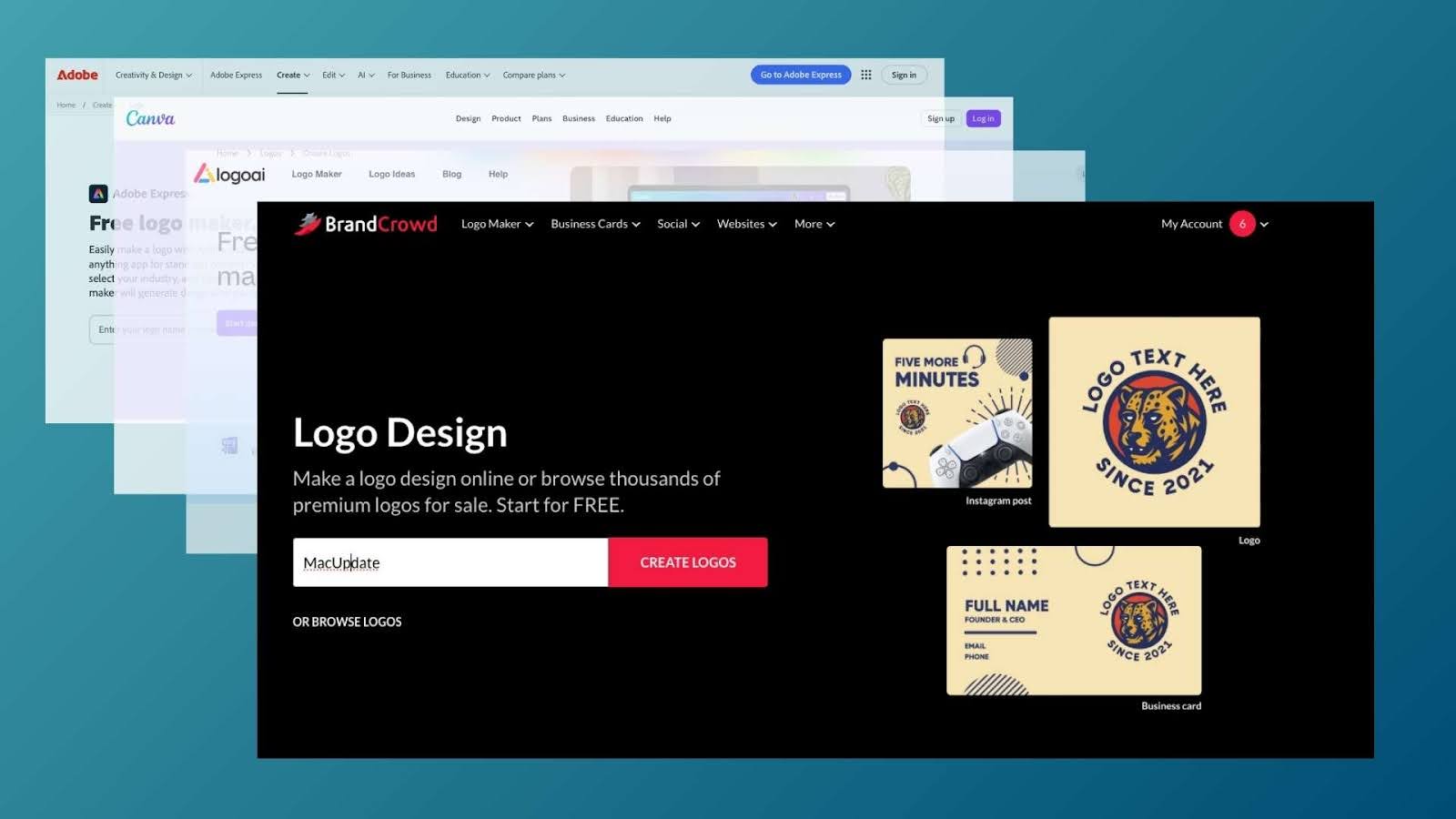
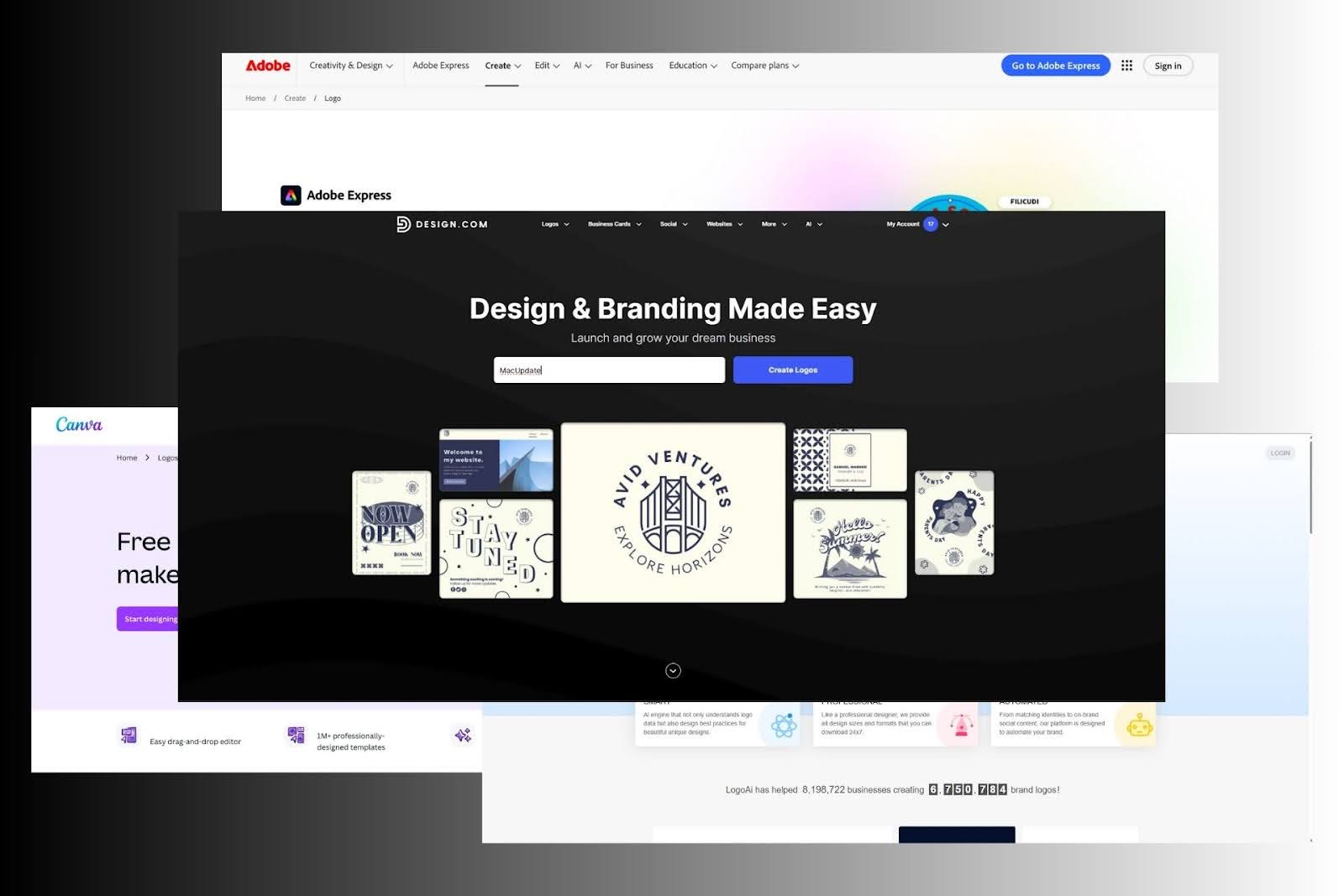


![Best AI Detector Tools [5 Powerful Solutions]](https://static.macupdate.com/app-gallery/215/d/phpuzudv2-main-image.jpg)




