4 Best Backup Software for Mac Owners in 2022

4 Best Backup Apps for Mac
There are a whole bunch of third-party applications that are designed to make system backups as simple as they can be. Some will help you backup your most important files, while others create complete clones of your Mac’s internal drive so that not a single megabyte of data is lost if your machine fails. Here are five of the best backup applications available for macOS in 2022.

Disk Drill is an all-in-one data tool that can not only help you recover files you’ve accidentally deleted from your system, but also backs up entire storage drives, flash memory sticks, SD cards, and lots more. Its “byte-to-byte” backup feature makes an exact clone of your data, so that if anything happens to your primary storage drives, nothing is gone for good.
Its clean and simple to understand design makes using Disk Drill incredibly simple. After the application is installed, simply select the “Byte-to-byte Backup” feature in the sidebar, connect an external drive, and start the backup process. Disk Drill takes care of the rest, but remember that for complete system backups, you’ll need plenty of storage space.
If it’s data loss you’re worried about, Disk Drill has other features that also provide peace of mind. Its excellent recovery tools can help you restore files that have been lost or inadvertently wiped from your machine. It can also recover data from Android and iOS devices, other drive partitions, Time Machine backups, and more. And you can begin creating smaller backups free of charge.
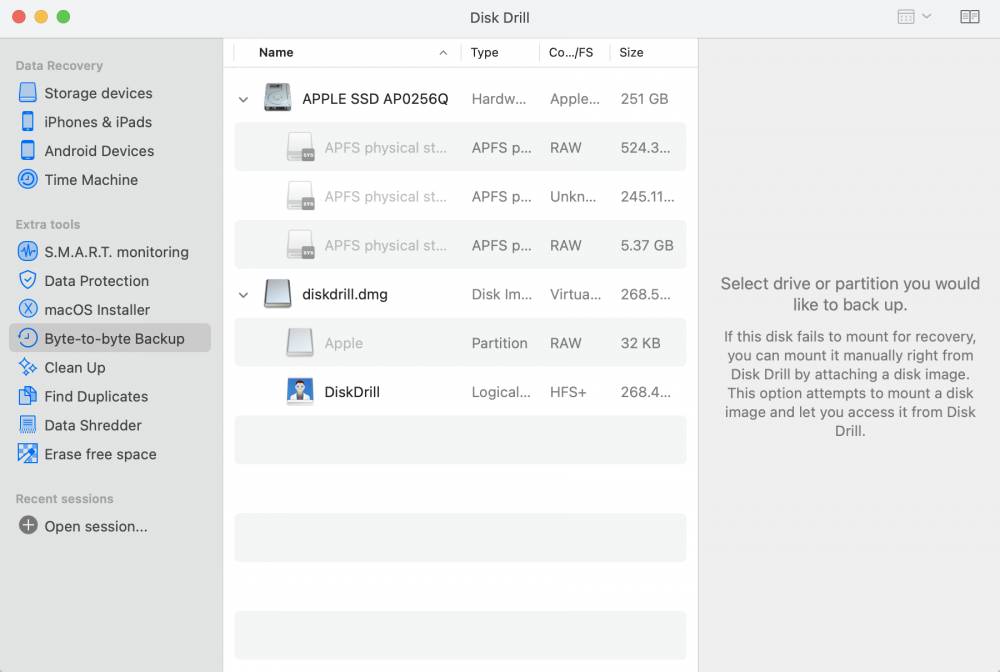
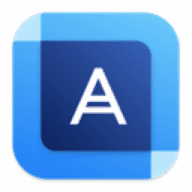
If you’re looking for complete control over your system backups, you’ll want to check out Acronis Cyber Protect Home Office. In addition to the ability to create complete drive clones, this intelligent data tool also lets you customize your backups to include only your most important data. You can include or exclude individual files and folders to keep your backups fast and lightweight.
Acronis Cyber Protect Home Office supports all file systems used by macOS, including the latest APFS format, and it can help you restore all your data to a new machine if anything happens to your existing one. What’s more, it also offers a cloud-to-cloud backup feature, which keeps copies of everything you’ve saved in OneDrive just in case Microsoft’s service fails.
Acronis also packs in its own antivirus and malware protections to keep your Mac secure, so there’s no need to worry about picking up viruses that could leave your data vulnerable. And if you’re willing to pay more for its Advanced and Professional licenses, you can also add features like up to 5TB of cloud storage, automatic cloud backups, and enhanced electronic file security.

Get Backup Pro is another customizable backup tool that lets you create complete clones of your Mac’s system drive, or incremental backup archives that automatically look out for file changes and keep them up to date. You can also choose to back up individual files and folders, and there are backup templates that make saving data from iTunes, Mail, Contacts, and more as easy as can be.
A number of encryption options are available in Get Backup Pro to help keep your data secure, and it supports automated backups, so you can set it up once and leave it to do its thing. You can even back up data to CDs and DVDs, and Get Backup Pro will help you create bootable backup drives that will let you start up another Mac using an image of your own system.
Get Backup Pro is easy to use, despite its powerful and extensive feature set, and its automated backup and sync features are an excellent addition for those who don’t want to have to worry about backing up manually. It’s also surprisingly affordable at just $19.99 for a single license.
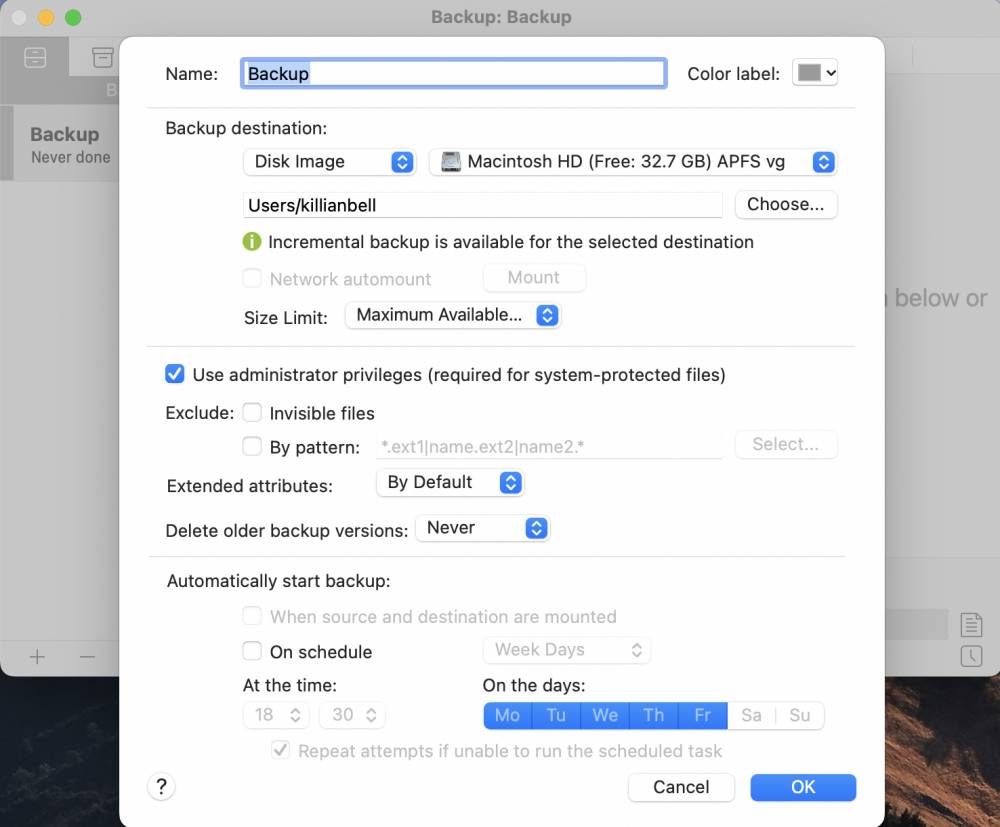

Backup and Recovery from Paragon takes care of your basic backup needs. It clones entire drives in almost any format, including those created for Windows machines, and does so incredibly quickly on modern Macs (assuming you’re using a fast external storage drive). It also works with macOS’ built-in restore feature to make recovering your data incredibly simple.
One of the best things about Backup and Recovery is that it’s completely free for personal use. Its biggest downside, however — apart from its rather barebones feature set — is that it’s currently only compatible with macOS Catalina officially. Big Sur compatibility is “coming soon,” according to Paragon’s website.
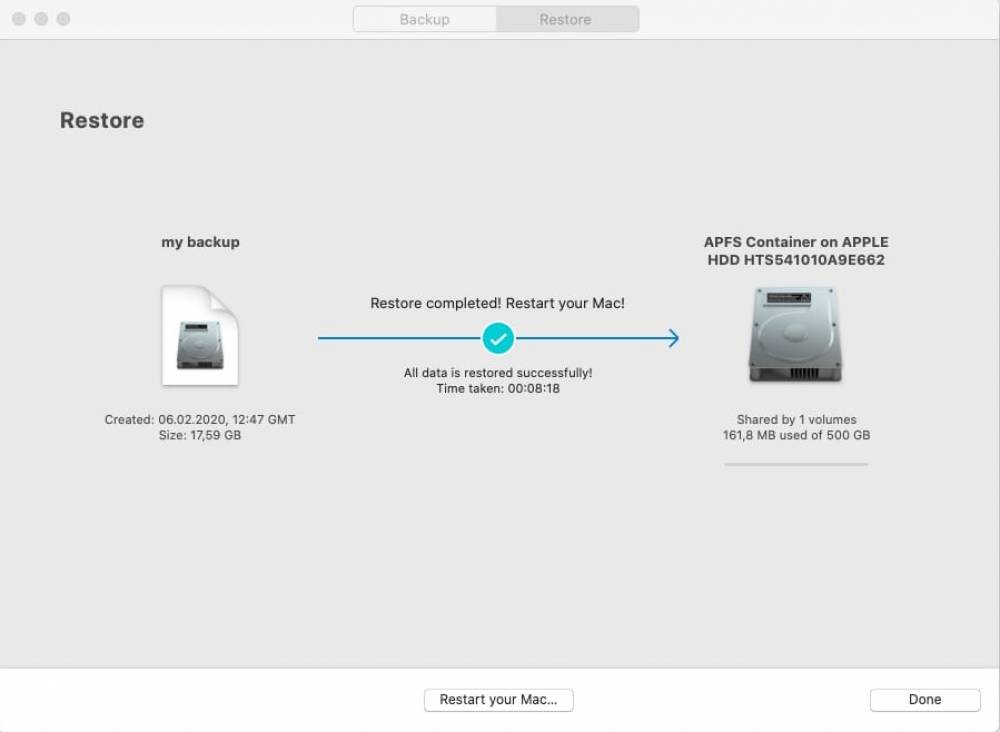
Summary
Too many Mac users ignore the need to create regular system backups, which means that when their machine fails or goes missing, all their data goes with it. The rise of cloud storage solutions like iCloud help some users keep certain data safe, but when it comes to cloning your entire machine so that everything is secure, third-party backup solutions are still the best solution.
Thankfully, there are some great applications to choose from for macOS. Whether you simply want to clone drives with a basic option like Paragon Backup and Restore or Disk Drill, or you want an entirely automated backup system like Acronis Cyber Protect Home Office or Get Backup Pro, there’s a product out there that fits your needs perfectly.
One of our favorites is Get Backup Pro. It’s easy to use, offers an incredibly comprehensive feature set — including the ability to set up automated backups — and is amazingly affordable at just $19.99.

























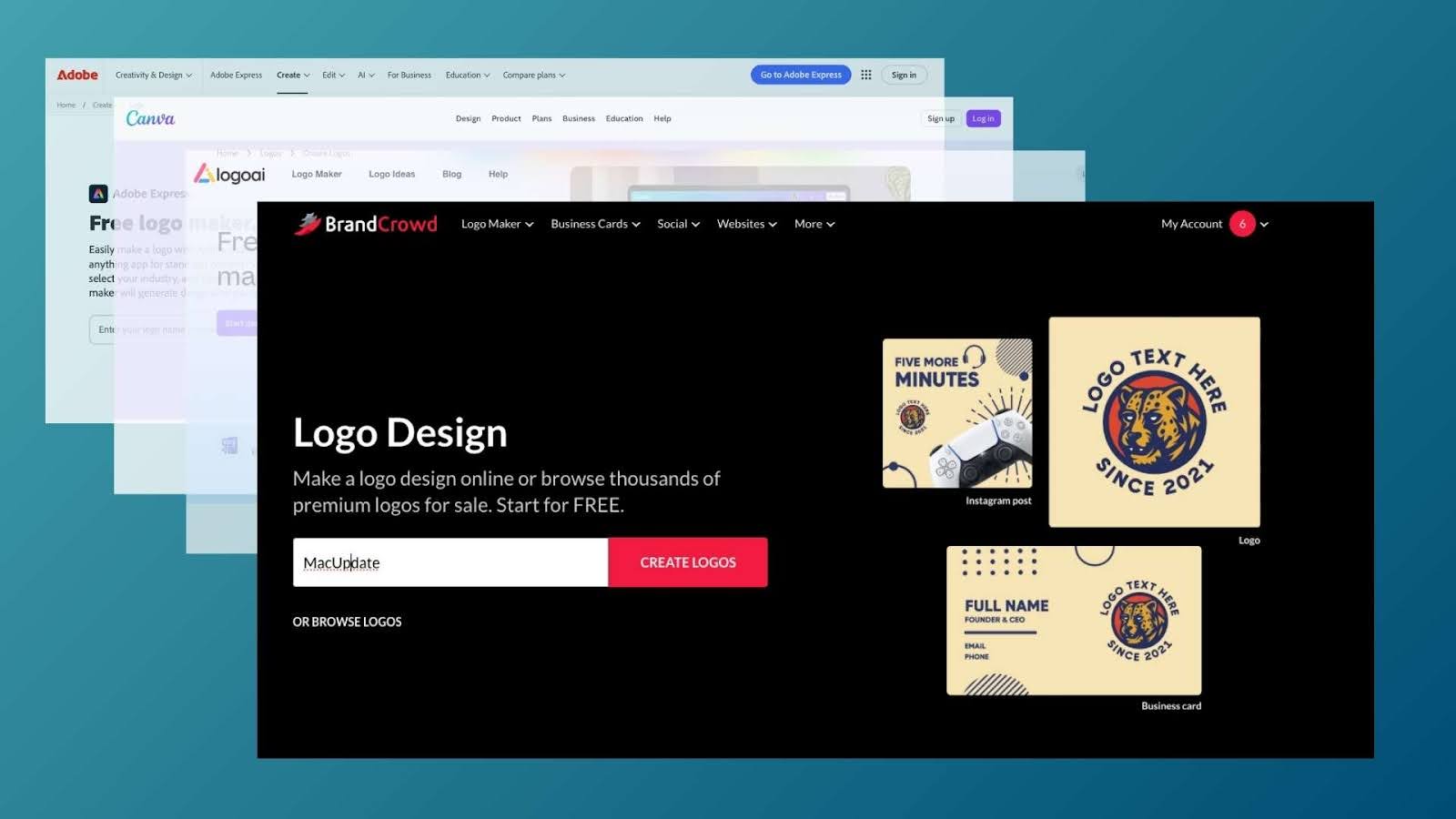
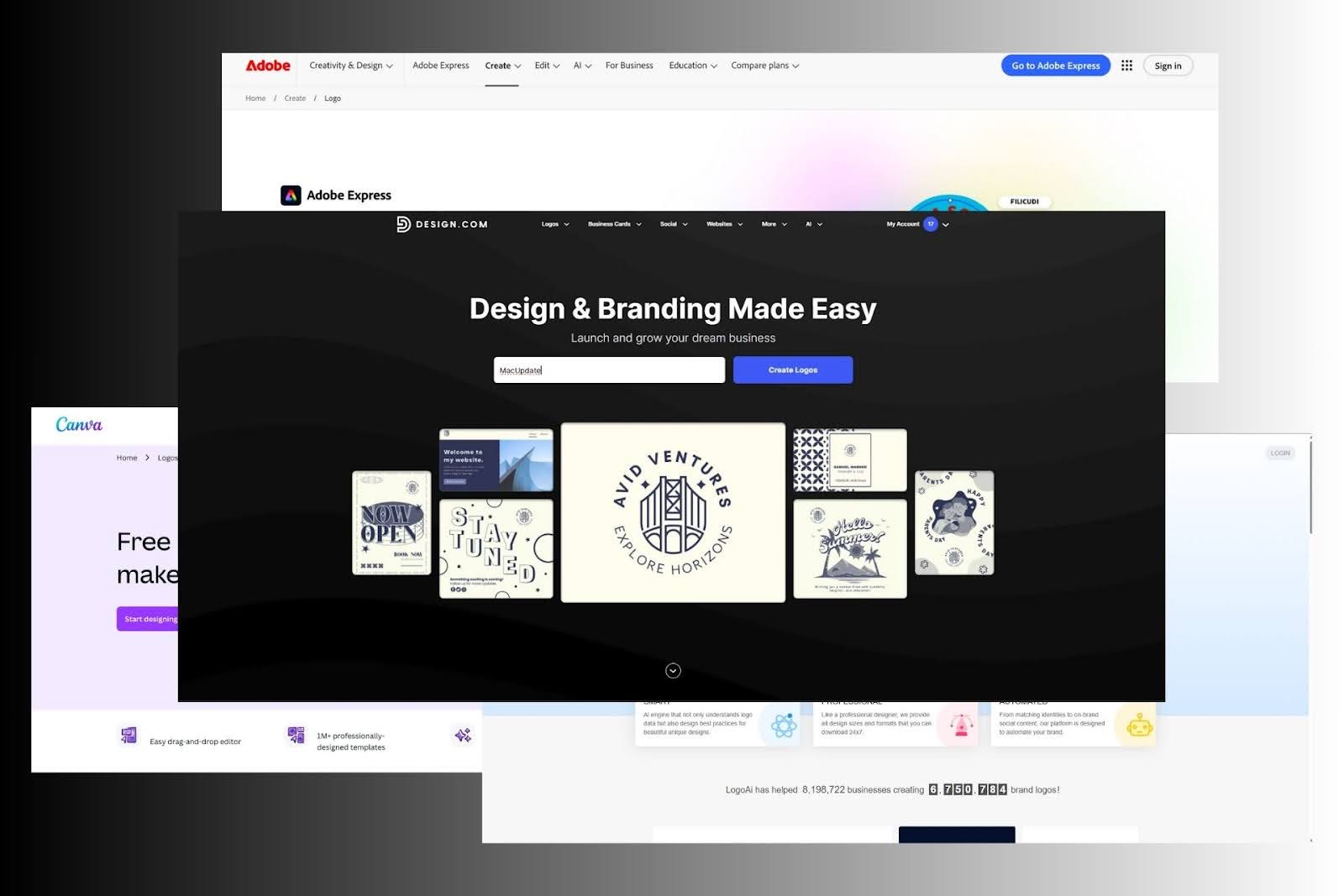


![Best AI Detector Tools [5 Powerful Solutions]](https://static.macupdate.com/app-gallery/215/d/phpuzudv2-main-image.jpg)




