8 Best Photo Editing Apps for Mac Owners in 2022
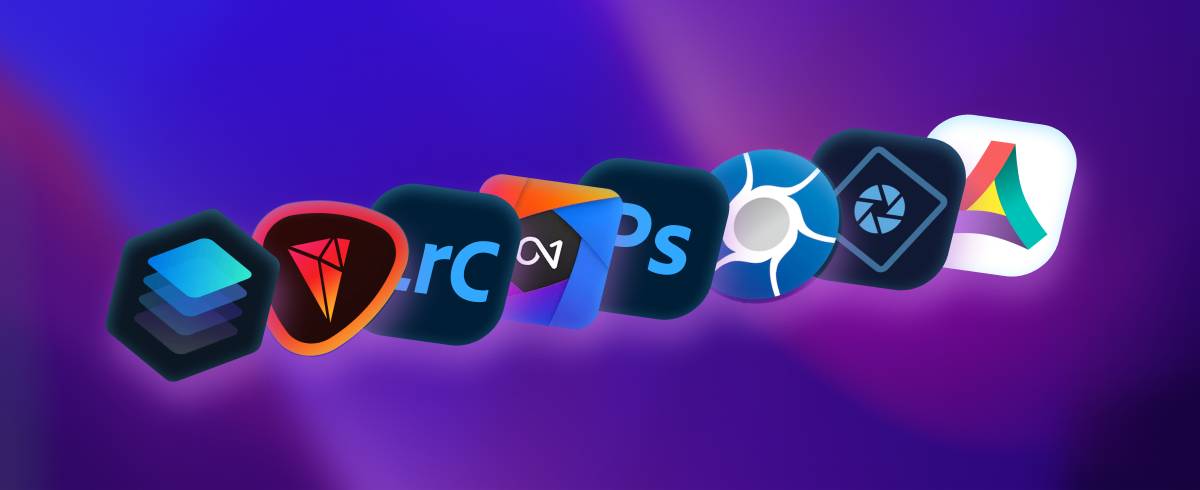
8 Best Photo Editing Apps for Mac Owners in 2022
Intro
You could head straight for Adobe Photoshop, which will likely offer all of the features you’ll ever need and lots more, but do you really need all that? Lightroom may be more suitable for everyday photo editing, while other alternatives can be simpler to use and more affordable. There are also some great apps for specialized use cases, like editing HDR images.
We’ve rounded up some of the best photo editing applications for Mac to find out how they compare and what makes them so great.
What makes a great photo editing app?
There are a wide variety of terrific photo editing applications for Mac, but what works for one photographer may not work for another. Professional editors will require more powerful tools, while those who are new to photo editing may prefer a simpler, easier-to-understand user interface. So, the best photo editing software for you depends on your use case.
Here are some things you should look out for:
- Features: It goes without saying that the right photo-editing application for you should offer the features you need. Are you looking to complete simple editing tasks, or do you want to play around with filters and effects? Do you want to create dramatic HDR images specifically? Whatever the case may be, pick a photo editor that does what you need it to do.
- Usability: While full-featured photo editing applications like Photoshop are great if you’re an expert editor, they can be incredibly overwhelming for novice users. So, if you’re new to photography and you only need basic features, check out entry-level solutions that will be much easier to become accustomed to, then work your way up (if you need to) over time.
- Price: Once you’ve worked out exactly what it is you need a photo editing application to do, find one that meets your needs at the best price. You’ll obviously need to pay more if you require plenty of powerful features but try to avoid paying for pro apps if you don’t need to.

Adobe Photoshop is the ultimate photo editing software for Mac. No matter what you want to do with your photos, whether it’s simple tweaks or complex manipulations, Photoshop has all the tools you could ever need. Elements 2022 is the slightly simpler version of the app — more on Photoshop CC, the full-featured version, later — with a more welcoming interface for novice users.
But don’t be fooled by its somewhat less professional look. Elements 2022 is packed with editing tools, artistic effects, fun animations, and Adobe’s Sensei AI technology, which uses artificial intelligence to help you analyze and edit your photos as quickly and as effectively as possible. There’s also a feature called Guided Edits, which helps users choose the right modifications.
Professional, experienced photos editors may require Photoshop CC for all the additional editing features and the extra power it provides. But for everyone else, Photoshop Elements 2022 has everything you need to turn your favorite images into magnificent masterpieces. It’s currently priced at $99.99 as a one-time purchase, or $149.99 when bundled with Premiere Elements 2022.
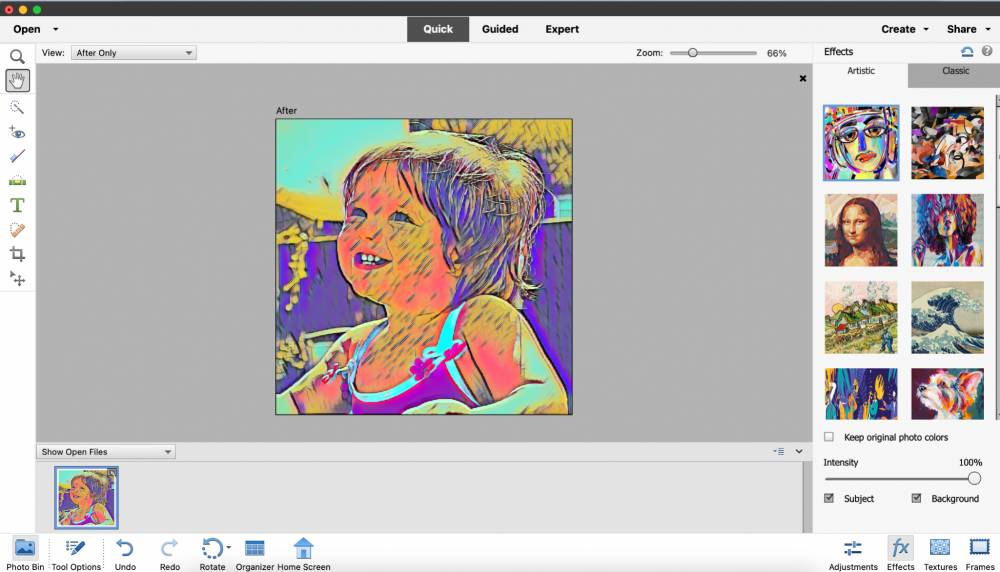

Unlike other versions of Photoshop, which are heavily geared toward image manipulation, Lightroom CC is focused almost entirely on photo processing. It has all the tools you need to fine-tune things like brightness, contrast, color, temperature, and lots more — plus the ability to add texture, increase or decrease noise, and remove unwanted elements in your image.
The latest version of Lightroom CC uses artificial intelligence to suggest the best edits, as well as more premium presets, faster ways to edit, and built-in tips and tutorials that will help you improve your skills. Lightroom also includes a nifty feature called Community Remix, which lets you share your photo with other Lightroom users so that you can find out how they might improve it.
Lightroom CC is one of Adobe’s Creative Cloud services, so it requires a subscription. Prices start at $9.99 per month if you want Lightroom all by itself, or you can choose to pay more to combine it with other Adobe apps — such as Photoshop CC, Premiere Pro, Illustrator, and more.
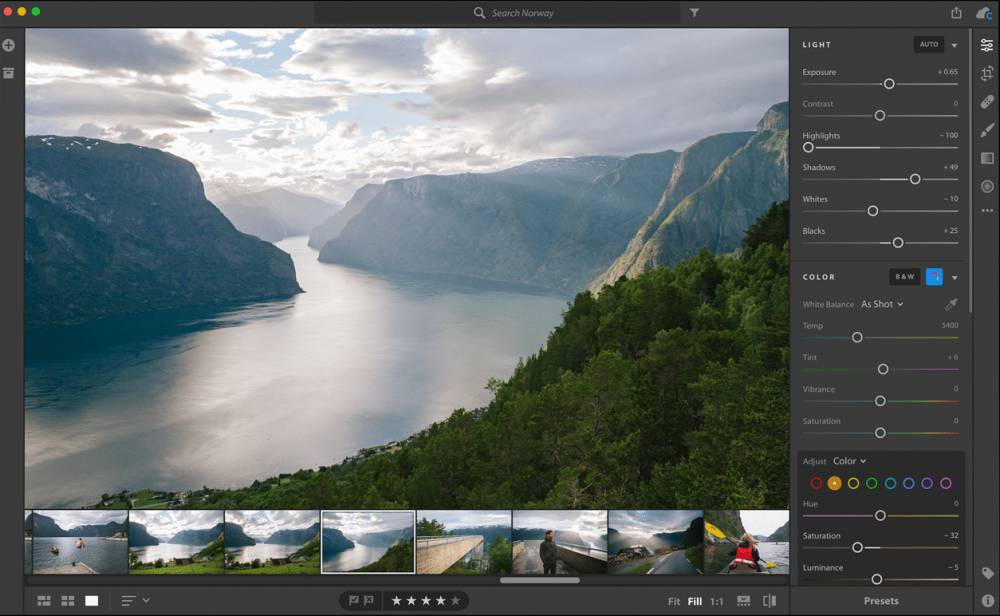

We’ve already mentioned Photoshop a couple of times in this roundup. The Photoshop CC version, which includes the best of everything Adobe has to offer, is the king of photo editing applications for Mac. Whether you’re touching up a photo that just needs a little attention, or creating an intricate work of art from scratch, Photoshop CC has your back with all the features you could ever want.
Photoshop CC doesn’t just edit photos; it’s also great for creating posters, postcards, advertisements, graphics, and other digital assets. It takes image editing to the next level, and it’s especially ideal for professional users who need the most advanced tools and functionality. Its only downside (for some) is that Photoshop CC can be a little overwhelming for new users.
Adobe lends a helping hand with an extensive catalog of tutorials — all of which are available with a Creative Cloud subscription at no extra cost. Pricing for Photoshop CC itself starts at $9.99 a month, but like Lightroom CC, it can be combined with other Adobe tools if you’re willing to pay more.


Exposure X7 is another editing application that likes to lend photographers a helping hand by offering a large collection of photo “looks” that you can use to quickly overhaul your shots. It combines these with a wide range of professional editing features, including precise adjustment controls, advanced selection tools, adaptive smoothing, and lots more.
One of Exposure X7’s more unique and most convenient features is its “catalog free” design. Rather than having to import your images before you start working on them, you can simply show Exposure where they’re located, then select the files you want to edit. Your photos don’t need to be moved or reorganized; they’ll stay where they are, so you don’t have to worry about losing them.
Its wide range of features makes Exposure X7 ideal for expert and novice photo editors alike, though it may take some time for new users to get their head around everything. You can use Exposure X7 as a standalone application, or as a plugin inside Photoshop and Lightroom. Pricing starts at $129 as a one-time purchase, but users of earlier Exposure apps can get an upgrade discount.
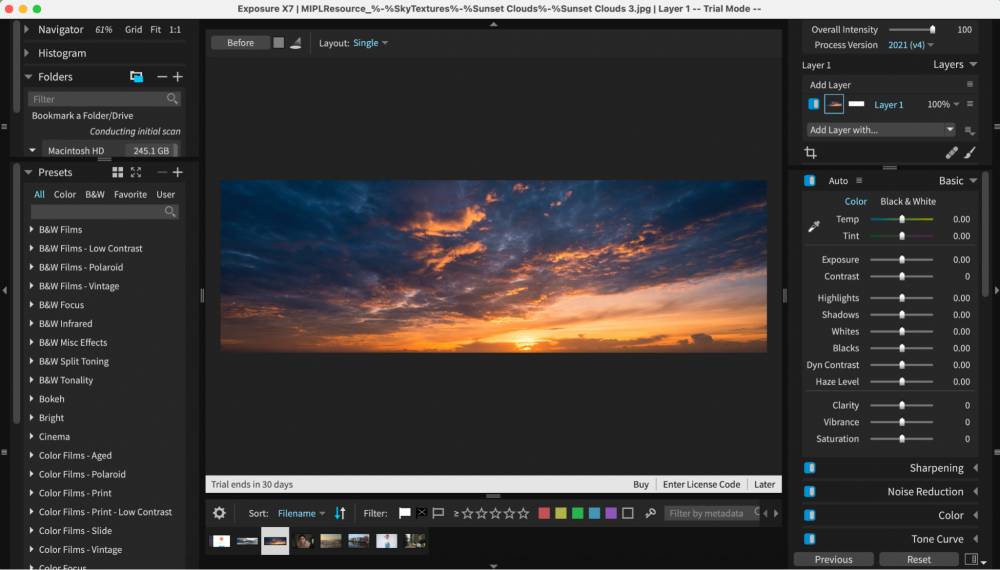

ON1 Photo RAW promises to be one of the fastest solutions for processing and editing RAW images. The latest version features a new processing engine plus a whole host of impressive tools, including a “Sky Swap” function powered by artificial intelligence, a time-lapse creator, the ability to backup and export your photo catalog, and a new liquify tool.
That’s on top of everything ON1 Photo RAW users have come to expect from the application, including advanced effects for things like dynamic contrast, textures, split tone, and glow — and the ability to combine photos for HDR, panoramas, and more. ON1 Photo RAW, like many of its competitors, also includes a Photoshop plugin.
One of its unique selling points is that ON1 Photo RAW is available either as a one-time purchase or as a subscription, so you can pick the option that you prefer. A full license is priced at $99.99, but for as little as $7.99 per month, you can get the complete Photo RAW bundle — which includes all plugins and cloud sync — plus cloud storage.


With a heavy focus on “creative” photo editing, Topaz Studio 2 provides photographers with more than 200 powerful filters, advanced masking capabilities, and a non-destructive layer workflow. It’s particularly suited to those who are looking for more dramatic and more spectacular photo effects, as opposed to basic, everyday editing features.
Topaz Studio 2 can turn even average snaps into eye-catching images. It has an impressive range of light and color effects, like the ability to add glow and neon finishes to your photos when the situation calls for it, plus hundreds of texture and tone effects and a detail tool that can make images look more three-dimensional.
However, Topaz Studio 2 can also take care of the basics when that’s all you need. It offers brush, spot, gradient, color, and luminance tools. And thanks to its fully non-destructive layering, you can edit as much as you like without spoiling your original photo.
Topaz Studio 2 is available as a one-time purchase for $99.99. Users can also add some AI tools to its roster with the “Creator Bundle,” which is priced at $149.99.
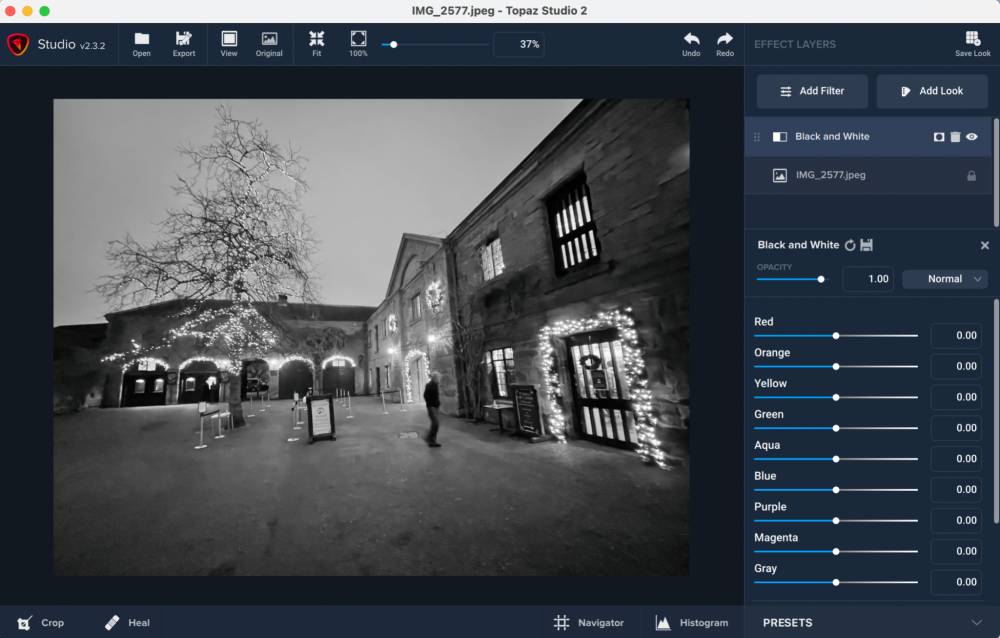
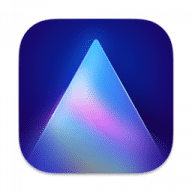
The newest and best version of Luminar, Luminar AI, uses powerful artificial intelligence to make transforming your favorite photos as quick and as easy as possible. It can add all kinds of amazing finishes and effects to enhance landscape and portrait shots, like the ability to completely relight a scene or change the sky in just a few clicks. It also makes light work of removing unwanted details.
Luminar AI is designed to be a simple, easy to use photo editor that takes care of all the hard work for you. While professional photographers may find its powers immensely useful, it is particularly suited to novice editors who require a little help from their software, rather than being overwhelmed by a large collection of manual controls.
In addition to being available as a standalone application, Luminar AI offers plugins for Photoshop and Lightroom. The full version is available as a one-time purchase that’s currently reduced to $47.
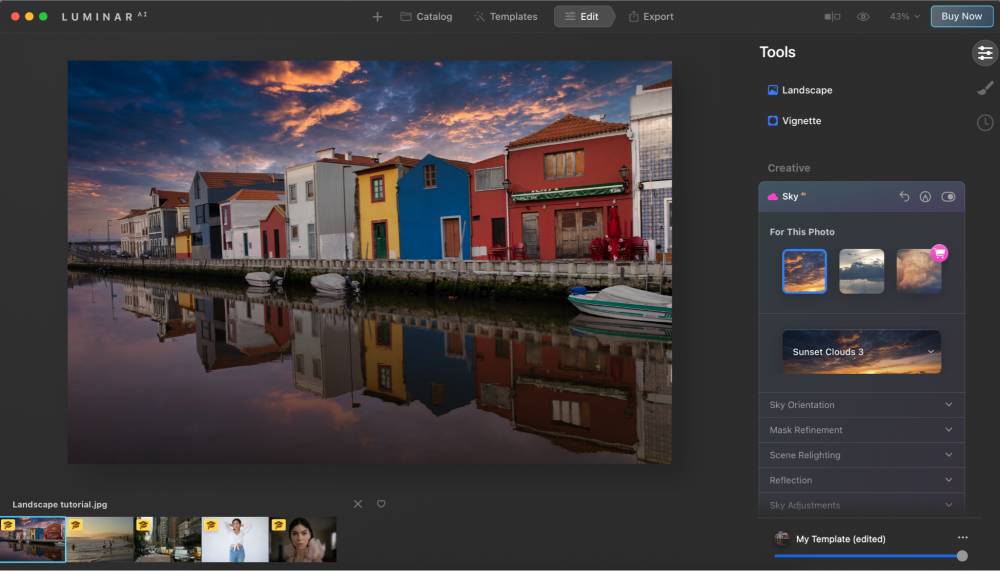
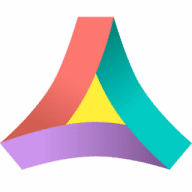
Co-created by the incredibly talented and most famous HDR photographer, Trey Ratcliff, Aurora HDR is an application that, as its name suggests, is heavily focused on high dynamic range (HDR) photo editing. It uses the proprietary Quantum HDR Engine, powered by artificial intelligence, to create spectacular results that are free from noisy artifacts and chromatic aberration.
Aurora HDR also includes more than 20 essential tools designed for HDR editing specifically, including dodge and burn, vignette, tone curve, and color toning adjustment. It can also boost image clarity by intelligently adding contrast only where it’s needed. Other features include layers and masking, batch processing, and RAW support.
One of Aurora HDR’s best features is its ability to integrate with other photo editing apps, including Photoshop, Lightroom, and the built in Photos app on Mac. It comes with five licenses as standard with a one-time purchase fee of $99.99.

Summary
When it comes to image and photo editing on Mac, it’s hard to beat Photoshop and Lightroom. Adobe’s applications have long been the industry leaders, and that remains the case more than 30 years after Photoshop made its initial debut. However, these tools can be pricey, and if you’re not a professional or experienced photo editor, they may be a lot more than you need.
More affordable alternatives like Photoshop Elements 2022 and Luminar AI should provide everything you need (and more) for most editing tasks. And when it comes to specialized editing for HDR images, Aurora HDR is pricey but incredibly effective.
Feature Comparison
Overview of the best Mac cleaners
| App |
|---|
| Basic editing tools |
| Filters and effects |
| Support for layering |
| AI editing assistance |
| RAW image support |
| Included cloud storage |
| Price |

























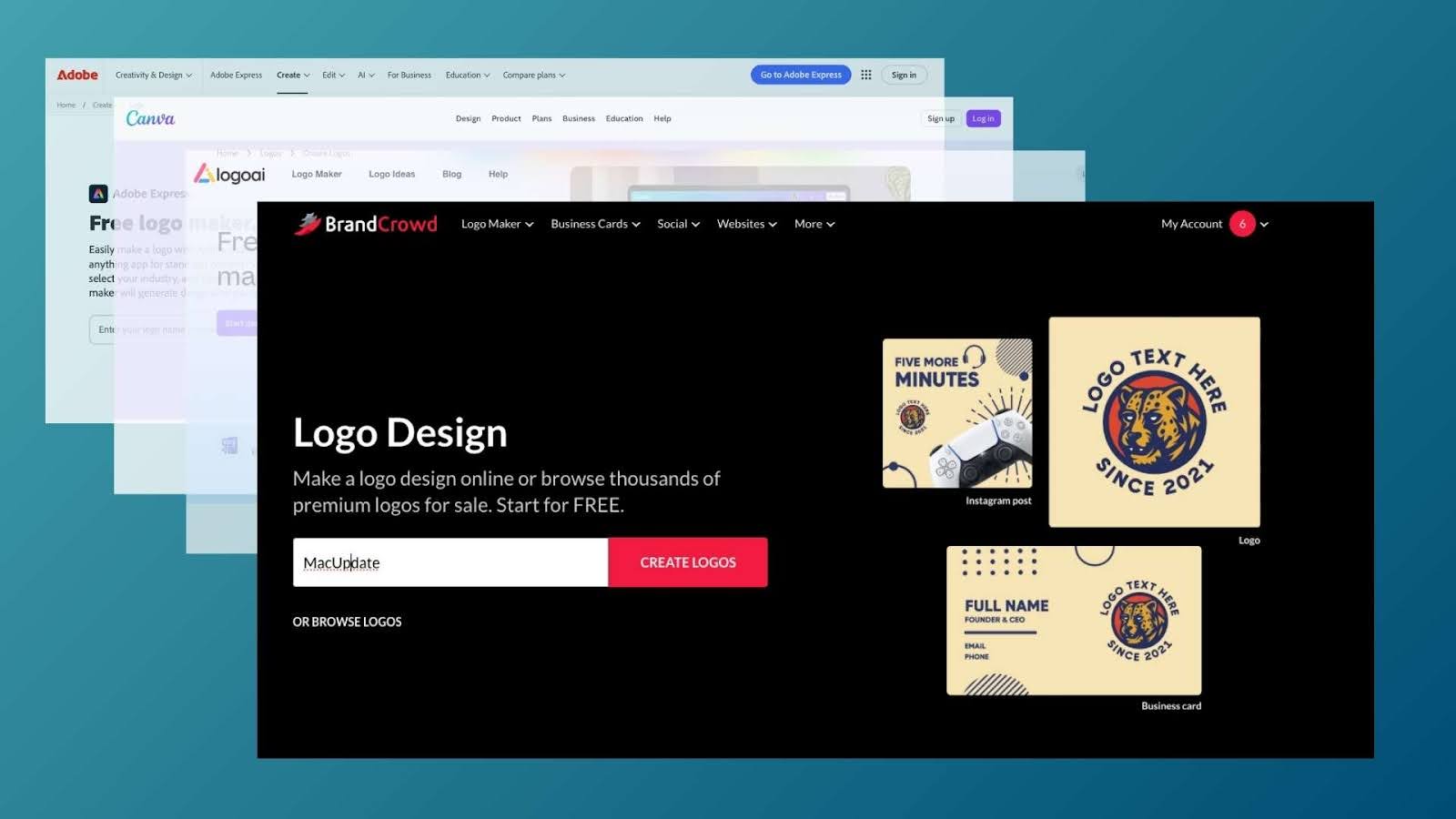
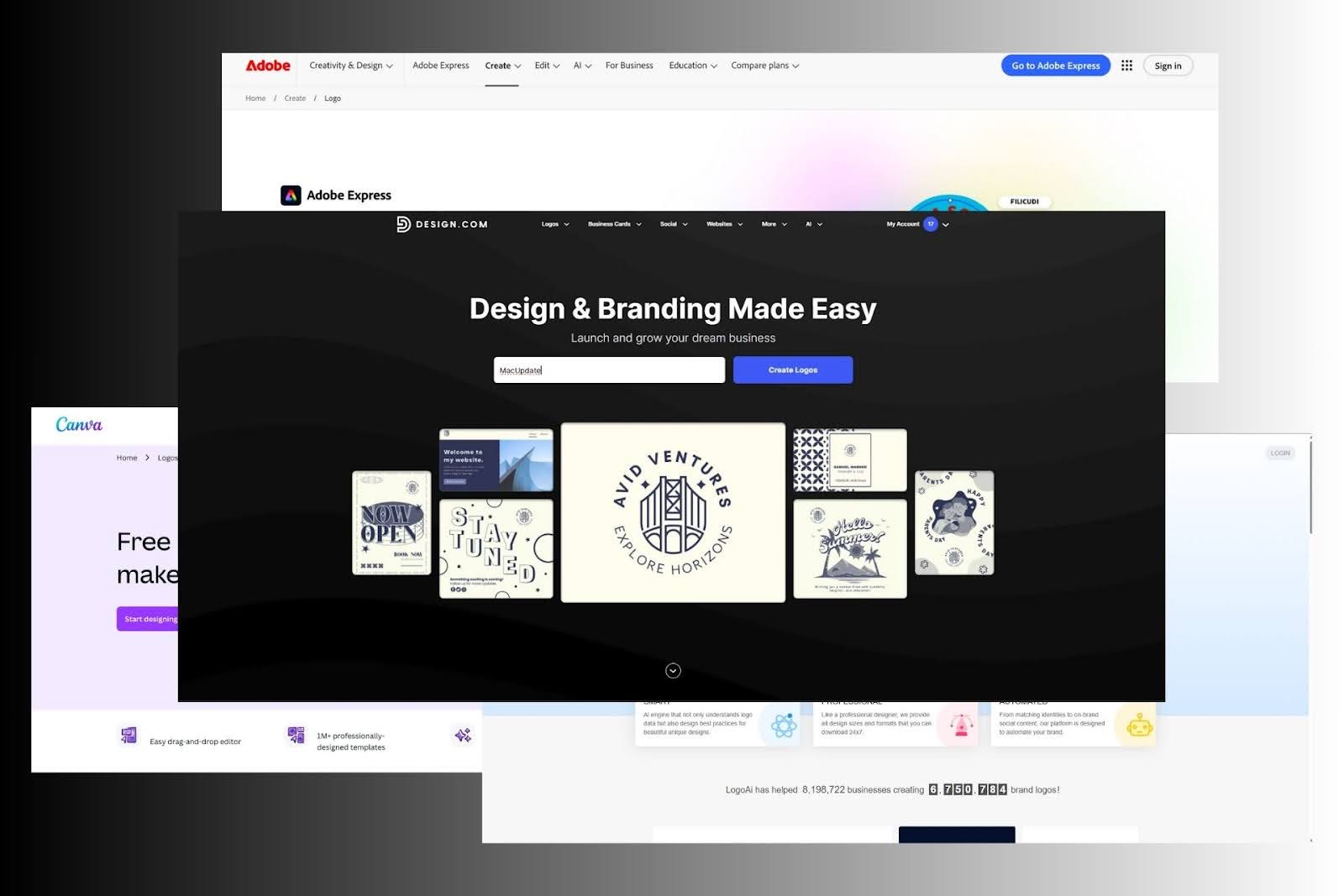


![Best AI Detector Tools [5 Powerful Solutions]](https://static.macupdate.com/app-gallery/215/d/phpuzudv2-main-image.jpg)




