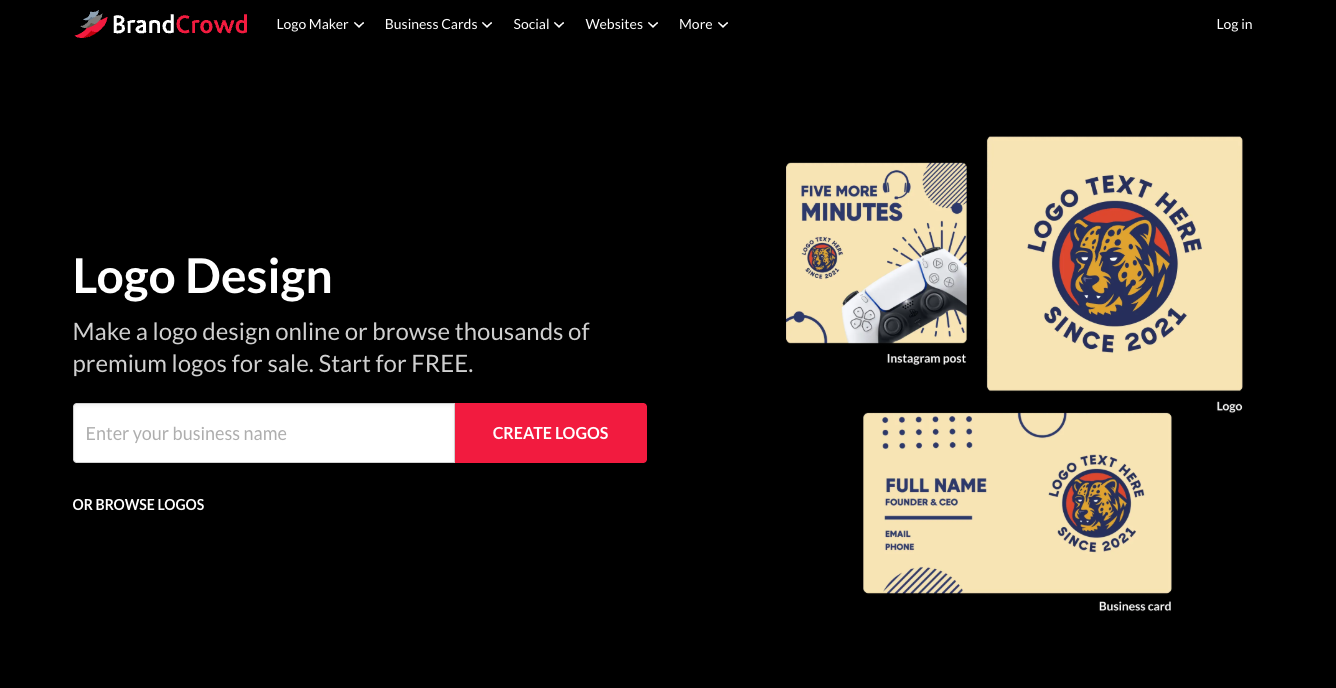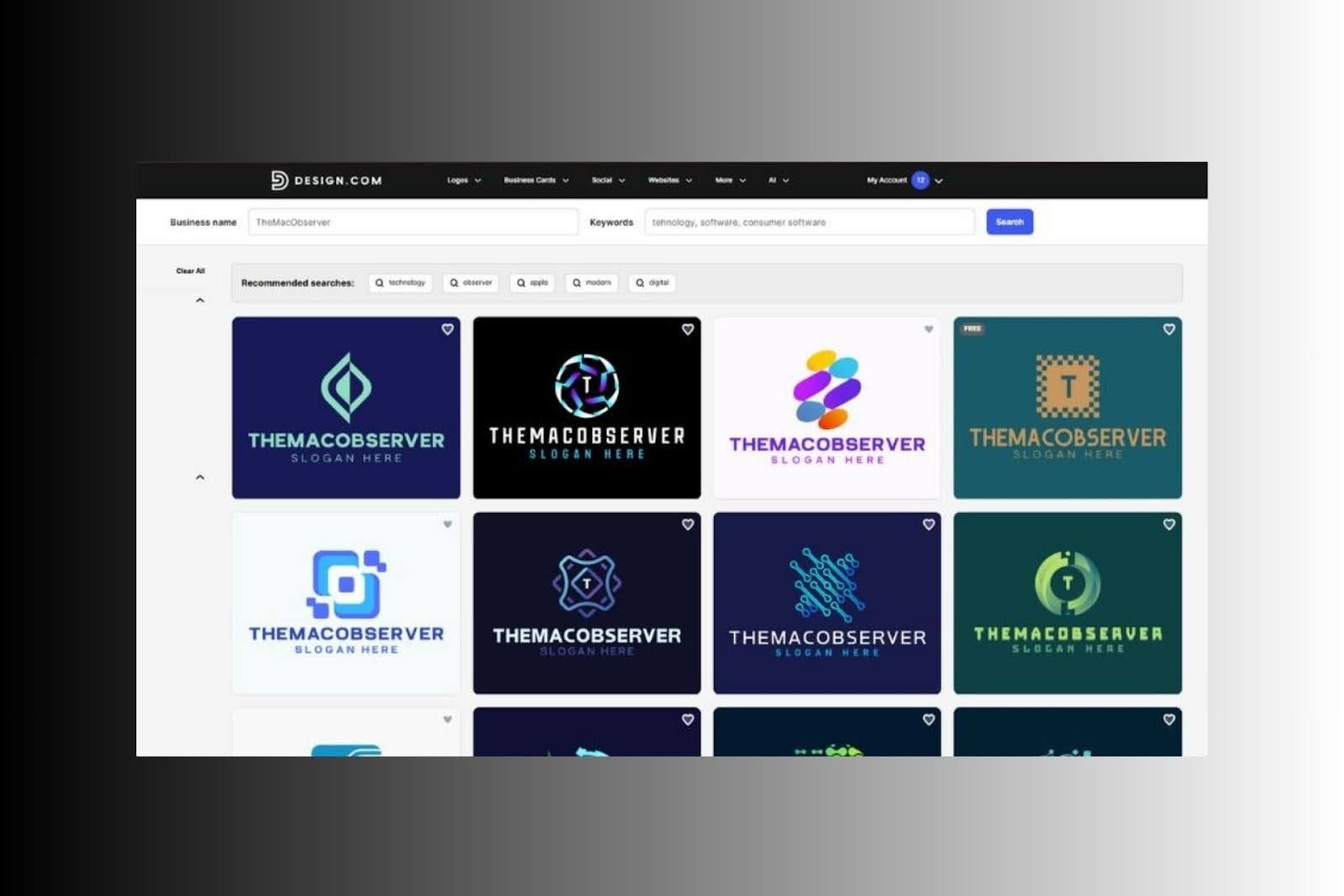30 March 2022
Stellar Data Recovery Professional for Mac Review 2022: Features, Price and Alternatives
Bottom Line
Stellar Data Recovery Professional for Mac is an incredibly effective tool for retrieving almost any file that has been deleted or lost, including images, videos, audio files, and documents. It’s fast and efficient, and it has a clean user interface that’s simple to navigate and use. If you’ve accidentally deleted important files from your Mac, there’s a great chance Stellar Data Recovery will find them.
Pros and Cons
Pros
- Fast and easy to use
- Can recover all known file types
- Previews recovered files during system scan
- Includes useful search tool
- Can scan formatted drives and partitions
- 24/5 technical support
Cons
- Scanning options are a little limited
- More expensive than some alternatives
Intro
Accidental data deletion is something we all experience at some point. But even after you’ve emptied your trash can or formatted a drive, there’s a good chance your data can be recovered if you use the right tools and act fast. Stellar Data Recovery Professional for Mac is an incredibly effective tool that can quickly recover almost any file type after it has been deleted.
I’ve been using Stellar Data Recovery for Mac for about a week now to put it through its paces and find out just how good it is. I’ve given it some relatively simple recovery tasks — and some much more complicated ones — and it has proven to be excellent over and over again.
Features
System scanning
When you open Stellar Data Recovery for the first time, you’ll be prompted to perform a full system scan to identify all the files you can recover. You can customize this by asking it to search only for specific things — such as documents, emails, images, and videos — which is great if you know exactly what you’re looking for and you want to speed things up. Or you can allow the software to search for everything that can be recovered. You can also specify which drive you want to scan.

 I performed a full system scan the first time I used Stellar Data Recovery to find out how long it would take. On an M1 MacBook Pro with a 256GB drive, it breezed through the whole system (which is carrying just under 700,000 files, according to Stellar Data Recovery) in under two minutes and identified just over 131GB of data in more than 2,000 folders. One of the great things about Stellar Data Recovery is its preview tool, which allows you to see what it has found as the scan takes place.
I performed a full system scan the first time I used Stellar Data Recovery to find out how long it would take. On an M1 MacBook Pro with a 256GB drive, it breezed through the whole system (which is carrying just under 700,000 files, according to Stellar Data Recovery) in under two minutes and identified just over 131GB of data in more than 2,000 folders. One of the great things about Stellar Data Recovery is its preview tool, which allows you to see what it has found as the scan takes place.

Interface
When the scan is finished, the software presents you with a simple interface for navigating all the files it has identified. Its “Classic List” lets you dig deep into every folder on your system to see what’s there. But I much prefer the “File List,” which splits all your data into categories like documents, audio, video, and photos so that everything is much easier to find. Stellar Data Recovery also provides some different view options, including icon view, details view, and Cover Flow.
 Cover Flow is excellent if you’re looking for deleted images. It allows you to see a large preview of any image simply by clicking on it, so you don’t have to recover every image just to retrieve one or two that you accidentally deleted. You can also double-click almost any file to see a larger preview of it. Details view is also useful as it shows file size, and the dates they were created and modified. In addition, Stellar Data Recovery has a built-in search tool for finding specific files.
Cover Flow is excellent if you’re looking for deleted images. It allows you to see a large preview of any image simply by clicking on it, so you don’t have to recover every image just to retrieve one or two that you accidentally deleted. You can also double-click almost any file to see a larger preview of it. Details view is also useful as it shows file size, and the dates they were created and modified. In addition, Stellar Data Recovery has a built-in search tool for finding specific files.
File recovery
You can quickly recover all files by clicking the Recover button, but you’ll probably only want to use this option if you’re looking to save an entire drive that has been accidentally wipe in other situations, when you only want to recover specific files or folders, simply select what you want before you click Recover and Stellar Data Recovery will retrieve only those files.
 Stellar Data Recovery also includes an immensely useful Deep Scan feature, which is designed to recover deleted data and formatted drives or partitions. This takes a lot longer than a normal scan, but it’s much more effective at identifying files that have been wiped. I tested it out by formatting a 128GB external drive that contained some old files I no longer needed. The Deep Scan took longer — around five minutes in total — but it was able to identify everything that was lost.
Stellar Data Recovery also includes an immensely useful Deep Scan feature, which is designed to recover deleted data and formatted drives or partitions. This takes a lot longer than a normal scan, but it’s much more effective at identifying files that have been wiped. I tested it out by formatting a 128GB external drive that contained some old files I no longer needed. The Deep Scan took longer — around five minutes in total — but it was able to identify everything that was lost.

In fact, in all of my tests, Stellar Data Recovery was able to identify and save every single file I removed from my Mac. No matter what type of file or its size, the software had no trouble finding it and recovering it. It’s important to note, however, that recovery is more successful when you act fast. The longer you wait, the greater the chances the data will be overwritten and gone for good.
What’s particularly impressive about Stellar Data Recovery is how powerful it is. In addition to recovering data from your primary and external drives, it works with deleted system partitions, virtual drives, and even encrypted drives — as long as you know the password. You can even use it to create a Recovery Drive that will help you retrieve data from a Mac that no longer boots up. The Premium and Technician versions can also repair corrupt or distorted photos and videos.
Pricing
Stellar Data Recovery for Mac is available to download for free, and the free version allows you to scan and preview all the files you can recover. Stellar Data Recovery Free Edition lets you recover 1GB of data. However, to recover more than 1GB, you’ll need to upgrade to a paid plan. These are the options available on Mac:
· Standard: Includes all basic tools and unlimited file recovery — $49.99 per year
· Professional: All of the above, plus extended recovery options — $79.99 per year
· Premium: All of the above, plus photo and video repair — $99.99 per year
· Technician: All of the above, with support for three systems — $199 per year
You can download the app for free or upgrade the plan on the Stellar Data Recovery for Mac website.
Summary
If you’ve lost important data from your Mac that you need to recover, there’s a great chance Stellar Data Recovery will be able to save it. It works with any file type on almost any drive and gives you a bunch of useful customization options to better help you find the files you need to retrieve.
Stellar Data Recovery is fast and efficient, with minimal impact on system performance while it’s scanning and recovering (though your mileage may vary depending on your Mac’s configuration), and it sports a simple to understand user interface that makes it easy to use. Stellar Data Recovery lets you recover files individually, in groups, or all together.
Thanks to its free mode, Stellar Data Recovery lets you scan your machine and drives to identify what files you can recover before you purchase it. This is really useful if you’re unsure whether the files you need can actually be recovered. However, you will need to upgrade to a premium plan to get your files back.
Alternatives
Content Writer
Content writer with 6 years of experience in customer support service. On the road to educating readers about technology.