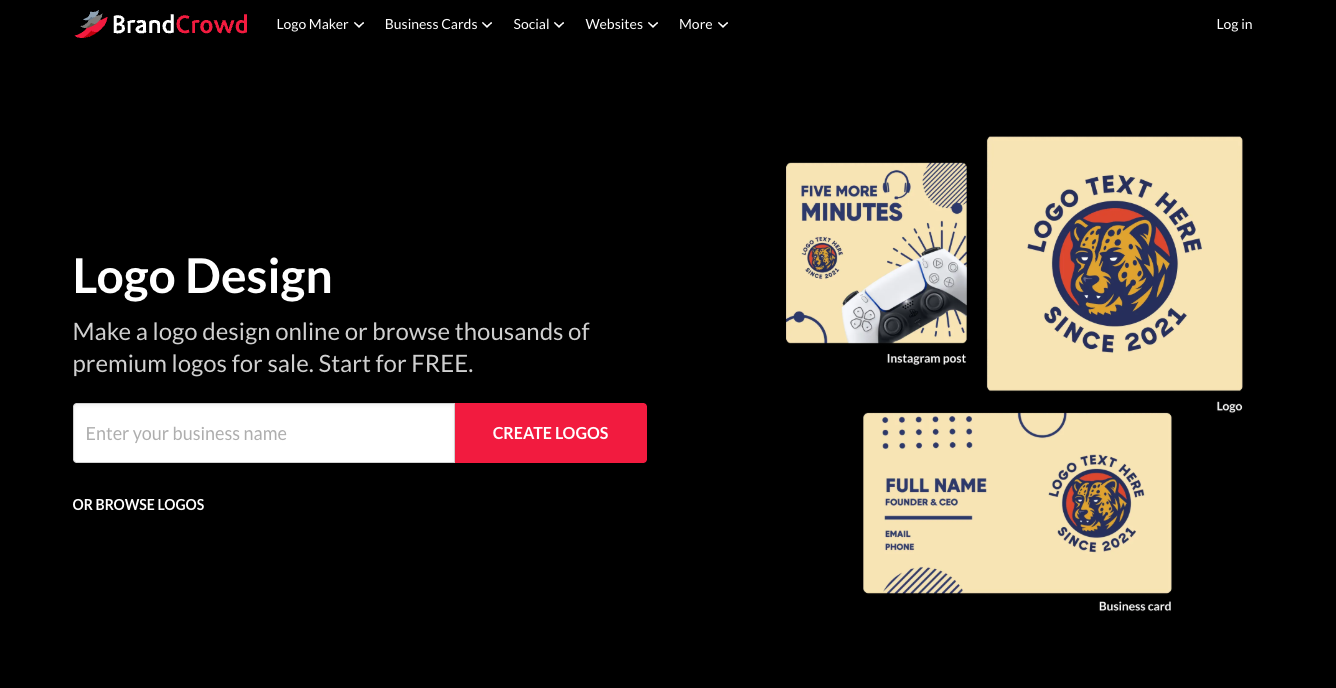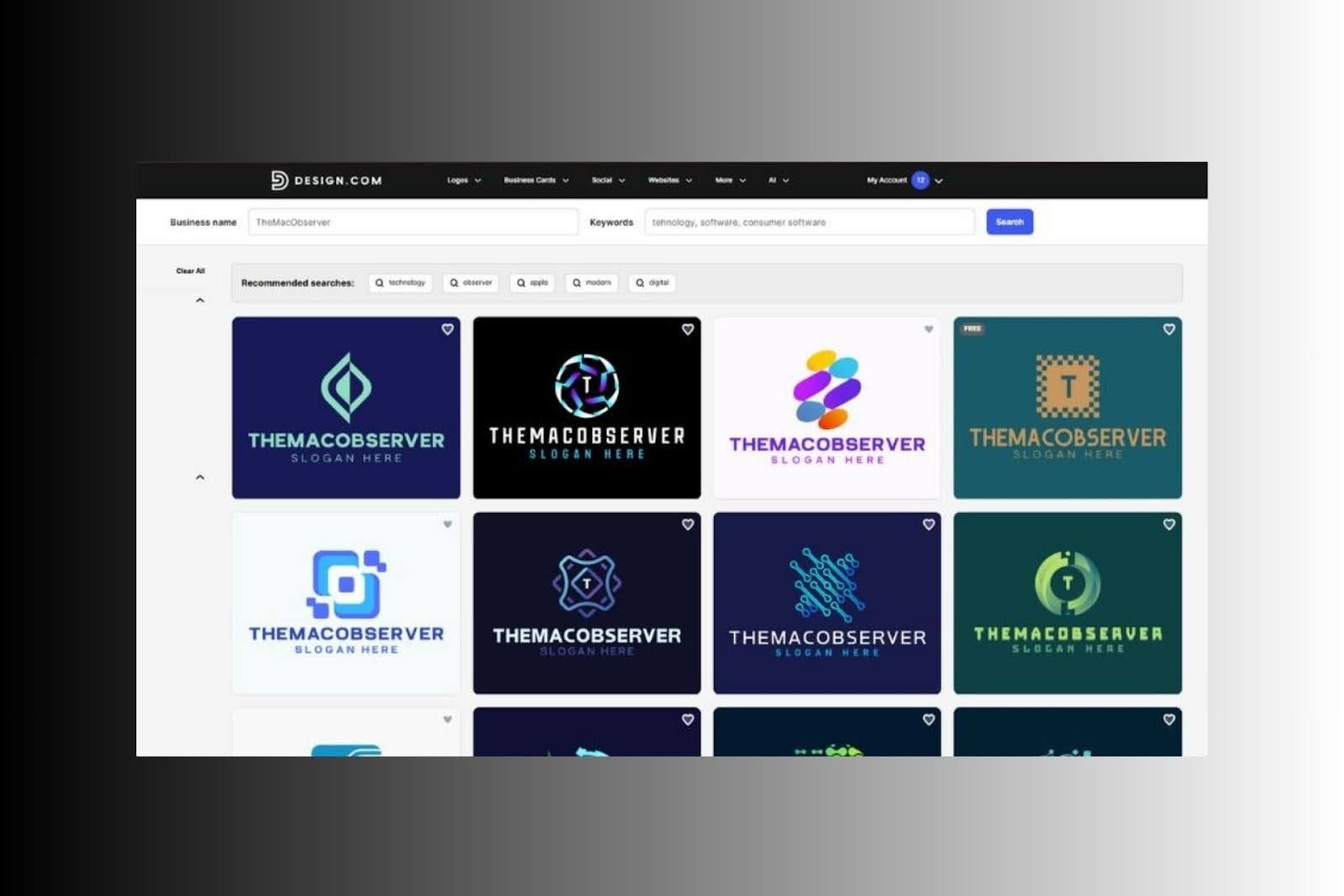07 October 2021
MacKeeper Review 2021
The bottom line
MacKeeper has grown into an excellent, all-round security and optimization tool for Mac users. The inclusion of a built-in VPN service is a big plus point too.
Pros
- A wide range of tune-up and security tools
- Built-in VPN
- Handy duplicates finder
- Clear, intuitive interface
Cons
- Limited free use
- Mac only
What is MacKeeper?
Mackeeper is a security and optimization tool that used to have a somewhat checkered past until 2019. Under its previous ownership, it was associated with aggressive advertising, deceptive virus alerts and other sharp practices. It was also difficult to remove, which led many to regard it as a form of malware itself.
But MacKeeper is now under new ownership. And its new owner, Clario, is promising a very different experience – one with an overhauled app and none of the unsavory practices of its predecessor.
Has it lived up to that promise? I’ve been using this software for several months, and I’ve yet to see any signs of the old MacKeeper, so I guess it has. I haven’t had any problems uninstalling or reinstalling it either.
But is it actually any good? Let’s see.
What’s New?
A lot of the biggest news around MacKeeper is related to certification. Understandably, it seems eager to emphasize that it’s a legit app now. In 2020, it achieved Apple notarization, for example. Essentially, that means Apple considers MacKeeper safe to download.
It’s also certified by independent security tester AV-TEST, where it generally receives good ratings for things like usability, performance, and protection.
More recently, Clario achieved ISO 27001 certification. This is important, because it’s an internationally recognized certification, and it suggests the company takes information security seriously.
Security
Antivirus
Running a virus scan is straightforward – simply click the Start Scan button and wait. There’s also an option to run a custom scan, where you can either browse for items to scan or drag or drop them in. If you head into the app’s preferences, you can add items to an ignore list.
When I downloaded the Eicar test files, MacKeeper detected all versions instantly, so I’m confident its real-time protection is effective. The manual scan was also able to pick these files up.
Unfortunately, there aren’t any options to schedule scans, so you’re reliant on real-time protection and manual scans. There’s also no ransomware protection, which you do find in some competing apps.
Adware Cleaner

The adware scanner is designed to look for malicious software that bombards you with ads. There’s no custom scan option for the adware scanner, so you have to trust that MacKeeper knows the best places to look for adware.
Cleaning
Safe Cleanup
Safe Cleanup scans your Mac for junk files, which includes various caches and logs you don’t need. You can also clear your trash here. Perhaps most useful is the ability to remove unneeded language files, which can easily take up gigabytes of space if you install a lot of apps.
It’s debatable whether you need to delete caches or even if you should. That’s up to you, but if you decide it’s something you want to do, then it’s easy enough in MacKeeper.
Duplicates Finder
MacKeeper’s Duplicates Finder lets you scan your Mac for duplicate files, so you can delete the copies you don’t need and clear up some disk space. It’s been improved recently too, with the addition of the Similar Photos feature. This enables you to find images that are similar but not completely identical.
If you waste a lot of time manually finding duplicate photos, this is a feature that should come in handy.
Smart Uninstaller
Smart Uninstaller does a few things. First, it can remove apps without leaving anything behind – not always the case when apps are manually deleted. Secondly, it can remove widgets, preference panes, plugins and browser extensions. And last but not least, it can locate and remove files that have been left over from deleted apps.
Performance
Memory Cleaner
I’ve always been skeptical about the usefulness of memory cleaners in Macs, because macOS does a pretty job of managing RAM anyway. But MacKeeper’s Memory Cleaner feature does as it promises, closing down unnecessary background processes and instantly freeing up RAM.
This is possibly more useful for older Macs, so if you’ve had success with memory cleaners in the past, MacKeeper shouldn't steer you wrong. But for most modern Macs, the usefulness of this feature is likely limited.
Update Tracker
The Update Tracker checks your third-party apps to see if any of them need updating. In some cases, MacKeeper will download and install the updates for you. In others, that’s not possible, and you’ll have to manually update these apps instead. The Affinity Photo app, for example, doesn’t support automatic updates, so the Update Tracker couldn’t update it in my tests. Although not MacKeeper’s fault, this does limit its use. Still, it does have the potential to save you a reasonable amount of time and effort.
Login Items
Under Login Items, you can scan and remove all kinds of apps and processes that launch with macOS. These include LaunchAgents and LaunchDaemons that aren’t otherwise visible. No system processes are displayed here, so there’s no chance of deleting something you need. Clicking on each item gives you details, like when it was installed and by whom.
Privacy
ID Theft Guard
This detects any email addresses you use on your Mac, then checks known data breaches to see if they’ve been compromised. You can, of course, do this manually with online tools like Have I Been Pwned?, but that’s a slower, less intuitive method. In my test, an alarming number of my email accounts were listed, and in many cases, I could easily see what the affected passwords were (thankfully, all of which I’d already changed).
Private Connect
Next, we have MacKeeper’s VPN service. Like many people, I pay for a separate VPN, so it’s good to see it included as just one of many features here. Since I started using MacKeeper, its list of VPN servers has grown significantly, up to 296 in 50 countries. It even includes P2P-friendly servers.
Speeds vary across locations and servers, of course, but Private Connect isn’t bad at all – certainly enough for streaming video and a bit of light downloading. I won’t be giving up my dedicated VPN service, which is faster and has apps for Windows, macOS, Android and iOS, but MacKeeper’s VPN is decent.
StopAd
StopAd consists of two web browser extensions, one for Safari and one for Chrome. These are installed and operate separately from the main MacKeeper app. As well as blocking ads and popups, StopAd can mute browser notifications and prevent trackers from following you around the internet. It also shows you statistics about what it’s blocked.
Testing these extensions with Can You Block It? and AdBlock Tester returned 100% ad blocking rates for both.
Plans and pricing
A one-month plan for one Mac costs $10.95, a 12-month subscription for one Mac is $5 per month, and a 12-month plan for three Macs is $5.20 per month. That means you can cover a single Mac for $60 a year or three Macs for just $2.40 more.
Importantly, you get all of the features of MacKeeper as well as access to 24/7 support regardless of the plan. The only difference between them is the duration of the service.
There’s no free trial in MacKeeper but you can run a basic Mac scan and fix your issues once for free. But you won’t be able to turn on the VPN. MacKeeper does offer a 14-day money-back guarantee for all plans as well.
Summary
Clario has done a good job of rehabilitating MacKeeper, creating a versatile and capable tool for Mac users, covering security, cleaning and optimization. Considering the app’s history, it’s reassuring to see the independent certification too.
However, some of its tools are more useful than others, and you might not need some of them. The memory cleaner, for example, is likely going to be more helpful with older Macs. And if you already pay for a VPN, then you might never bother to use the one that’s included with MacKeeper.
Ultimately, you should look at which of MacKeeper’s features you’ll use and how much it might cost you to buy equivalent tools separately. And you should, of course, download the free version and try it out first.
Alternatives
Software Expert
I've been using Macs for both work and leisure for more than 15 years, starting off with a second-hand G3 iMac running OS 9.