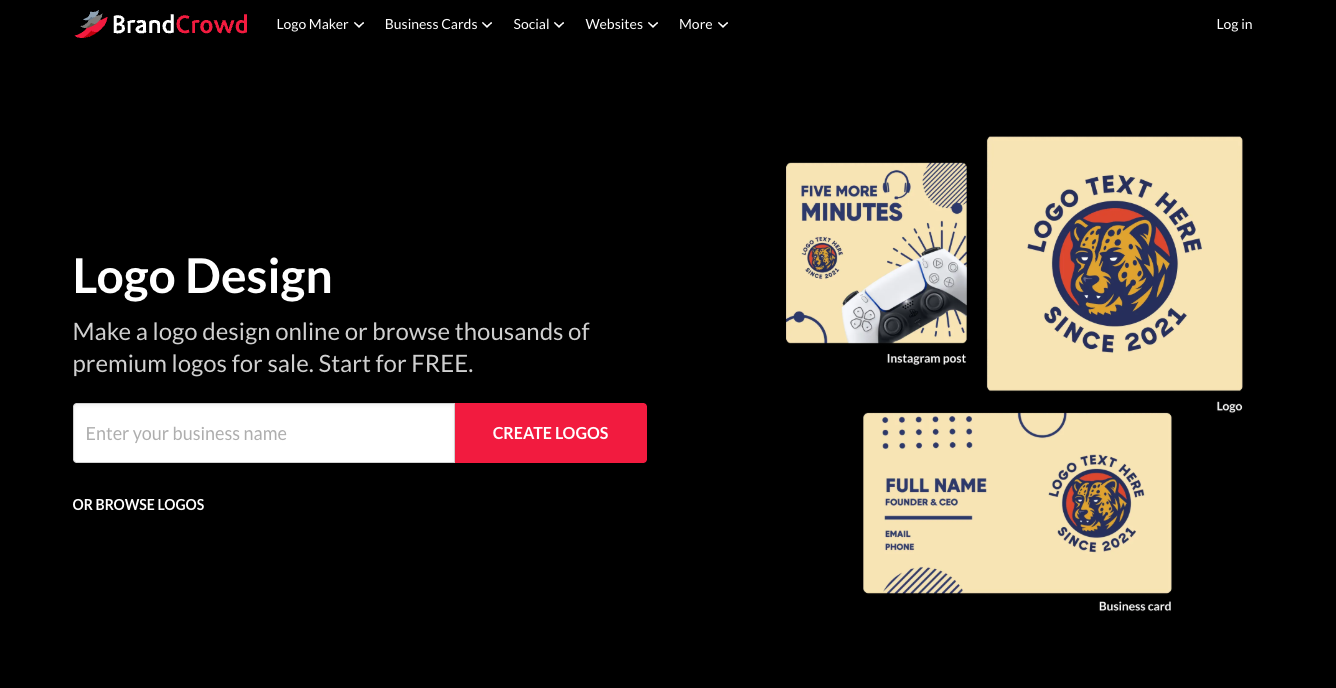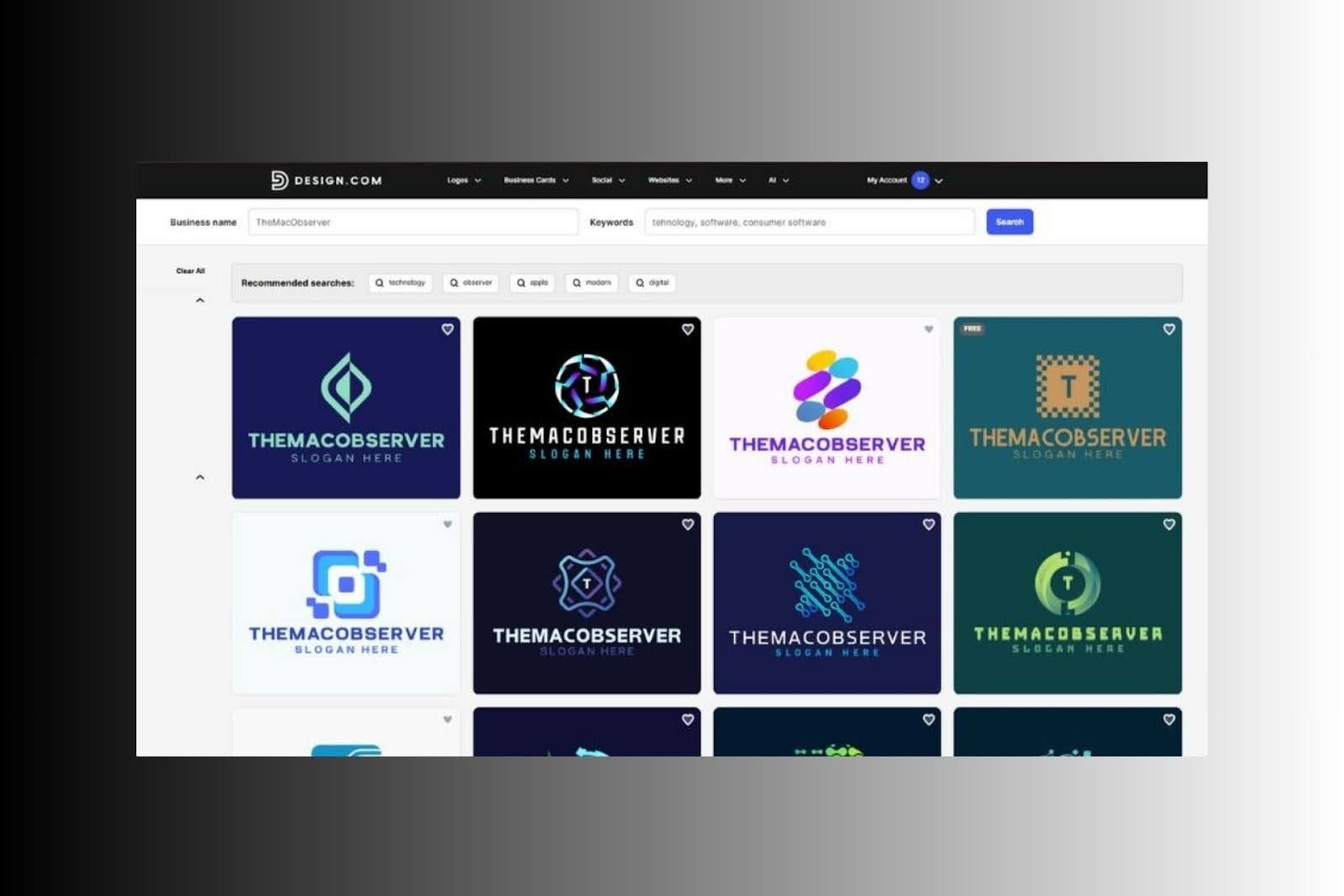11 July 2022
CyberGhost for Mac Review 2022: Features, Price and Alternatives
Bottom Line
A VPN is one of the simplest and most effective ways to protect your online activities and bolster the security of your Mac. They can also help you access international services that aren’t usually available in your home country. And when it comes to VPN providers for Mac (and there are plenty of them!), CyberGhost is one of the best we’ve tested to date.
It’s fast, easy to use, boasts great security and offers plenty of useful features — including a massive collection of servers around the globe. It also comes with exceptional reliability and good customer support. Here’s our full review of CyberGhost after using it for just over one week.
| Pros | Cons |
|---|---|
| Impressive download speeds | Feature set may be a little overwhelming for some |
| Reliable connectivity | No third-party security audit |
| Huge collection of servers | |
| Great security |
Intro
If you can afford to spend a little of your monthly income on a VPN, there’s no reason why you shouldn’t in 2022. Whether you work with sensitive documents and systems, have to use insecure public Wi-Fi networks, need to access international services, or simply want to keep your browsing habits private, a VPN is a valuable service for any Mac user.

The problem for most of us, then, isn’t deciding whether we want or need a VPN — it’s deciding which one we should use. There are now so many available for Mac, many of which are well worth your money, that choosing between them can be a difficult task. Do you want the best speeds? The best security? The best price?
Well, if you want a little bit of everything, you want CyberGhost. It’s perhaps the best VPN service for Mac overall, beating out the competition in more ways than one, and yet it’s still competitively priced. It’s not perfect because nothing is, but it’s certainly close.
Features
If you’ve ever installed a VPN on your Mac before, you’ll be familiar with the setup process for CyberGhost. It’s straightforward and fast, so even novice Mac users should have no trouble getting everything set up. Once it’s installed, you can access CyberGhost from your Mac’s menu bar by clicking the cute ghost icon. From there, one click is all that’s needed to get you connected to the best available server, based on your location.
VPN
When CyberGhost is active, all of your browsing activity — including the websites you visit, the services you use, and the data you download — is completely hidden. It cannot be traced back to your IP address, and thanks to strong encryption, not even CyberGhost or your internet service provider (ISP) can see what you’re doing.
 This not only boosts your privacy and makes it more difficult for websites and your ISP to build a profile of your interests, but it also makes it near-impossible for bad actors to intercept your internet traffic and steal your data. This is particularly handy if you use public Wi-Fi networks, which are notoriously insecure and therefore an easy target for hackers.
This not only boosts your privacy and makes it more difficult for websites and your ISP to build a profile of your interests, but it also makes it near-impossible for bad actors to intercept your internet traffic and steal your data. This is particularly handy if you use public Wi-Fi networks, which are notoriously insecure and therefore an easy target for hackers.
CyberGhost, like all good VPN providers, promises not to keep logs of your activities, and there’s no need to worry about it slowing you down. While using a VPN will always have a slight impact on your internet speeds — particularly if you connect to servers in other countries — we’ve found CyberGhost to be one of the fastest there is.
Speed, reliability and servers
I usually get download speeds of around 450 Mbps on my Mac when I’m at home, and using a VPN typically reduces that to around 350-400 Mbps. Some I’ve tested in the past have knocked it down to as little as 150-250 Mbps, which is quite a significant drop. But I’ve rarely seen CyberGhost fall below 400 Mbps when connected to the best (default) server available.
 That means it’s not only good for browsing, streaming, and even online gaming, but also for big downloads. CyberGhost is reliable, too. In the week or so that I’ve been testing it, I’ve only noticed two disconnects. And thanks to CyberGhost’s built-in kill switch, which automatically blocks all traffic when the VPN fails, no data is exposed when a disconnect does occur.
That means it’s not only good for browsing, streaming, and even online gaming, but also for big downloads. CyberGhost is reliable, too. In the week or so that I’ve been testing it, I’ve only noticed two disconnects. And thanks to CyberGhost’s built-in kill switch, which automatically blocks all traffic when the VPN fails, no data is exposed when a disconnect does occur.
One of CyberGhost’s biggest selling points is its massive server collection. With more than 7,700 servers worldwide, you can connect to the internet from almost any location on the planet. That’s particularly useful if you’re using a VPN to access services, such as Amazon Prime Video and Netflix, that may not be available in your country.
Of course, your mileage will vary when it comes to international services, since many are constantly working to block access from abroad through VPNs. But I had no issues using the
U.S. versions of Netflix, Disney+, and Amazon Prime Video from the U.K.
Settings
If you’re an experienced VPN user and you want to customize your connection, you’ll be pleased to discover that CyberGhost gives you plenty of options. Dive into its settings menus and you’ll find the ability to set a dedicated IP address, connect to servers optimized for certain online services, block DNS domains used for tracking, and create smart rules.
 CyberGhost also lets you change your connectivity protocol, with WireGuard available for the best possible speeds. Admittedly, you don’t get some of the power features other VPNs offer, but for the majority of Mac users, there are more than enough included.
CyberGhost also lets you change your connectivity protocol, with WireGuard available for the best possible speeds. Admittedly, you don’t get some of the power features other VPNs offer, but for the majority of Mac users, there are more than enough included.
Privacy and security
The only thing we have to complain about when it comes to CyberGhost is its lack of third-party security audits. CyberGhost boasts some of the best security available, including incredibly strong encryption, and we have no reason to believe that it is misleading its customers. But without an audit, there’s nothing independent to verify those security claims.
CyberGhost takes your privacy just as seriously as your security. It very clearly states, both on its website and when you launch CyberGhost for the first time, that it does not log user data, and cannot monitor or even see the traffic that passes through its servers. It cannot even see your original IP address, so your browsing data is completely concealed.
Price
There are a number of pricing options for CyberGhost, depending on whether you want to pay monthly, yearly, every two years, or every three years. The monthly plan is priced at $12.99; the yearly plan is priced at $51.48, which works out at $4.29 per month; and the two-year plan is priced at $78, which works out at just $3.25 per month.
The most affordable option, at least long-term, is the three-year plan. It’s priced at $89.31, which equates to a mere $2.29 per month — and you get an additional three months free. That makes CyberGhost one of the most competitive VPN options available on Mac, assuming you have the budget to pay for a three-year plan in one go.
It’s also worth noting that all plans come with a 45-day money-back guarantee.
Summary
There are plenty of VPN providers to choose from on Mac, and they all have their strengths and weaknesses. But for the best experience overall, our pick is CyberGhost. It is impressively fast and reliable, has ample servers to choose from all over the world, is great at unlocking international services, and is competitively priced.
Perhaps most importantly, CyberGhost takes your privacy and security seriously, and vows never to share, log, or monitor user data. It also works across platforms, including on iPhone and iPad. Other than the fact that it has no independent security audit, which is a shame, CyberGhost is near-perfect.
Alternatives
Content Manager for the MacUpdate blog
Ruslana is a passionate Mac admirer and tech writer with 5+ years of experience in Mac support.