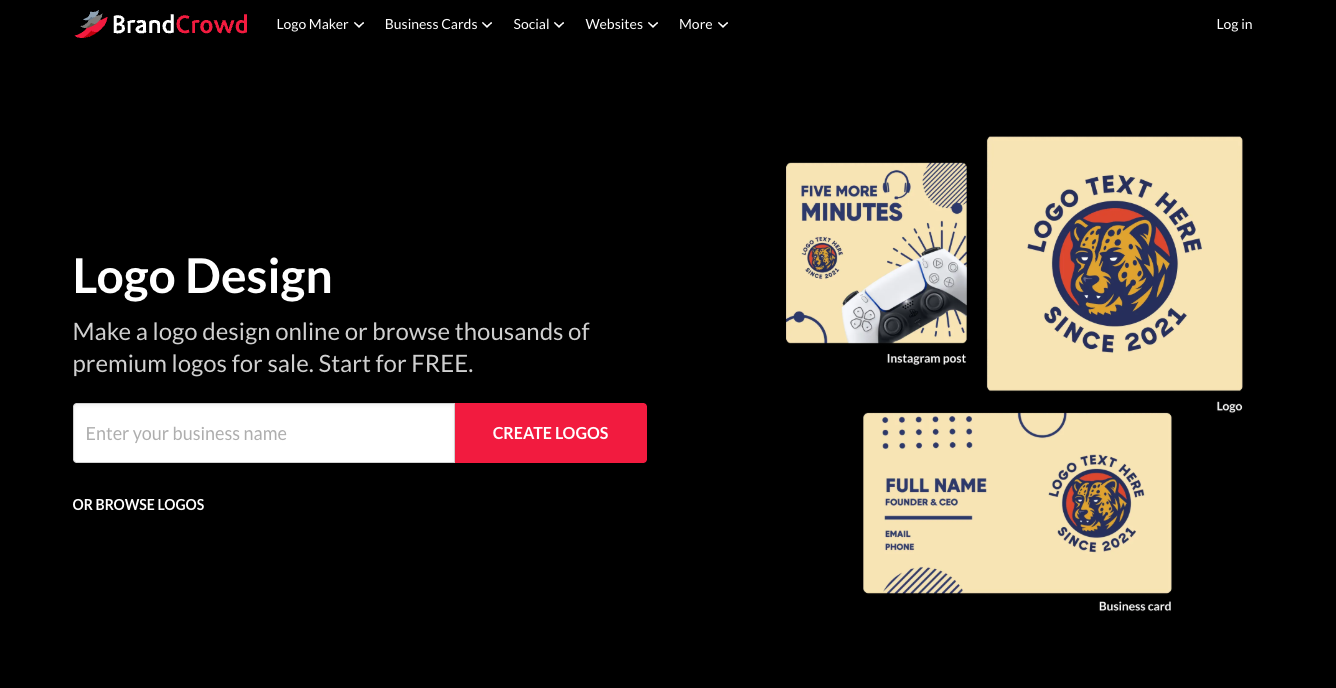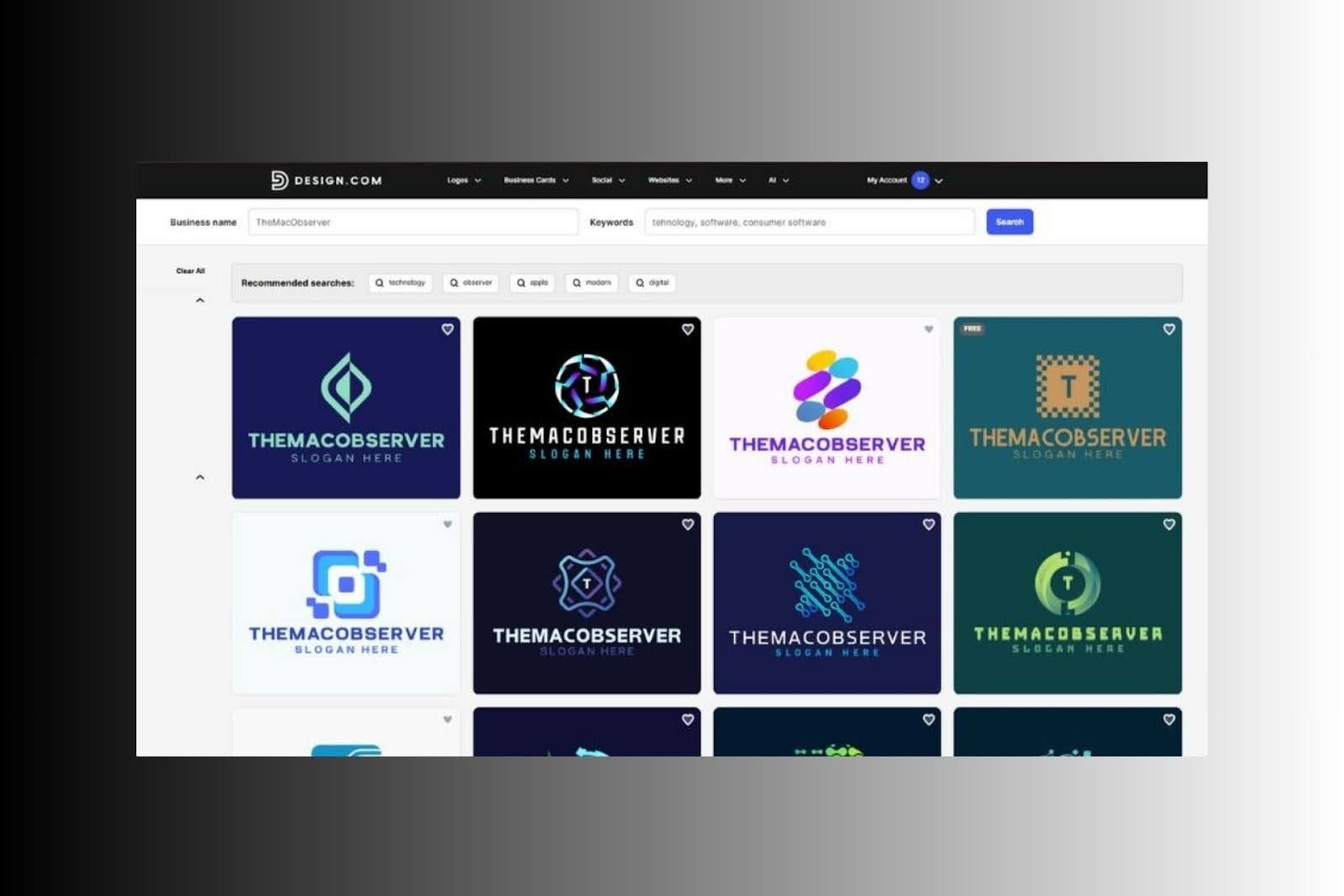19 January 2023
AVG Review: Do You Need it on Your Mac?
AVG Cleaner is a comprehensive but lightweight program you can install on your Mac to help you manage storage and optimize system processes. You can explore features such as photo manager and cloud synchronization. These are rare features, even among premium apps. The free version offers you a chance to try out many impressive features.
Pros and Cons
Pros:
- Free edition available
- Runs quietly in stealth mode
- Ample features for a free app
- Intuitive interface
- Support from a trusted brand
Cons:
- Free edition allows too many ads at the screen bottom
- Privacy and security concerns due to ads
- No option to undo deletions
Intro
Every Mac is a bona fide workhorse, and most designers and developers rely on them for critical projects. But, Macs build up debris which fills storage space, and ends up hogging your computer’s memory. Worse, you could run out of disk space. Nobody likes it when their system suddenly becomes sluggish and crawls on even the most basic tasks.
As my professional work tool, I expect my MacBook to be in top shape. Therefore, it needs some optimization to deliver premium performance for longer times. It’s important to note that what you’re using your Mac for also matters. You may be better off using tools and utilities to help you perform useful tasks with just one click.
It’s essential to regularly clean your Mac’s internal memory. After a few weeks of use, your system will certainly have duplicate copies of files, folders, and other unnecessary files created while you work. These performance-hindering clutter can end up in folders and locations you would typically not imagine.
 Features
Features
There are different versions of AVG Cleaner. The free version has limited features, but the AVG Cleaner Pro is more advanced and comprehensive. However, each bundle you choose could offer.
Cache cleanup
This feature frees your Mac computer space by removing stored cache, giving your device room to ‘breathe’, improve performance, and work faster.
 Here, we asked Cleaner to find files worthy of removing and folders in need of cleaning.
Here, we asked Cleaner to find files worthy of removing and folders in need of cleaning.
 We have more than six gigabytes of files that should not be on the system.
We have more than six gigabytes of files that should not be on the system.
 Here’s an overview of the baggage we’re about to relieve our system of.
Here’s an overview of the baggage we’re about to relieve our system of.
Disk cleanup
if you’re looking for a way to rid your system of non-essential multimedia files. A dedicated window allows users to see a list of everything you can delete. You can select the files you wish to delete and verify the action.
Launching the Cleaner is as easy as clicking the Scan Mac button on the dashboard. The program will immediately look for junk such as internet cache, temporary files, logs, error information, and so forth. You may view the results or delete all those files in one nifty click. The app’s developers recommend beginning with the Disk Cleaner if you’re new to the app.

 We gained 6.16 GB of space to store new and relevant files.
We gained 6.16 GB of space to store new and relevant files.
Photo gallery optimization
The photo optimization tool ensures that you only keep one copy of a specific photo on your computer. AVG Cleaner is a good tool to scan the photos you have on the machine. It’ll return a list of duplicates or unsuccessful images. Once you remove them, you’ll have more extra memory to work with.
Cloud exchange
AVG Cleaner ships with a highly important cloud exchange feature that ships with premium solutions that make tasks such as syncing the system with Dropbox, Google Drive, and other vital services.
Optimization tools
There are few optimization tools in AVG Cleaner that helps to speed up the performance of your device and even lengthen your battery life.
Duplicate Finder
You launch the Duplicate Finder if you want to arrange files stashed away in folders or directories on your Mac, by clicking the Scan Folders button. Depending on what you want to find, you can either scan the entire system or select specific folders. We recommend the former.
 Once AVG Cleaner is through with the scan, view the results to decide what files you want to remove.
Once AVG Cleaner is through with the scan, view the results to decide what files you want to remove.

 In addition to finding duplicate items, the types of files and directories the app can help you discover and delete during scans include:
In addition to finding duplicate items, the types of files and directories the app can help you discover and delete during scans include:
- App-related files that remain after uninstallation of files
- Cache and temporary files
- Clean up log files
- Garbage from internet browsers, such as Apple Safari, Brave, Google Chrome, Mozilla Firefox, and so forth
- Trash bin waste
- Unneeded system files
- User and development junk
Besides the built-in user guide, it’s easy to get in touch with customer support when you need to.
AVG Cleaner works best with the AVG antivirus and spyware protection system. However, you don’t need the AVG Antivirus program for AVG Cleaner to work. AVG Cleaner is purely for system optimization, so if you need to remove files or speed up your system, it’s the app you need.
AVG Cleaner also connects with the AVG Zen™ network, allowing users to observe their Mac’s performance remotely. Using AVG Cleaner with the free AVG antivirus gives you an oversight of your protection – all from one location.
 AVG Cleaner for Mac is free to download and use. But, this free version contains ads and in-app purchases. Upgrading to AVG Cleaner Pro is the only way to do away with the ads and gain unlimited access to premium features.
AVG Cleaner for Mac is free to download and use. But, this free version contains ads and in-app purchases. Upgrading to AVG Cleaner Pro is the only way to do away with the ads and gain unlimited access to premium features.
However, all users can enjoy Pro features free for 30 days. Just tap the Upgrade button in the upper right corner and choose your preferred subscription plan (prices vary by region). You can cancel your subscription at any time you wish to.
Summary
I find AVG Cleaner interface simple and easy to use. It is easy for me to run the app and pick one of the two main functions. It’s impressive that my system performs a bit better each time I run AVG Cleaner.
I can even scan my system while I work. That background stealth mode means I never get to miss client deadlines because the app is taking care of business. After the nice notification feature tells me that the scan is complete, being able to check the files myself ensures that I don’t mistakenly lose files because AVG Cleaner is doing its job.
Despite being a highly useful piece of Mac software, it still has a few rough edges. For instance, it should be able to recover more hard disk space than it currently does. Otherwise, I recommend that every Mac user get this app right away.
Alternatives
While AVG Cleaner is an excellent product, but here are seven alternative products if you’d like to test some other cleaning apps:
Content Manager for the MacUpdate blog
Ruslana is a passionate Mac admirer and tech writer with 5+ years of experience in Mac support.