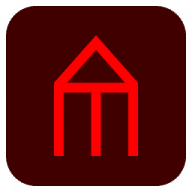
ConceptDraw DIAGRAM
Create flowcharts, diagrams, infographics, and more; part of ConceptDraw OFFICE.
ConceptDraw DIAGRAM overview
ConceptDraw DIAGRAM (previously known as ConceptDraw PRO) is a versatile diagramming tool for macOS and Windows that provides for the sharing of drawings and assists in team collaboration through presentations and many export options.
What’s new in version 17.0.0
Updated on Oct 27 2023
In addition to successfully adapting ConceptDraw DIAGRAM 17 for macOS to Apple Silicon and compatibility with the latest macOS Sonoma.
It comes with a set of enhancements, some of which are especially worthy of users' attention:
- Improved flowcharting facilities due to new Rapid Draw features
- Expanded options for editing grouped objects
Full changelog available here.
Information
License
Demo
Size
677.5 MB
Developer’s website
https://www.conceptdraw.com/products/drawing-toolDownloads
33628
App requirements
- Intel 64
- Apple Silicon
- macOS 12 or later
- Full information
Try our new feature and write a detailed review about ConceptDraw DIAGRAM. All reviews will be posted soon.
(0 Reviews of )
There are no reviews yet
Comments
User Ratings
Jun 9 2021
Version: 14.1.0
The software is very intuitive. With what I got in theory, I was able to work my way into the software. It is excellent to organize and make a high order plan for anything. Which you can later break down in mind map. Till you finally have an executable mode, ready for resource allocation. And they don’t let you down. There was Always one of my computers with an outdated version of something. I’ve Always asked for help, and they have Always fixed it for me (constantly over the past 10 years. Same version from my 1 time first purchase). Easy integration. Great value. I first bought this software in 2009, when I was in China. I only upgraded onetime: 2012-11-04 21:34:16. Because of o crazy exchange thing in our country I am still saving to get the la tested upgrade with full features (but our currency keeps evaluating... so... not even during sales I have managed so far). MY POINT IS: I STILL HAVE GREAT SUPPORT!
There are a lot of templates that are simple amazing to get your “creative process” flowing. And you have easy integration between different fields of studies, so you can get Ideas and cross access features from different areas all on the same window. I just this week I made these 2 templates for scientific research projects. One template is from concept project. The other is from mind map. And they all import stuff from each other so... Hope someone gets to use them. https://www.researchgate.net/publication/352157969_Research_Methodology_Basic_Structure_Mind_Map_File_Research_design_qualitative_quantitative_and_mixed_methods_approaches_John_W_Creswell_-_4th_ed
Apr 10 2021
Version: 14.1.0
I used Concept Draw Diagram for Entity Relationship modeling and it has been great to use. I love that they have so many preconfigured symbols and it is much easier to use than Office Visio Pro. I can also use the program to open Visio files, everything works well! I have no complaints and I think their customer service is great!
I find it very user friendly and suits my needs. I have been diagramming a few process maps and ER diagrams and really cannot think of any negatives on this software.
Overall, great software and a huge Visio rival!
Mar 4 2021
Version: 14.0.0.341
Using it on iMac with 27 inch screen which is fantastic for technical layouts and systems architectures. The library is great and all of the things I need comes in the standard package. Great level of detail possible and the speed of the package is good even for busy drawings. Embedding text into shapes can be a tricky until you get the hang of it. Overall a great tool for Macs.
Mar 1 2021
Version: 14.0.0.341
Very good graphics program for Mac. Comparable to Visio.
However, I bought version 12 and it stopped working when Mac when to Catalina.
Then I bought version 13 and it stopped working when Mac went to Big Sur.
Now, they want me to buy version 14 to make it work.
Feb 11 2021
Version: 14.0.0.341
I am a college student who uses ConceptDraw for projects. I find it very user friendly and suits my needs. I can use it for flow charts, mind maps and creating floor plans for my classroom design- which is the bulk of my use. It is user-friendly and offers various design elements and templates that allow you to create outstanding projects similar to Smartdraw. The free trial period is longer than what Smartdraw offers, allowing you to get to know their product and learn to use it. The two products are comparable; however, I found Concept Draw better for a student like me- it’s quick and easy to learn.
The only drawback for me was the price. I couldn't justify purchasing it for the limited use-school projects, and I believe you need to purchase separate content packages to get symbols and shapes for your diagrams, which is pricy for a student.
ZJ
Jan 29 2021
Version: 14.0.0.341
Used to be a great tool - perfect for my needs. Started becoming sluggish and unresponsive during the last 2-3 months to the point that I can no longer make changes to my existing work files. Tech support is poor and not helpful. Only promises. They suggested I tried the newest version - 14.1.0.363. No luck. Now also upgraded IOS to Big Sur - also no difference. Now using an alternative drawing solution, but remain hopeful that Conceptdraw Diagram will get their act together, solve their issues and provide some real tech support. It used to be the best alternative to Visio I could find.
Jan 26 2021
Version: 14.0.0.341
Terrible tech support - does not work with Mac BigSur - wasted my money. Contacted tech support - promised update last year
Feb 17 2020
Version: 13 . 0 . 1 . 305
usaba mucho el Diagram hasta que use Catalina y me dejo de funcionar
Jan 23 2020
Version: 13 . 0 . 1 . 305
Concept Darw is unique tool, a must have in everyones tool box; to illustrate ideas and plans. If picture is word a thousand words then ConceptDraw is worth it weith in gold. I highly recommend to all managers and responiible persons who have a duty of care owed to thier employees and customers to make a Plans for Heath and fire safety for thier oragnisation. A great time saver and it pays for it self in no time.
Nov 23 2019
Version: 13 . 0 . 0 . 302
ConceptDraw DIAGRAM is amazing. User-friendly and easy to materialize and show your great ideias.
Oct 24 2019
Version: 13 . 0 . 0 . 302
Thanks to a desktop ConceptDraw DIAGRAM app, I am sure that my data is safe. The recent version 13 is pretty much enhanced with a crop tool and GIG import/export. However, I feel the lack of an online sharing feature sometimes. So, I'm giving their ConceptDraw BOOKS service a try.
Oct 19 2017
Version: 11 . 0 . 1 . 128
Excited to use this sf as an alternative to MS Visio on Mac as I haven't experienced any issues when importing native Visio files to ConceptDraw PRO v11.1.1. Downloaded the application to trial and found out there were so many more useful templates and ready-made objects to install for free.
Jun 1 2017
Version: 11 . 0 . 1 . 128
Just word of caution from first hand experience: Visio compatibility is hit and miss. IF that is important to you, definitely try the Trial first. If you are in a enterprise environment where you can not risk issues exchanging with Office Visio users, you are probably better off (and more peace of mind) using Visio in a Windows virtual machine that depending on file compatibility with Concept Draw.
Apr 13 2017
Version: 11.0
I had version 9 and didn't want to upgrade to v10 as for me there was no extra features.
But this launch is definetely altered. Well done!
Oct 21 2014
Version: 10.0
I must say that I'm very impressed with this product.
Oct 21 2014
Version: 10.0
I like the appearance of the diagrams this Product produces and this is an important consideration for me.
Sep 10 2014
Version: 10.0
Be aware that upgrading from ConceptDraw 9 to 10 requires downloading a new version of the "Solution Browser" control panel for the application. Because of design flaws in that new panel, ConceptDraw will not recognize any of the previously installed software templates (the "solution park") and you will need to download and reinstall everything. This is a long process , since there are close to 140 total templates, each of which is packaged as a separate download and installation. Set aside a few hours for this process. It is not simple.
Aug 28 2014
Version: 10.0
I was provided with upgrade for free. New browser with templates is great tool to navigate your libraries.
Jan 10 2014
Version: 9.4.1
Checked out ConceptDraw this morning. A couple of observations
1) It appears to be quite powerful
2) They offer different packages relating to different needs
3) As a non-tech ancient person I'm somewhat figured it out, it seems not complex
4) It gets a 4 Mouse rating from MacWorld.
5) It can work with Visio
Similar apps
OmniGraffle Pro
Create diagrams, flow charts, and more.
Is this app is similar to OmniGraffle Pro? Vote to improve the quality of this list.
Vote results
0
Upvotes
3
Total score
0
Downvotes
Diagrammix
Create diagrams for presentations and projects.
Is this app is similar to Diagrammix? Vote to improve the quality of this list.
Vote results
0
Upvotes
1
Total score
0
Downvotes
MyDraw
Create diagrams for business (was Nevron Draw).
Is this app is similar to MyDraw? Vote to improve the quality of this list.
Vote results
1
Upvotes
1
Total score
0
Downvotes
QuikFlow
Mindmapping for Flows.
Is this app is similar to QuikFlow? Vote to improve the quality of this list.
Vote results
1
Upvotes
1
Total score
0
Downvotes
OmniGraffle
Create diagrams, flow charts, and more.
Is this app is similar to OmniGraffle? Vote to improve the quality of this list.
Vote results
0
Upvotes
0
Total score
0
Downvotes
New and Recently Updated





























