HDD Fan Control for Mac
Control fan speed in relation to drive temperature.
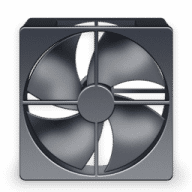
Control fan speed in relation to drive temperature.
HDD Fan Control controls fan speed in relation to drive temperature. If you have replaced your iMac's Hard Drive with a new Hard Drive or a SSD and the fan has started running at full speed creating a lot of noise, HDD Fan Control will control the fan speed, preventing the loud noise whilst keeping your drive safe
Note: This app is specifically designed to control your HDD Fan using your drives S.M.A.R.T data for iMacs with replacement drives which no longer provide correct temperature data to Apple's sensor
HDD Fan Control will run the fan at the correct speed, and keep your drive cool and safe from overheating.
Note: If you are looking for an application to adjust your Mac's fans from stock (and not to control fan noise after replacement disk) we can highly recommend the free smcFanControl or iStat Menus.
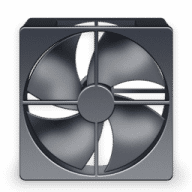
Comments
User Ratings