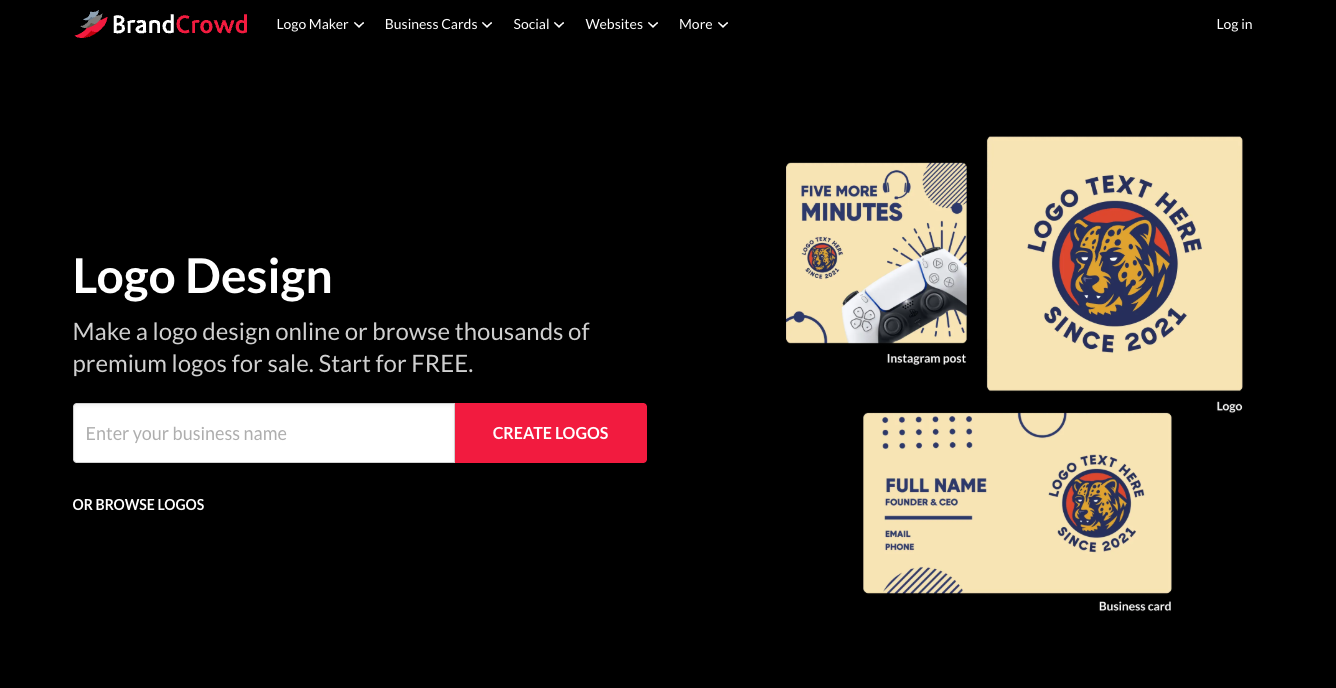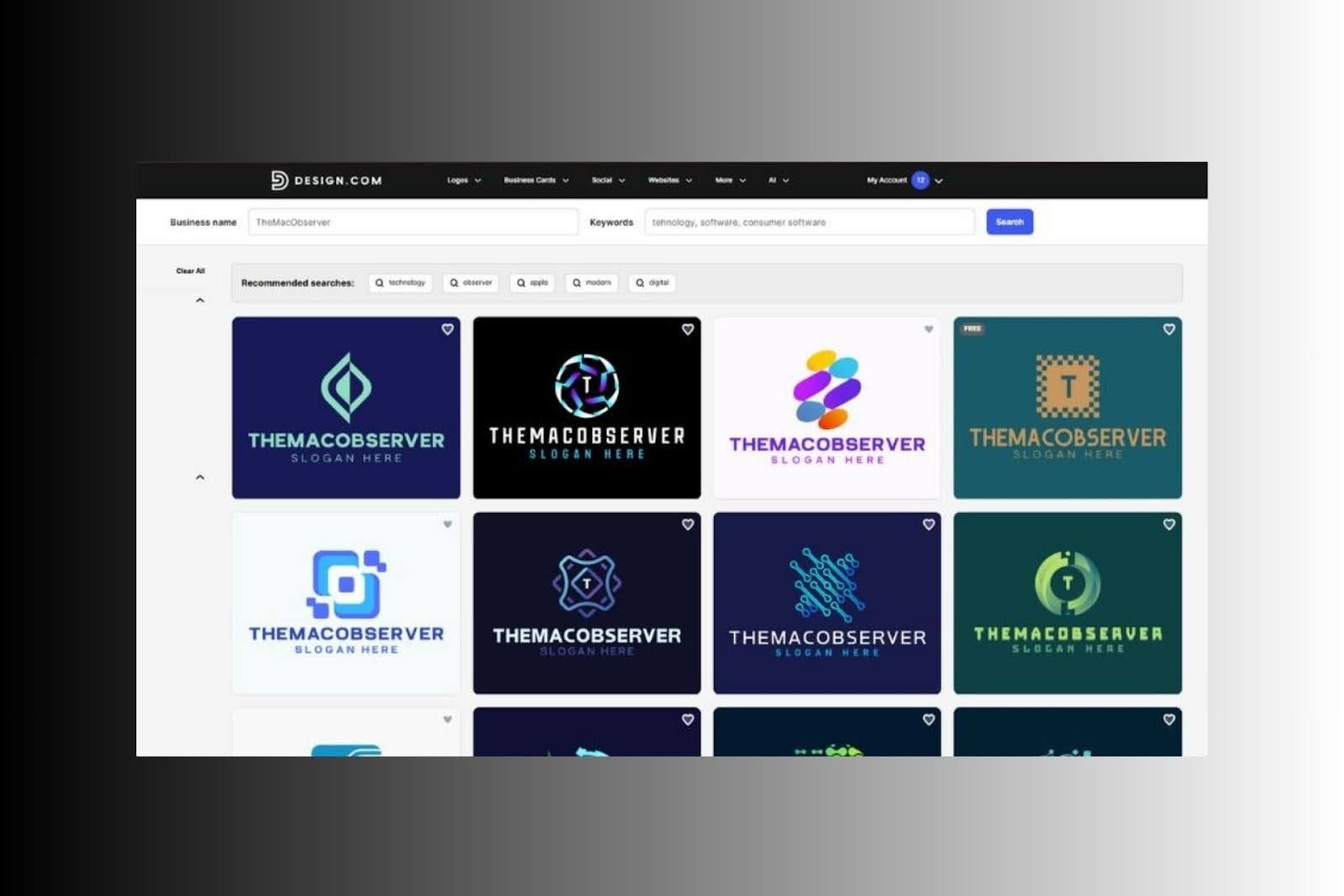19 January 2023
Total AV for Mac Review 2022: Do You Need it on Your Mac?
TotalAV for Mac is an antivirus and security suite that promises real-time antivirus protection, as well as a number of other handy features, including a disk cleaner, web shield extension, and system optimization tools. Some versions of TotalAV also offer a VPN, ad blocker, and a secure password vault, while all will cover your mobile devices — Android and iOS — to keep you safe when you're on the go.
TotalAV starts at just $19 for the first year, which includes protection for up to three devices. It's one of the more affordable antivirus solutions for Mac, but there is a catch to that pricing. Is Total AV worth it? Here's our full review.
| Pros | Cons |
|---|---|
| Generous on features, with system optimization tools included | Expensive after the first year |
| Clean and easy to use interface on Mac | Free version does not include real-time antivirus scanning |
| Simple setup | |
| Also protects Android and iOS devices |
TotalAV Features
TotalAV ships with a long list of security features as part of its standard package, and even more if you're willing to pay a little extra. In addition to real-time antivirus protection, it keeps you safe against ransomware, adware, and phishing scams. It can help you free up storage space with its included disk cleaner, and speed up your system with its optimization tools. TotalAV also includes a web shield for your browser that helps keep you safe online, plus a browser cleaner.

The Web Shield
The web shield is an extension you can add to most modern browsers. It constantly looks for phishing or "spoofed" sites that are designed to imitate real websites in order to steal your data. If you happen to stumble across one, TotalAV will warn you it's unsafe before you go any further. The browser cleaner finds all the history and cookies from any website you've ever visited and lets you wipe it all at once.

Antivirus Pro
The standard "Antivirus Pro" package protects your iOS and Android devices, too — up to three at once — and includes cloud scanning that ensures no nasty files make their way into your online storage lockers. If you upgrade to the "Internet Security" package, you get all this plus a VPN and support for up to five devices. The "Total Security" package additionally offers an ad blocker and a secure password vault, with support for up to six devices.
This is a fairly standard package of security features for an antivirus program. Others will offer less and some include even more, but for its initial price — more on that later — TotalAV is rather generous. What's more, all of its features are simple to use.
Smart Scan
Almost everything in TotalAV — with the exception of the browser extension, which needs to be enabled in your browser's settings — is accessible from a clean user interface that lets you manage all features in one place. The first thing you'll want to do after installing it is run the Smart Scan feature, which trawls through your system to weed out any malicious files that need to be quarantined and removed. It will also check for potential performance issues, system junk, and duplicate files that you can wipe to free up space.

The Smart Scan is pretty speedy, taking less than two minutes on the M1 MacBook Pro with 256GB of storage that we used. When it's done, it presents you with a summary of the scan results that detail any malware threats, internet security issues, and system tuning problems you may have fallen victim to. You can act on all of them quickly and easily by following the steps onscreen. You can view detailed lists of any issues found so that you can be sure that you don't inadvertently remove something that you really need.

Once the Smart Scan is done, you can leave TotalAV to do its thing in the background. While you use your Mac, TotalAV will automatically scan for threats in real-time. If you happen to download a file containing malware, adware, viruses or trojans, it will alert you immediately — and help you erase them before they cause you any problems. If TotalAV believes a file you trust is malware, you can whitelist it so that it can still be used.

TotalAV seems to do a pretty stellar job of securing your system against viruses. According to tests carried out by AV Test, an independent antivirus testing organization, TotalAV scores 5.5 out of 6 for protection.
TotalAV pricing
It's in pricing where TotalAV is both impressive and disappointing. It starts at $19 for the Antivirus Pro product, which is less than you'll pay for comparable antivirus and security suites, but there's a catch. That price is only good for the first year — after that, it goes up to $99.
The Verdict on TotalAV
TotalAV is an excellent security suite that provides more than enough to keep the average Mac protected while you're online. Its additional system tools that help you free up precious storage space and speed up your machine when it starts to slow down are a nice bonus. We've also been impressed by its clean and easy to use interface on Mac.
However, we're not so impressed by that pricing scheme. Although TotalAV seems like a terrific deal during the first year, it becomes expensive thereafter.
Alternatives to TotalAV
If you're put off by the price structure, the good news is that there are plenty of alternatives to TotalAV. Avast Antivirus and AVG Antivirus are some highly rated options that do include real-time scanning that won't cost you a penny. And some services, such as Bitdefender or MacKeeper, offer more features for less than the price of TotalAV after the first year.
Software Expert
Luke Dormehl is a technology journalist and author. He has been writing about tech for major publications for more than a decade.