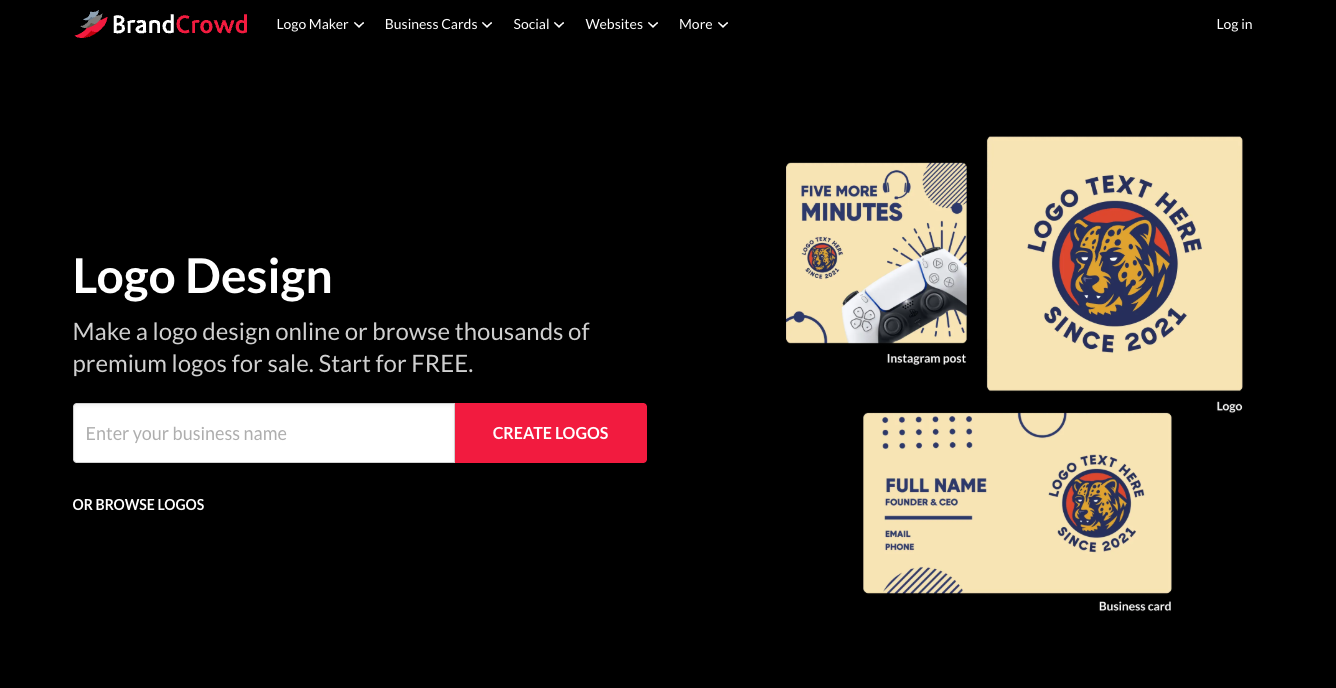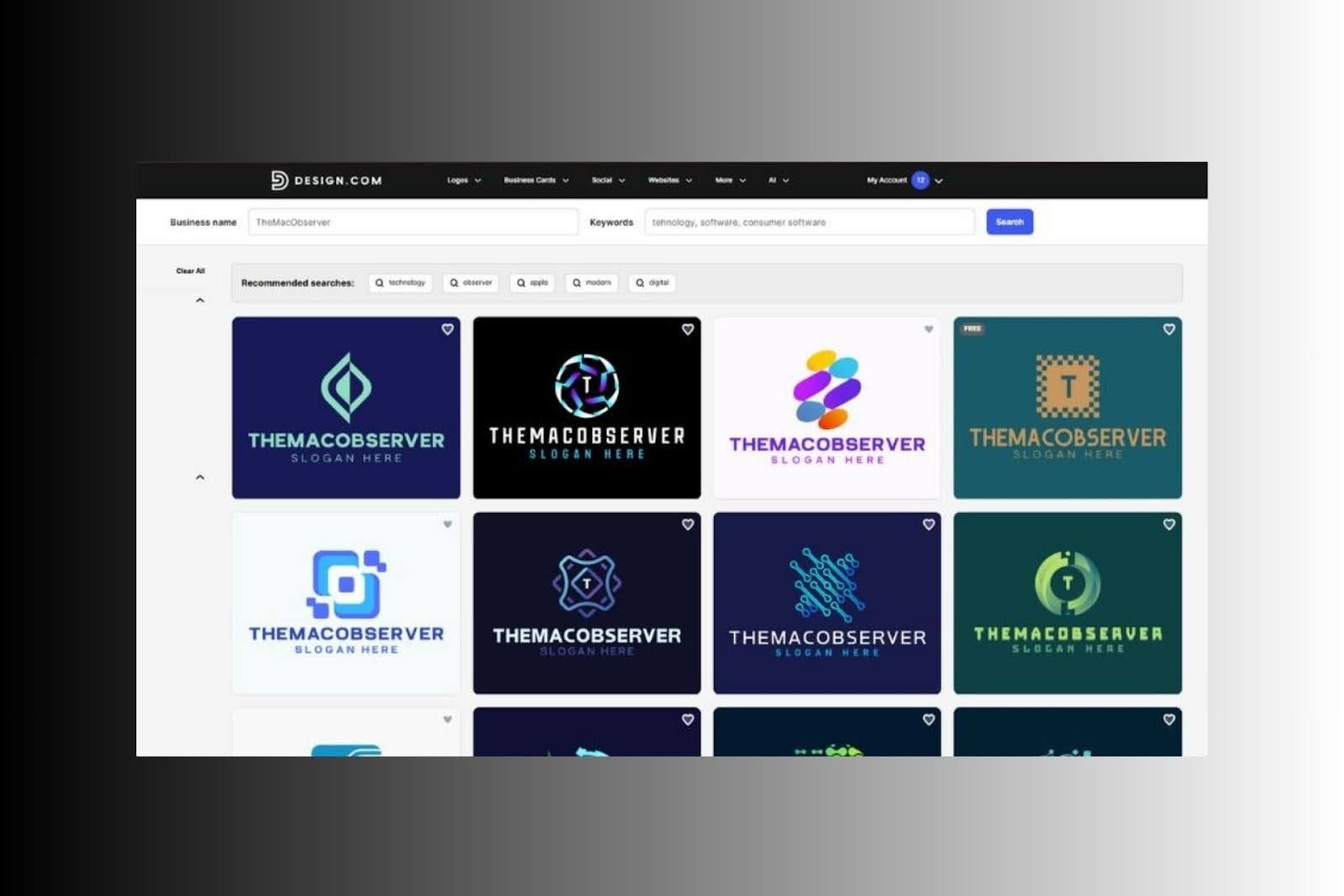06 October 2021
Top Ten System Cleaners for Mac
Most systems are designed to regularly clean themselves with automatic Unix scripts that are set to run daily, weekly, or monthly. Sometimes, though, your system misses these tasks for a number of reasons. Add this to the fact that we like to keep our Macs running without restarting them for weeks and we find that junk can build up and slow us down!
Macs are not without system and Internet caches, trash cans, and hidden files and settings, and trying to do regular maintenance for all these things can be tough for the average user to manage. If you know your terminal commands then regular maintenance can be an easy tasks that takes a few minutes once a week. If you are just an average person who has had a Mac for a year or so and done nothing to maintain it, then this list is for you!
-
Onyx - best free (donate!)
 Onyx does (almost) everything someone may need to do to maintain or repair their Mac. From the basic maintenance of cleaning out cache files to helping you adjust the settings for your Dock, and quite a few more things in between. It does not clean out virtual memory or uninstall applications or find orphaned files related to past uninstallations. One thing to keep in mind before using Onyx is that there are some risky actions, especially if you have a solid-state drive (SSD). Onyx is designed for experts that know what actions they are looking for. This makes it an invaluable tool for many who work in computer repair or IT departments, and if you are a novice user then someday an expert will ask you to install this app to help you find that one action that will save your day. Some may say that Onyx makes it too easy to perform some processes that may ruin your day so use at your own risk!
Onyx does (almost) everything someone may need to do to maintain or repair their Mac. From the basic maintenance of cleaning out cache files to helping you adjust the settings for your Dock, and quite a few more things in between. It does not clean out virtual memory or uninstall applications or find orphaned files related to past uninstallations. One thing to keep in mind before using Onyx is that there are some risky actions, especially if you have a solid-state drive (SSD). Onyx is designed for experts that know what actions they are looking for. This makes it an invaluable tool for many who work in computer repair or IT departments, and if you are a novice user then someday an expert will ask you to install this app to help you find that one action that will save your day. Some may say that Onyx makes it too easy to perform some processes that may ruin your day so use at your own risk!
2. Cocktail - user favorite
 Cocktail is similar to Onyx in many ways, and also quite superior in a few important ways. It allows for all the similar tasks to be performed and gives access to several system settings as well. Cocktail’s interface is cleaner and easier to decipher than Onyx’s, though any user could still be overwhelmed by the number of available checkboxes and action items in Cocktail.The most popular feature is certainly the “Pilot” mode that bundles the default UNIX daily, weekly, and monthly maintenance scripts along with cache clearing tasks into one nice “Run” button. The primary way I’ve used it in the past is to set the Pilot to schedule a run through this once a week when I know my Mac is on but not heavily used (Friday at 4PM). The “set it and forget it” nature of this app makes it our users’ favorite system cleaner.
Cocktail is similar to Onyx in many ways, and also quite superior in a few important ways. It allows for all the similar tasks to be performed and gives access to several system settings as well. Cocktail’s interface is cleaner and easier to decipher than Onyx’s, though any user could still be overwhelmed by the number of available checkboxes and action items in Cocktail.The most popular feature is certainly the “Pilot” mode that bundles the default UNIX daily, weekly, and monthly maintenance scripts along with cache clearing tasks into one nice “Run” button. The primary way I’ve used it in the past is to set the Pilot to schedule a run through this once a week when I know my Mac is on but not heavily used (Friday at 4PM). The “set it and forget it” nature of this app makes it our users’ favorite system cleaner.
3. MacKeeper - editor pick
 MacKeeper is the editor’s pick from the range of the similar products because of the three reasons. First of all, it is a full-featured Mac cleaning utility, which helps you secure your Mac and data. The app comes with advanced anti-theft technology (Location Tracker, Thief Snapshot, and Screen Locker Options). Second, unlike all other apps in this list, MacKeeper offers free IT maintenance services to help you prevent problems. If something is wrong with your Apple computer, you can call their support and one of their representatives will remotely connect to your Mac's desktop using a secure ID and a password and help you.
MacKeeper is the editor’s pick from the range of the similar products because of the three reasons. First of all, it is a full-featured Mac cleaning utility, which helps you secure your Mac and data. The app comes with advanced anti-theft technology (Location Tracker, Thief Snapshot, and Screen Locker Options). Second, unlike all other apps in this list, MacKeeper offers free IT maintenance services to help you prevent problems. If something is wrong with your Apple computer, you can call their support and one of their representatives will remotely connect to your Mac's desktop using a secure ID and a password and help you.
Plus it’s a breeze to set up. Two clicks and you are done.
4. Dr. Cleaner (Pro)
 Dr. Cleaner is available for free on the Mac App Store and can be upgraded to Pro for $19.99. Both apps are made by the well-known cyber-security company Trend Micro and are good looking apps. The app is focused on the cleaning side of things and not so much support provided for the repair functions of other system cleaners in this list. Dr. Cleaner works about as good as it looks, which is saying a lot because it looks good.
Dr. Cleaner is available for free on the Mac App Store and can be upgraded to Pro for $19.99. Both apps are made by the well-known cyber-security company Trend Micro and are good looking apps. The app is focused on the cleaning side of things and not so much support provided for the repair functions of other system cleaners in this list. Dr. Cleaner works about as good as it looks, which is saying a lot because it looks good.
5. CCleaner
CCleaner has been helping users of Windows and Macs clean out their caches, trashes, old apps, and startup items. That’s about all though as it does not offer much more functionality in the free version. The “Professional” upgrade will give you access to automate the cleaning tasks and allow it to do its work across all users on your Mac. What makes CCleaner valuable to most is that it is simple to use, has been a reliable tool for decades, and there is little risk of crashing your system by pushing the wrong button.
6. Maintenance
From the maker of Cocktail comes this one window, one button solution to system cleaning. Maintenance is able to provide some essential repair and rebuild options for LaunchServices, Spotlight, and Mail’s mailboxes. The cleaning tools also cover most of the essentials though it is lacking any memory or uninstall support. Still, if you want a light-weight app that gets right to the important stuff then Maintenance is a great choice!
7. TinkerTool System
TinkerTool System is the grown-up version of TinkerTool which provides many of the preferences and settings options provided in Cocktail and Onyx. However, TinkerTool System (or just TTS to its fans) is more focused on common repair and cleaning tasks. It provides a layout that is similar to your Mac’s System Preferences application with selections for maintenance, Time Machine, clean up, startup, and so on. The tasks are not prioritized in any way so it will either take prior knowledge or lots of digging through the quick help menus in each selection to find what will do the most to fix your problems.
8. Sierra Cache Cleaner
Although this is one of the easier system cleaning tools to use, it has only the basic functions and is also one of the worst looking. Fortunately, whether or not it looks good is completely irrelevant to how it performs, and it performs well. There are some dangerous tasks if you don’t know what you are doing, but the common tasks are clearly laid out with natural language and you will likely not be overwhelmed by options. As it is a paid app you can expect a bit more support and quicker releases to keep up with changes to macOS.
9. Yasu
 Yasu is another simple choice like Maintenance with the added ability to run the default Unix scripts. It parses out Internet cache cleaning so you can choose to keep browser favicons stored, but erase cookies, etc.
Yasu is another simple choice like Maintenance with the added ability to run the default Unix scripts. It parses out Internet cache cleaning so you can choose to keep browser favicons stored, but erase cookies, etc.
The app requires either a system restart or shut down upon completion of the selected tasks which is a good idea, but not sure if it is such a necessity.
For the price ($7.99) it is a good, reliable option for performing regular maintenance.
10. AweCleaner
AweCleaner is a new-comer with a flashy-looking interface. It uses common language to describe each of the available tasks, and it has the look and feel of a colorful web app. These two aspects together will put novice users at ease while at the same time adding to the anxieties of a tech-savvy skeptic. It works well, but the cost is prohibitive when compared to other choices in this space that do the same or more tasks.
The Bottom Line
Your system could use regular maintenance, and getting that done doesn’t have to be confusing. Pick the app that fits with your skill level and don’t be shy about spending a few bucks for something that is going to make your daily life on your Mac more bearable. Whether you want a complete package like MacKeeper or a one-button solution to run every week like Maintenance, having a system cleaner on hand is a good idea for any level of Mac user.
Software Expert