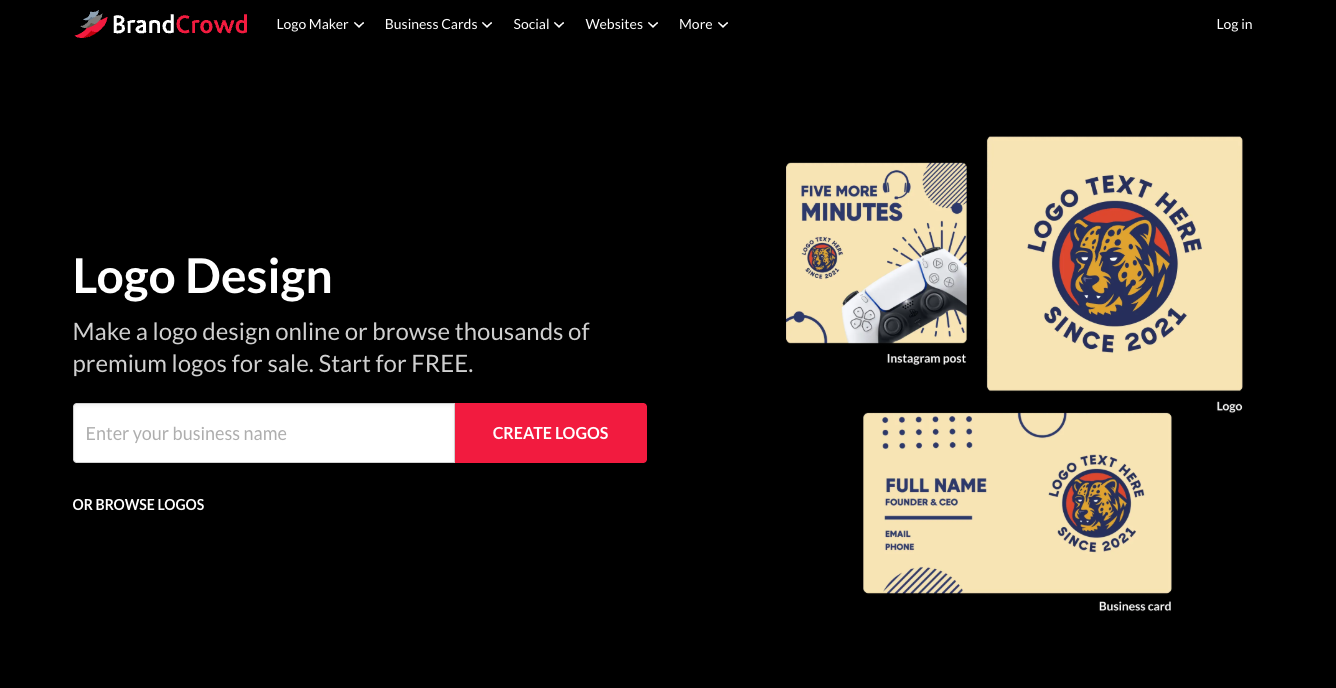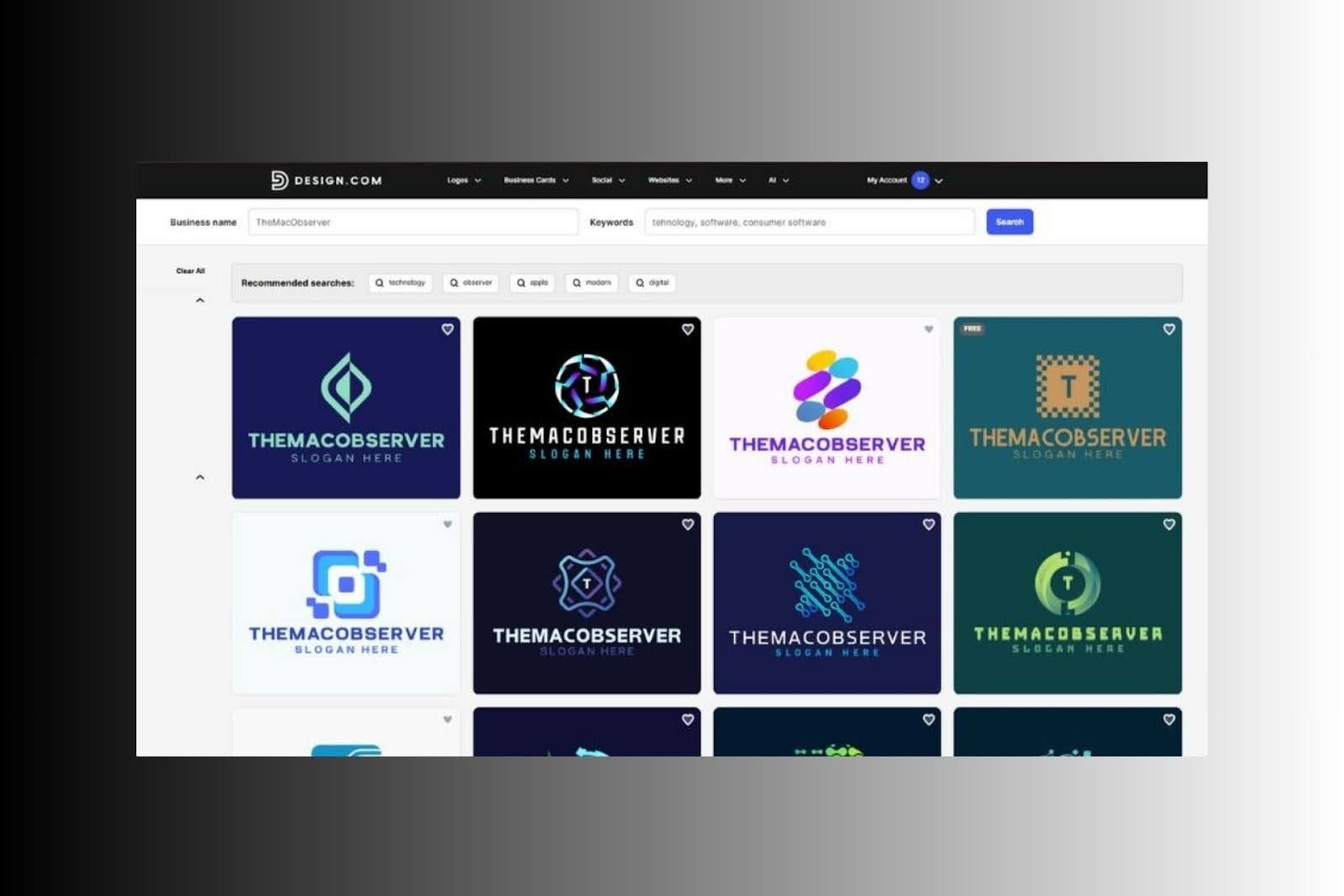30 March 2022
Macube Cleaner for Mac Review 2022: Features, Price and Alternatives
Bottom line
Macube is a handy tool for clearing up disk space on Macs. It doesn’t have any security features, but that’s reflected in its price.
Pros and cons
| Pros | Cons |
|
Cheap annual and lifetime plans |
No security features |
|
Easy to use |
Limited privacy features |
|
Decent selection of cleaning tools |
Macube is a simple cleaning app for Macs, which offers a selection of tools to clear up disk space and remove unnecessary files. I’ve used many of these kinds of apps in the past, including MacKeeper, CleanMyMac, and CCleaner, but Macube is a new name to me. According to the Macube website, it’s actually made by a software company called FonePaw, which produces a wide range of software, including data recovery and transfer solutions.
In my experience, Mac cleaning apps are most useful for managing disk space. On older Macs, you might notice some speed improvements, but the benefits in this area are usually minimal. And quite often, it’s the other features, such as antivirus or VPN, which make these apps stand out.
So what does Macube have to offer? Let’s take a look at its key features and see what they can do for your Mac.
Smart Scan

Macube’s Smart Scan feature is actually a cache and junk file cleaner. It searches in your Mac’s trash, as well as in-app caches, system caches, email attachments and more. In my test, it completed its scan in just a few seconds, and it was easy to see what everything was and to delete it using the Clean button. With app caches, you can usually clear these from within individual apps, but you can save time by doing them all through Macube.
Large & Old Files

If you have big files or files you haven’t touched for a long time, Macube will find them. I downloaded an 872MB copy of Bodhi Linux, Macube found this, along with some large video files I had. It also contains large files I hadn’t touched for a while. Here you have the option of choosing between a year, a month, a week, or last week.
But as useful as this is, these kinds of features come built into newer versions of macOS. In its defense, though, while macOS only found three large files in my test, Macube found eight.
Duplicate Finder
 With the Duplicate Finder, you can find exact copies of files. At least that’s the idea. I created several copies of files and folders, some in the same folders and some in different folders. When I did a scan, Macube found a lot of duplicate files, but it didn’t find all the duplicates I’d deliberately made. It also flags content in your user and system Library folders as duplicates, which technically, they are, but you usually won’t want to mess around in these folders. For that reason, although Macube is generally useful for finding duplicates, it’s a good idea to double-check the results and only select the things you know you want to delete.
With the Duplicate Finder, you can find exact copies of files. At least that’s the idea. I created several copies of files and folders, some in the same folders and some in different folders. When I did a scan, Macube found a lot of duplicate files, but it didn’t find all the duplicates I’d deliberately made. It also flags content in your user and system Library folders as duplicates, which technically, they are, but you usually won’t want to mess around in these folders. For that reason, although Macube is generally useful for finding duplicates, it’s a good idea to double-check the results and only select the things you know you want to delete.
Uninstaller

The Uninstaller lists the apps in your Applications folder and lets you uninstall them. It also shows you associated files and folders too, so you can delete these at the same time. This is useful because if you delete apps normally using the macOS Finder, these kinds of files can get left behind, taking up space unnecessarily. This feature works well, removing apps quickly while avoiding leftover files.
Privacy
This is possibly the least impressive feature of Macube. All it does is let you clear your history, cookies and other data in Chrome and Safari. It didn’t pick up my other browser, Vivaldi. And it doesn’t do anything you can’t do easily in these two web browsers normally. It’s not a terrible feature to have but it’s certainly not a big selling point either.

Toolkit
 There are three more tools here. Shredder claims to securely erase files and folders; Extensions lets you manage and remove plugins, proxy services and startup items; and Similar Image Finder, which lets you find images that are similar enough that you might want to delete one of them. This is useful if, say, you use the burst function on your camera, capturing several similar but not quite identical images at once so you hopefully get a one really good shot.
There are three more tools here. Shredder claims to securely erase files and folders; Extensions lets you manage and remove plugins, proxy services and startup items; and Similar Image Finder, which lets you find images that are similar enough that you might want to delete one of them. This is useful if, say, you use the burst function on your camera, capturing several similar but not quite identical images at once so you hopefully get a one really good shot.
Performance impact
Macube isn’t a complex or particularly feature-rich app, but it’s also lightweight as a result. Whereas some Mac cleaning tools use hundreds of megabytes of RAM, Macube hovered around 79MB when idle and peaking at around 214MB when running a scan. In any case, I didn’t notice any slowdown when running scans on an M1 Mac mini.
Pricing and plans
Probably the best thing about Macube is the price. A one-month plan is $8.95, and it’s just $29.95 for the annual plan. But you can save even more money by taking the lifetime plan for $69.95.
However, the monthly and the yearly plans only cover a single Mac. And the lifetime plan only covers two. If you own several machines, those savings could get eaten up pretty quickly. There is a free trial version, though, which lets you try Macube out but is limited to cleaning 500MB of data. That should be enough for you to see if it’s right for you.
Summary
Macube is a capable cleaning app for Mac users, offering a fast, simple way to clean out junk files, uninstall apps and find duplicate files. If you’re only covering one Mac, then it’s also well priced - and it’s nice to see a lifetime license too.
More expensive cleaning apps include features like VPN and antivirus, so if you need things like that, then you should certainly consider the competition too. But if you want a simple, clean interface and a lightweight app that won’t drag your Mac down, then Macube may be what you’re looking for. At the very least, it’s worth downloading the trial version and seeing what it can do for yourself.
Content Manager for the MacUpdate blog
Ruslana is a passionate Mac admirer and tech writer with 5+ years of experience in Mac support.