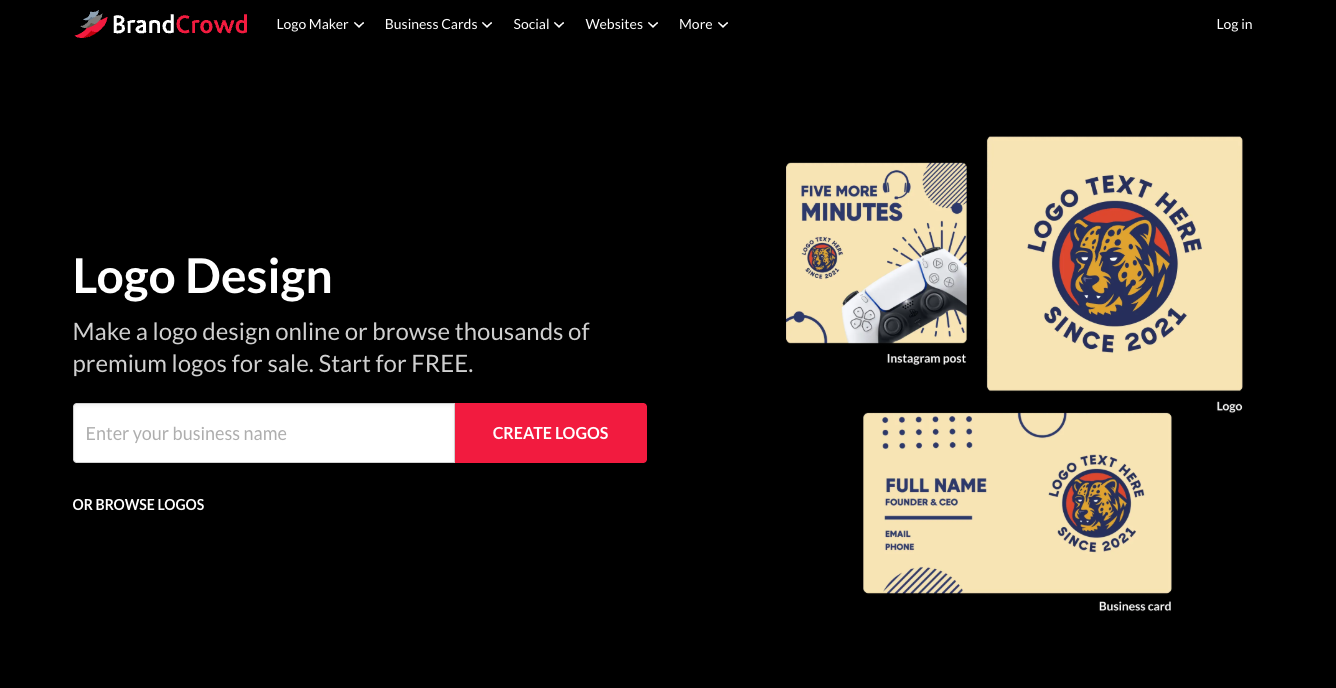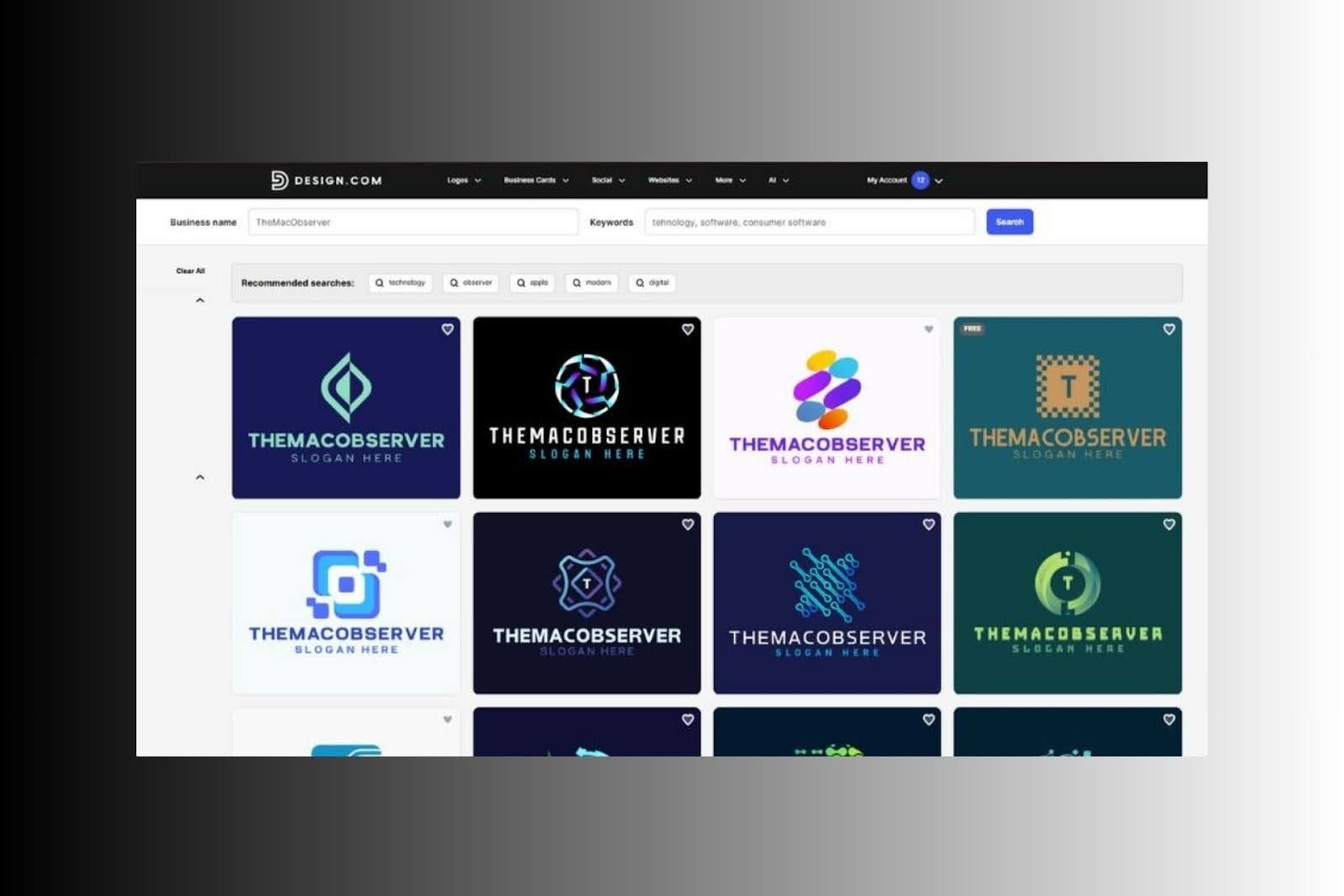29 May 2025
Using Bitrix24 for Team Collaboration: 6 Powerful Features
Bitrix24 is best known for its CRM capabilities, but it excels in many other areas, including workspace collaboration for teams.
Apps and software have made it much easier for businesses to function in the digital realm. However, it’s not always practical to communicate on a service like zoom, then use Dropbox to share files, and Google Calendar to set deadlines, etc.
What if you could do everything under one platform?
I recently tested Bitrix24 on the web and Mac, paying special attention to features that can help you run your virtual office more efficiently.
What is Bitrix24?
Bitrix24 is a comprehensive digital workspace for modern businesses. It aims to be the central hub for managing projects, customer relationships, websites and online stores, and more.
To achieve this, it boasts over 35 native features and 550 integrations.
One key area is its communication and collaboration tools. Users sign in on desktop, web, or mobile, and can access their tasks and interact with the team.
Most of these tools are available on Bitrix24’s generous free tier.
Communication and Collaboration Features
After going through each feature, here’s what stood out the most:
Workgroups and Projects
Managing workflow is second nature to Bitrix24. Users can be organized by role, workgroup, and permission level. That way managers can assign tasks and track progress with ease.
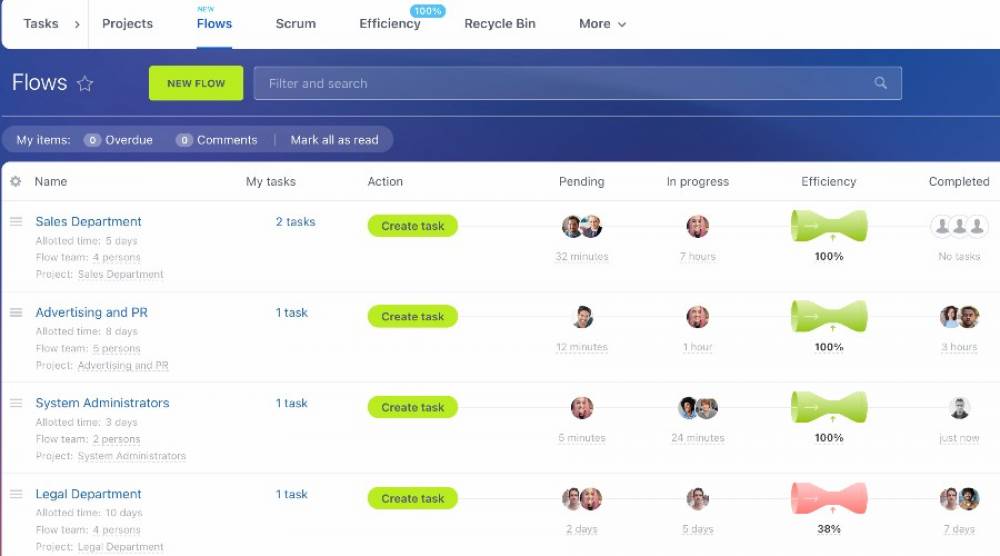
Each task has status updates, and everyone involved receives the appropriate notifications. You can set deadlines, track the hours worked, and generate progress reports to refine projects and plan the next steps.
I like the fact that tasks can be organized and visualized to your preference. For example, you might use a basic checklist for a simple task, but a larger project can be represented in Gantt charts or a Kanban system.
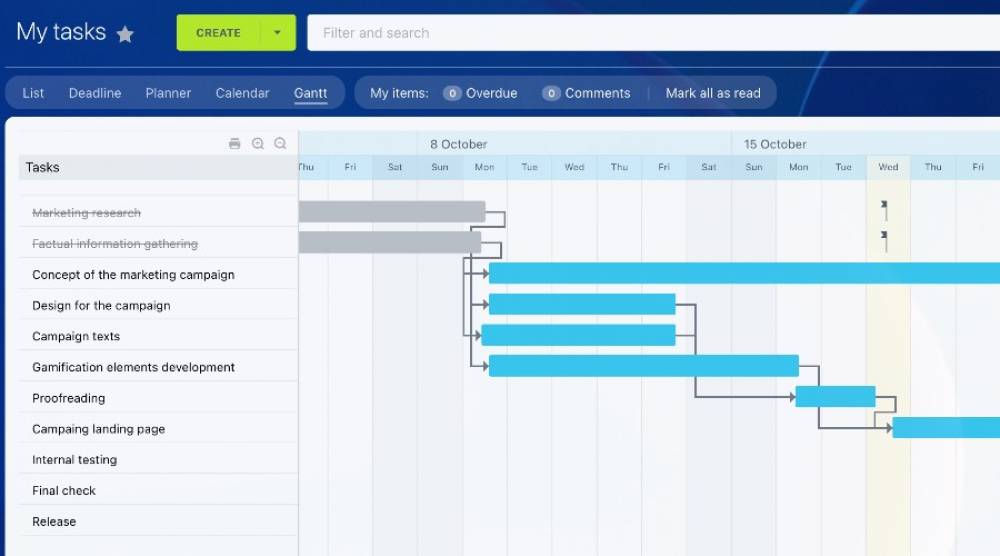
Likewise, projects may comprise lots of individual tasks, subtasks, and dependencies, with different workgroups and users working in their individual areas.
If you have recurring tasks, you only have to set them up once to run automatically.
Feed
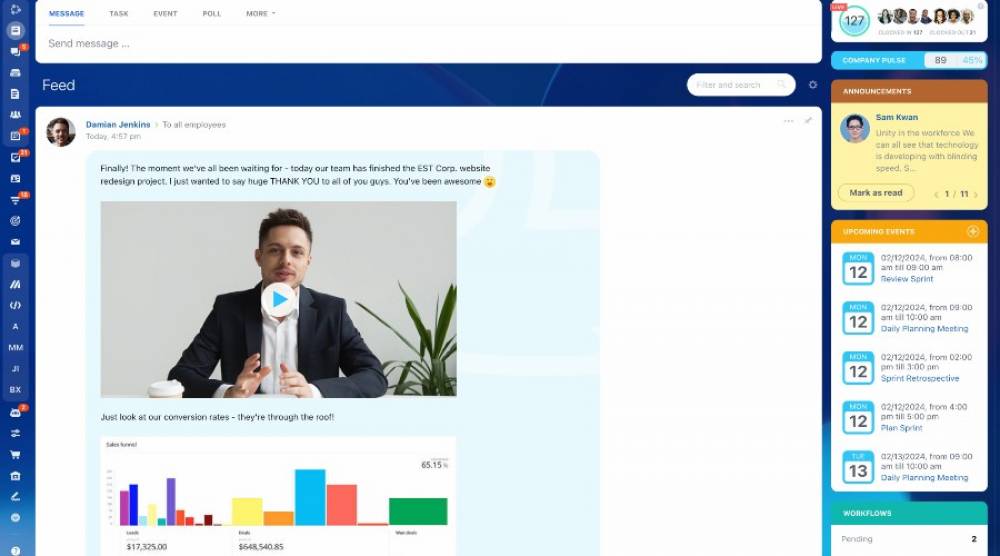
The Bitrix24 Feed is like a social media feed, allowing users to share information and engage in comment-based discussions. It’s found at the top of the dashboard and includes:
- Employee Posts: Individual users can share updates, announcements, or ideas with the team.
- Company Announcements
- Project Updates: The latest developments and updates from workgroups and projects users are assigned to.
- Upcoming Events: Such as meetings or deadlines to keep users organized.
- Shortcuts to Tasks and Workflows
Overall, it’s useful for keeping everyone connected and informed, and fostering a community spirit.
Calendar
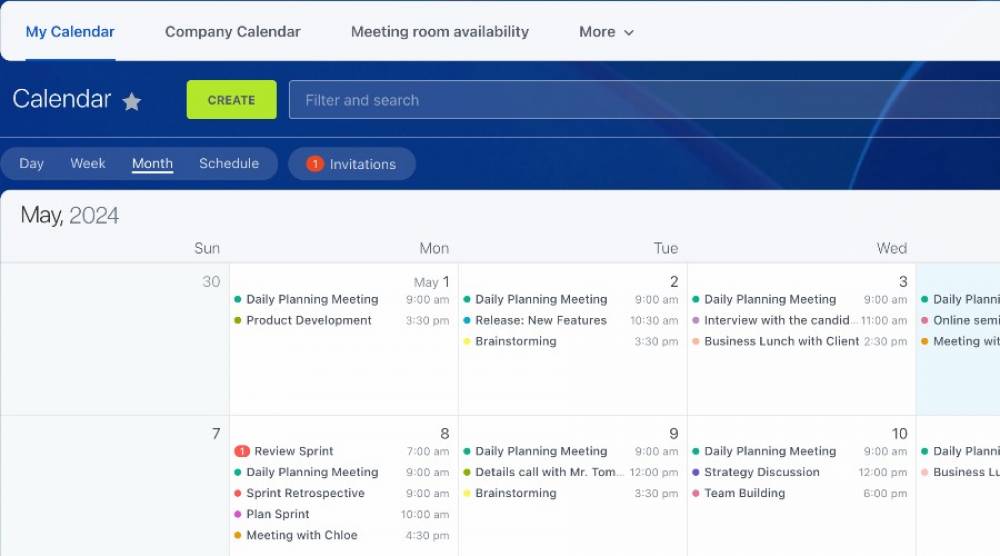
The interconnected calendar is perfect for collaboration as each user is synced with the entire business. It includes all the tasks, meetings, and deadlines assigned to the user.
Depending on access levels, admins or managers can make use of free slots to schedule new events company-wide or to certain teams and users. Meanwhile, individuals can integrate their favorite personal calendar app to help further schedule their own time.
It’s extremely flexible and efficient, recognizing different time zones, allowing for recurring events, and automatically sending confirmation messages.
The invitation system requires users to accept before it’s cemented in the calendar. I particularly like the built-in message function, so scheduling can be discussed.
It even supports external users. For example, if you’re arranging a meeting with an outside client.
Channels and Chats
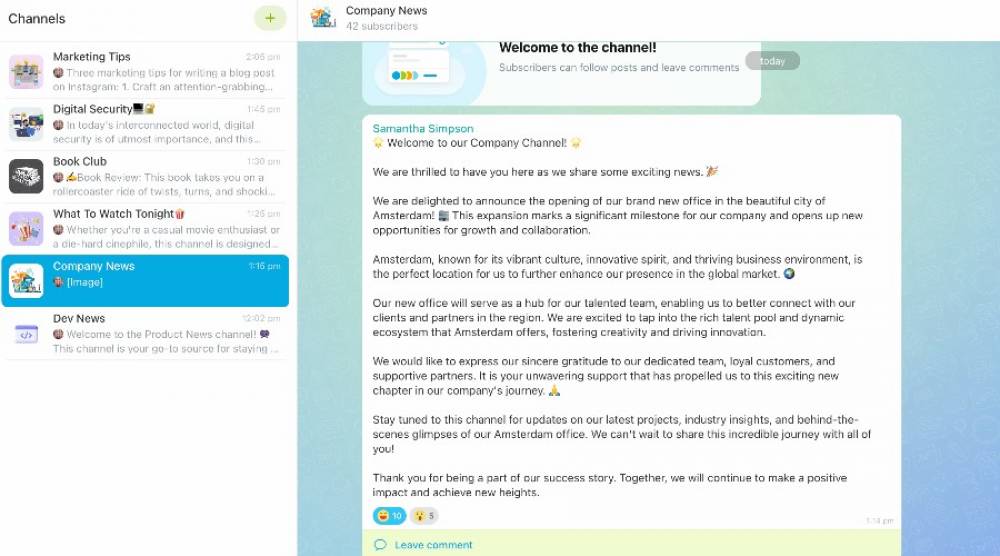
Channels are an excellent way to focus discussions within different teams and departments. E.g., you might have a sales channel for the sales team, a marketing channel for the marketing team, an area for company news, etc.
Admins can set permissions, so it’s not such a free for all, and it follows a post and threaded comment model.
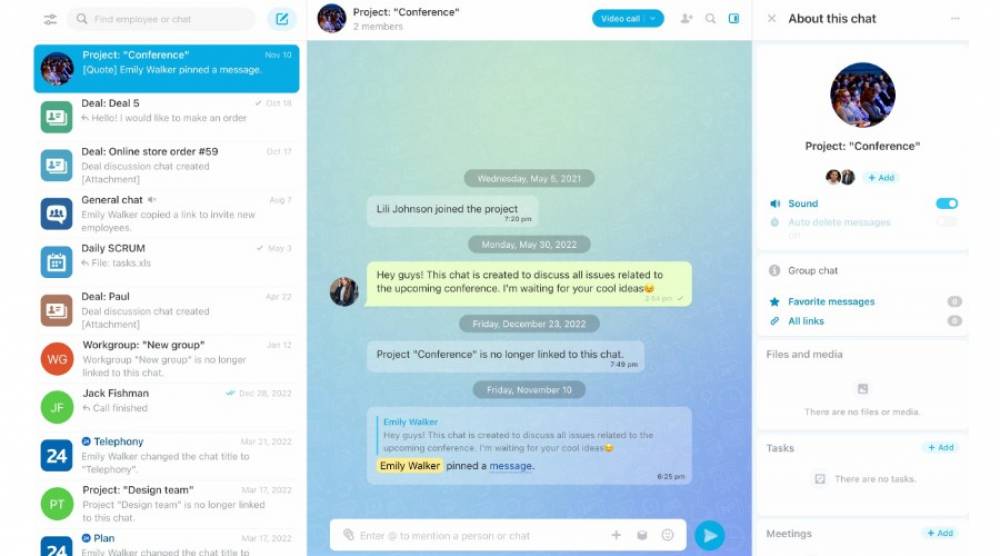
Chats are more like ad-hoc private chat rooms, allowing individuals and groups to communicate in real-time. Users within a chat can start audio and video calls, share files, and do check-ins to share their current work status.
Like a messenger app, it’s easy to navigate to your different chats and history.
Video Calls and Meetings
Conferencing is a more formal environment, and meetings can be scheduled in the calendar. Whether on the web, desktop (Mac/Windows) or mobile (iOS/Android), everyone is synced perfectly.

I was impressed with the reliability of the connection. There was no trouble maintaining HD video.
Moreover, it supports up to 48 users in video or audio, along with an accompanying chat. You can invite external users, and new participants can be added during calls.
All the expected features are here, such as a hand raising system, control over your mic and cam, backgrounds, toggling full screen mode etc.
It also offers several collaboration tools, including documents, meeting briefs, and screen sharing. The latter is especially useful for presentations and demonstrations.
The icing on the cake is the ability to record calls to the Bitrix24 Drive for on demand access.
Documents and Storage Drive
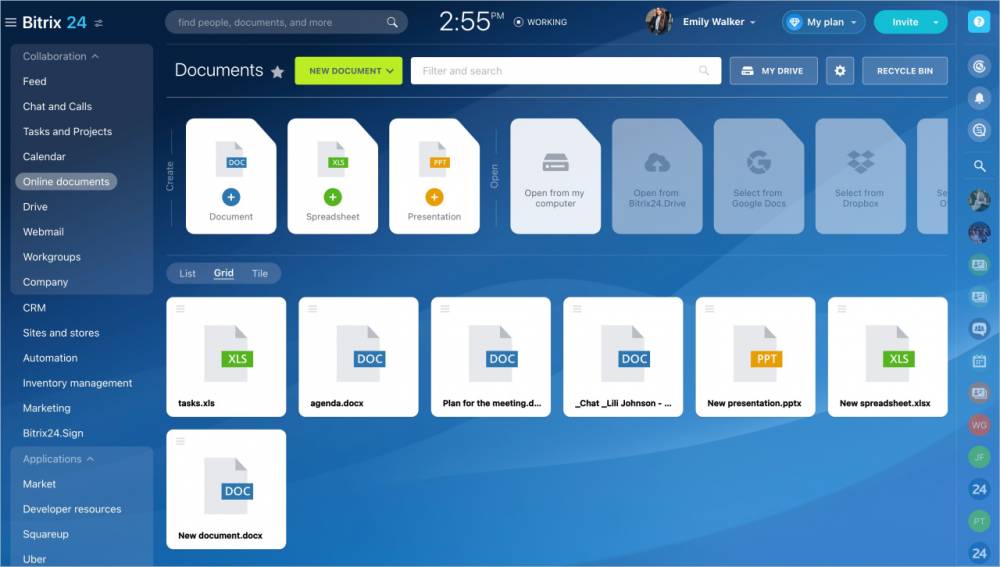
Bitrix24 has its own cloud storage drive, so you don’t need to rely on Google Drive, Dropbox, etc. This houses recorded calls and all the documents and files users share across the platform. Moreover, it integrates with third party drives, if you already have files on those services or want to use them for backups.
Uploaders can choose the users to share files with and sharing options are fully integrated into every aspect of the platform.
The best part is it supports real-time document creation and editing, so you can work entirely within Bitrix24. Supported file types include docx, pptx, xlsx, txt, and csv.
Documents show the creator and edit history. You can also lock files down and set permissions, for secure collaboration.
Other files can be shared and managed but not edited directly.
Other Bitrix24 Features and Pricing
The entire suite includes a robust CRM system, lead and deal management, sales pipelines, website and online store builders, an omnichannel contact center, and much more.
There’s no barrier of entry for Bitrix24 thanks to its free tier, and you can choose from four premium plans depending on your requirements. Pay monthly or get 30% off by paying for a year upfront.
- FREE – Unlimited Free Users, 5GB Storage, Collaboration, Base-Level Features.
- Basic ($61/mo or $588/yr) – 5 Users, 24GB Storage, expanded Project Management and CRM features, Telephony included in Contact Center, Online Stores alongside Site Builder.
- Standard ($124/mo or $1,044/yr) – 50 Users, 100GB Storage, Advanced Project Management features, Online Documents, Admin User Accounts.
- Professional ($249/mo or $2,148/yr) – 100 Users, 1,000GB Drive, all Project Management and CRM features, Sales Intelligence, Advanced Marketing features, E-Signature Documents, all Automations, HR User Accounts.
- Enterprise ($499/mo or $4,200/yr) –250 Users, 3TB Drive, all features, Multiple branches, Enterprise pack.
Bitrix24 Review – Conclusion
Bitrix24 features everything you need for productive team collaboration and communication.
It’s an excellent solution to streamline any business, but there are lots of features that are especially useful for sales.
Like any platform of this scope, onboarding will take some time. However, it has an extensive support site, and the free tier negates any risk.
Digital Content Specialist
Nick deCourville is a Digital Content Specialist dedicated to the Apple ecosystem. He believes that fixing something can be just as straightforward as breaking it, which fuels his exploration of iPhone and iOS settings. As the owner of an iPhone 15 Pro, Apple Watch SE, and MacBook Pro, Nick is constantly honing his expertise in Apple’s products. With a Master’s degree in English Literature and Composition from The University of Akron, he has a strong foundation in writing and communication.