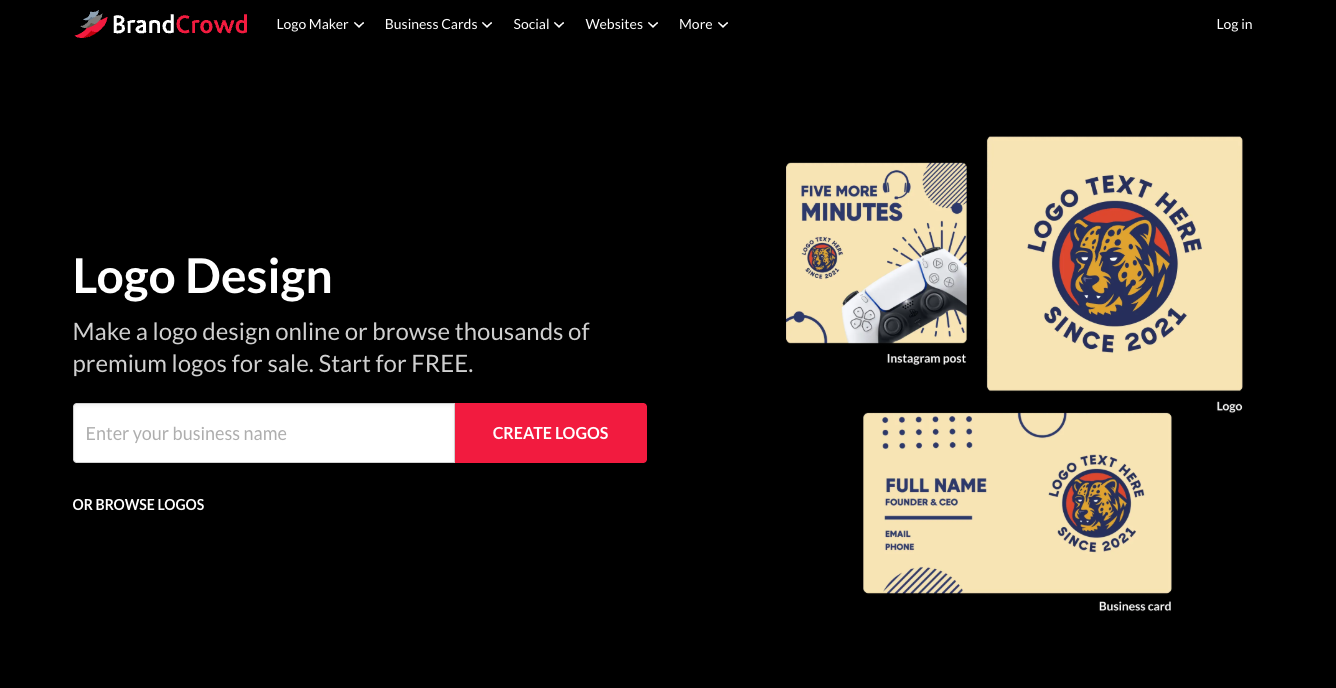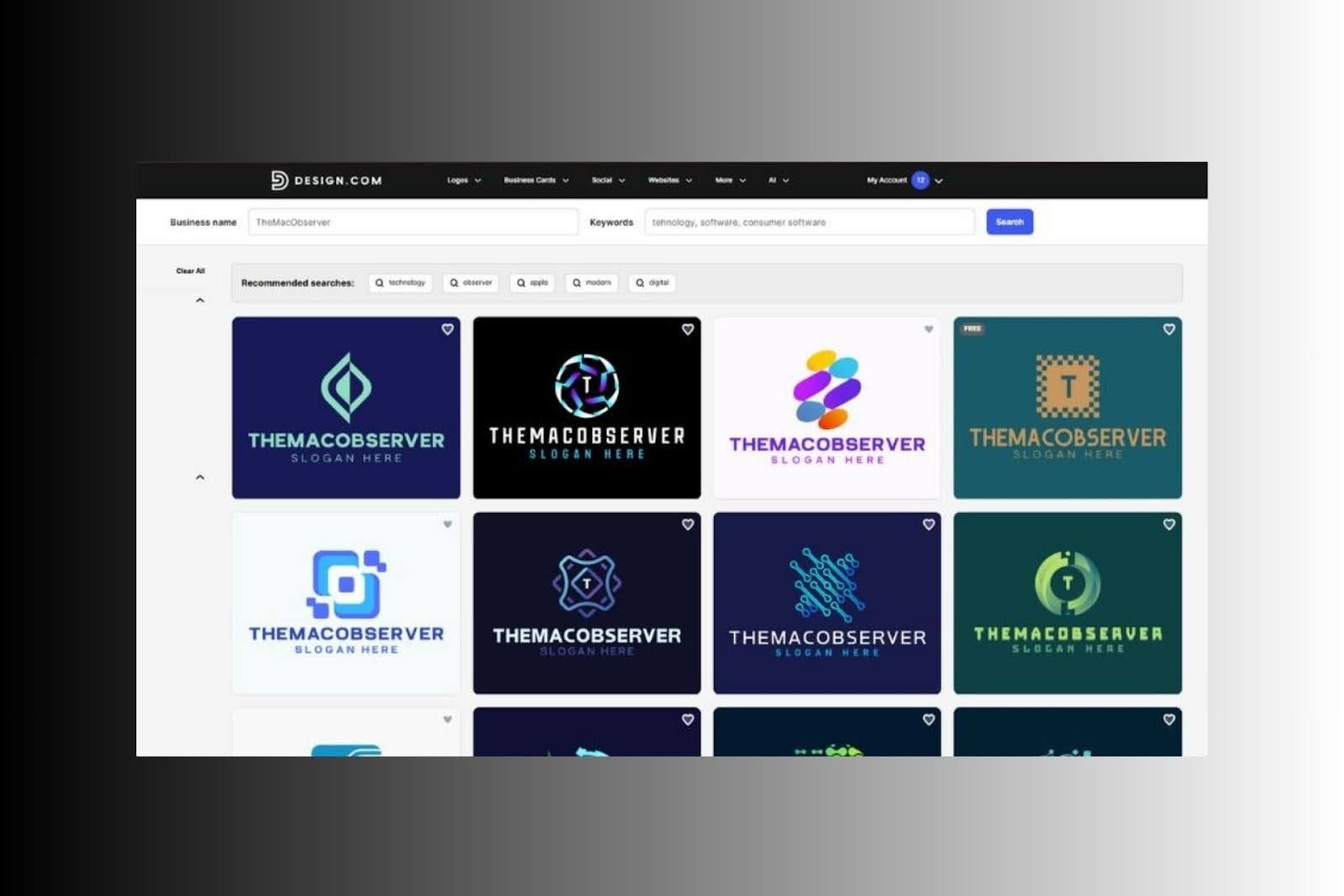19 January 2023
Avast for Mac Review 2022: Features, Price and Alternatives
The Bottom Line
Avast for Mac provides reliable, fuss-free antivirus protection for free. If that’s all you’re after, it’s ideal. Otherwise, you’ll need to pay for a subscription.
| Pros | Cons |
|---|---|
| Simple, intuitive interface | Limited without a subscription |
| Free version offers good basic protection | |
| Personal security statistics |
Intro
With a history that spans more than 30 years, Avast has grown to become a hugely popular cybersecurity solution since its inception. Today, it has more than 400 million users around the world, and it’s growing all the time.
Avast’s success is at least partly down to its range of free antivirus apps, which offer reliable protection for various platforms, including macOS. But it also offers premium versions of its software, which give users access to advanced features like phishing protection and secure VPN.

Over the years, I’ve used several of Avast’s security apps, including for Windows and Android. Despite being free, they’ve always served me well. So as I came to review the latest version of Avast for Mac, I fully expected it to live up to its reputation as a leading security solution.
Did it? Let’s find out.
Features
The majority of Avast’s features are reserved for the Premium Security licence. With the free version, you get access to three main areas of protection, which I’ll look at here.
Core Shields
This is the meat of what Avast for Mac does. In the Core Shields part of the app, you’ll find three tools: File Shield, Web Shield and Email Shield. The names of these are self-explanatory. They provide real-time protection, scanning for malware in locally stored files, when you’re browsing the web and in email attachments.

Each of these can be toggled on or off individually, which is useful if you’re only after a certain type of protection. But in most cases, you’ll want to have all of them enabled.

When tested with the Eircar fake virus files, Avast immediately detected the HTML and text versions when I downloaded them. It didn’t detect the zip file versions immediately, but as soon as I opened them, Avast kicked in and blocked the files.
Avast is also certified by independent specialist AV-Test, scoring top marks for threat detection and usability.
Virus Chest
When Avast detects a threat, it moves the relevant files to your Virus Chest. You can also add files manually. This is the quarantine area, where threats are locked away from the rest of your Mac but not deleted. As well as details like the original file location, Avast offers you a few options to deal with suspicious files. You can delete them, restore them to their original location or restore them somewhere else on your Mac.

This is all pretty standard for a security app, but Avast deserves credit for being clearly laid out and easy to use. I had no difficulty at all dealing with quarantined apps.
Wi-Fi Inspector
This is an interesting feature that you won’t find in all free security apps. Activate Avast’s Wi-Fi Inspector, and it will scan your wireless network, checking if there are vulnerable devices connected to it.

When it’s finished, you’ll get a list of your connected devices, with a single line to tell you if they’re secure. Click on one of these entries, and you can drill down further to get more detail. This includes the type of device, its model name, its manufacturer and what services it’s running. Helpfully, if any details are missing or incorrect, you can edit them. It’s not, perhaps, a killer feature, but it’s certainly a bonus.
Premium features
If you do decide to take up a paid Avast subscription, with Premium, you get ransomware protection, shopping and banking protection, and protection against Wi-Fi intruders. This will cost you $50.28 for the first year for one device or $69.48 for 10.

Summary
Avast remains one of the best free security solutions you can get. It’s not feature packed without a paid subscription, but it provides good, reliable protection against malware. If you can afford it, though, it’s a good idea to think about getting a subscription.
The Premium version will bolster your protection, but it still seems short on features, considering you’re paying for it. That’s not cheap, but it’s where you’ll find a lot of the best features. Of course, if you don’t need them, then the Premium or free versions of Avast may be more than enough for you
Avast for Mac seems fairly streamlined too. Running a ‘Smart Scan’ didn’t have any noticeable effect on the performance of my Mac. In fact, its CPU use never went above 12.5%, and it used about 62MB of RAM.
All in all, Avast provides good, basic protection for Macs at no charge. The best features are, of course, reserved for the paid versions, but that’s to be expected.
Alternatives, similar products
Software Expert
I've been using Macs for both work and leisure for more than 15 years, starting off with a second-hand G3 iMac running OS 9.