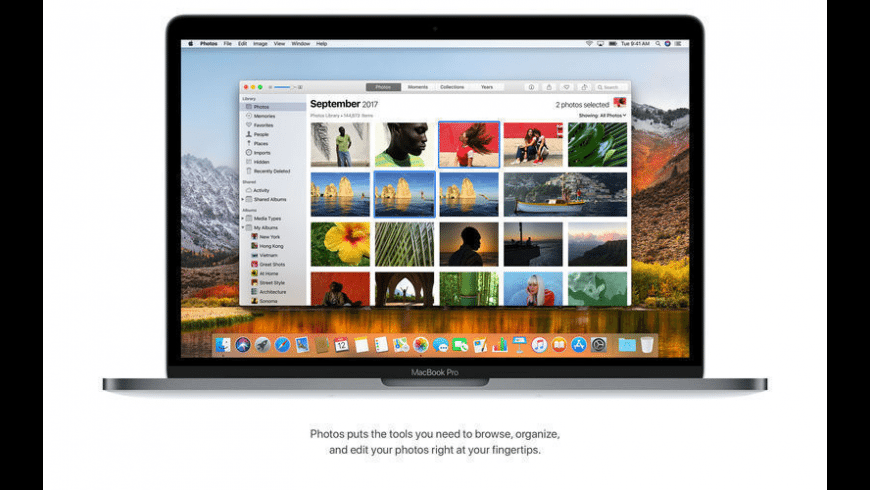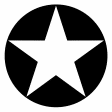macOS High Sierra Security Updates
The latest Security Updates for macOS High Sierra.
Free
Absolutely Free
macOS High Sierra Security Updates overview
macOS High Sierra introduces new core technologies that improve the most important functions of your Mac. From rearchitecting how it stores your data to improving the efficiency of video streaming to unleashing the full power of your graphics processor, it’s all central to today’s Mac experience.
- Apple File System. Your data is under new management. Your documents. Your photos. Your mail. Your apps. To your Mac, everything you care about is data. And a file system is what organizes all that data into files and folders you can access with a click. Our current file system was designed in the early days of Mac, and it has performed beautifully ever since. But today’s flash‑based Mac systems open up new possibilities for innovation, so it’s time to lay a new foundation. With macOS High Sierra, we’re introducing the Apple File System to every Mac with all‑flash internal storage, with an advanced architecture that brings a new level of security and responsiveness.
- HEVC. The new standard for video. With the rising popularity of 4K video, a new industry standard arrives on Mac - HEVC (High Efficiency Video Coding, also known as H.265).1 It can compress video up to 40 percent more than H.264, the current standard for video compression. Using HEVC, videos stream better and take up less space on your Mac, while preserving the same visual quality.
- Metal 2. A graphics game changer. Today’s Mac experience relies more than ever on the graphics processor (GPU) in your computer. And GPUs are becoming more and more powerful. Metal is a technology built into macOS that allows apps to unleash the full power of the GPU. Now Metal 2 not only takes the visual experience to the next level, but also adds capabilities like machine learning, virtual reality, and external GPU support for entertainment and professional creative apps. Whether you play games, create content, or develop software, Metal 2 provides the power to bring your imagination to life.
- Virtual reality for Mac. It’s a whole new world. macOS High Sierra lets developers create interactive virtual reality experiences on Mac for the first time, using the new iMac with Retina 5K display, the new iMac Pro coming in late 2017, or any supported Mac paired with an external GPU.3 With optimized support for Valve’s SteamVR and the HTC Vive VR headset, and content creation apps like Final Cut Pro X, Epic Unreal 4 Editor, and Unity Editor, developers have everything they need to create immersive new worlds for you to explore.
What’s new in version 10.13.6
Updated on May 29 2020
Version 10.13.6 (2020-003):
- Complete list of changes can be found here
Information
License
Free
Size
2.11 GB
Developer’s website
https://support.apple.com/kb/DL2041?locale=en_GBDownloads
73146
App requirements
- Intel 64
- Intel 32
- macOS 10.13 or later
Try our new feature and write a detailed review about macOS High Sierra Security Updates. All reviews will be posted soon.
(0 Reviews of )
There are no reviews yet
Comments
User Ratings
Jul 31 2019
Version: 10.13.6
Untangling Confusion:
The original "Security Update 2019-004 (High Sierra)" contained a bug that affected Sleep mode on a few recent Mac models. Without explanation, Apple pulled the update for several days. Then, without explanation, Apple made the update available again with modifications that removed the Sleep bug.
If you have questions about whether you have the correct version installed, simply download and install this latest version. For details, please read:
"Apple has released High Sierra and Sierra Security Updates 2019-004 again"
https://eclecticlight.co/2019/07/29/apple-has-released-high-sierra-and-sierra-security-updates-2019-004-again/
May 11 2019
Version: 10.13.6
it doesn't download the full installer only 22MB. no good at all...sorry.
Oct 8 2018
Version: 10.13.6
Thanks !!! Good Job!! I'm very happy for find this installer. Nice!!!
Jul 20 2018
Version: 10.13.6
After this latest update - few odd things.
Slow waking from sleep.
Closed windows leaving ghost lines on the desktop. This was fixed with a restart.
Jul 13 2018
Version: 10.13.6
Recommend users d/l the combo updater and use that - even if it is a 0.1 change to your OS. I have had too many issues over many years relying on the App Store d/l the incremental updater. I have found OS X and now Mac OS to be more reliable when I keep system software up to date using combo updaters.
Jul 12 2018
Version: 10.13.5
While the listing number has not been updated for some reason, the link will take you to the Apple Store for the correct 10.13.6 update. What's more important to me is that the link for the 10.13.6 Combo update is correct. If I have to do a new install of 10.13, the Combo update is essential to bring it up to date quickly. As for 10.13 itself, it still breaks stuff. I'm holding at 10.12 Sierra.
Jul 12 2018
Version: 10.13.5
10.13.6 Fixes Disk First Aid for APFS Volumes. Essential fix for those with SSD's.
Jul 11 2018
Version: 10.13.5
Five stars for MacOS, one star for the 10.13.5 listing... I used to count on Mac Update to keep me current with the latest versions of many things, now I can't seem to count on it at all.
Jul 11 2018
Version: 10.13.5
I downloaded the installer and used that instead of the App Store method. I have mid-2012 MBP Retina.
This update seems to make High Sierra speedier and smoother than the previous iteration. Scrolling is faster and nicer. Things just move more quickly. I had updated from El Capitan to High Sierra for several reasons but was regretting that decision. Going back, though, is not as easy as it was in the past if you've changed to APFS. So, here I stay. But I'm not disatsified so far. Here's hoping it stays that way.
Jul 11 2018
Version: 10.13.5
It slows down my iMac (late 2009) , I downgraded to el Capitan again. High Siera is too heavy for older mac's like mine.
Jul 11 2018
Version: 10.13.5
The most recent update is to 10.13.6 - not, as listed here, .5.
Installed with no problem and works fine on 2 AirBooks.
Jul 11 2018
Version: 10.13.5
Actual updates to 10.13.6 not as listed all working well in MBP land
Jun 4 2018
Version: 10.13.5
There was an update 6/1 to 10.13.5. In Cus today 6/4 another security update? it says no updates in apple updater
Jun 2 2018
Version: 10.13.5
Terrible operating software - struggling with USB-C but so many things buggy with it - have to go back to Windows if the MacOS does't improve fast
Jun 1 2018
Version: 10.13.5
No problem at all - did it with MAS update. On iMac and MacBook Pro after 25 minutes all was done. Great. Thank you Apple!
Jun 1 2018
Version: 10.13.5
Anyone have a link for the Combo Updater for this one?
Apr 3 2018
Version: 10.13.4
Lots of fan noise since installing this on my 2011 Mac Mini (core i7). Ran combo updater. Once again, Windows runs better than Mac OS on my Mac.
Free
Absolutely Free
Similar apps
OS X Mountain Lion
The final update for OS X 10.8.
Is this app is similar to OS X Mountain Lion? Vote to improve the quality of this list.
Vote results
1
Upvotes
1
Total score
0
Downvotes
OS X Yosemite Security Updates
Security Updates for OS X Yosemite.
Is this app is similar to OS X Yosemite Security Updates? Vote to improve the quality of this list.
Vote results
0
Upvotes
1
Total score
0
Downvotes
macOS Sierra Security Updates
The latest Security Updates for macOS Sierra.
Is this app is similar to macOS Sierra Security Updates? Vote to improve the quality of this list.
Vote results
2
Upvotes
1
Total score
-1
Downvotes
macOS Mojave
The latest OS from Apple.
Is this app is similar to macOS Mojave? Vote to improve the quality of this list.
Vote results
1
Upvotes
1
Total score
0
Downvotes
macOS 10.13.4 Supplemental Update
Recommended update for macOS 10.13.3 users.
Is this app is similar to macOS 10.13.4 Supplemental Update? Vote to improve the quality of this list.
Vote results
1
Upvotes
-1
Total score
-2
Downvotes
New and Recently Updated