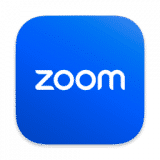Zoom Client
Cloud video conferencing solution for meetings.
Free
Absolutely Free
Zoom Client overview
Zoom, the cloud meeting company, unifies cloud video conferencing, simple online meetings, and group messaging into one easy-to-use platform. Take advantage of a complete solution that includes video, audio, and screen-sharing experience across ZoomPresence, Windows, Mac, iOS, Android, and H.323/SIP room systems.
Note: While basic functionality is free, there are several other price points with additional features. View them here.
What’s new in version 6.0.2
Updated on Apr 22 2024
- Release notes were unavailable when this listing was updated.
Information
App requirements
- Intel 64
- macOS 10.13 or later
- Version for Apple Silicon
FAQ
How to install Zoom on Mac
- Download the Zoom Client.
- Double Click on the Client installation file.
- Wait for the installation to open and click continue.
- Choose a destination folder to install to.
- Select “Install for all users of this computer”, or “install for me only”.
- Select Continue, then Install.
- If prompted for an administrator password, enter it now and click Install.
- Once complete, click close.
How to Update Zoom on Mac
- Open your Zoom Client app.
- Find your profile picture in the top right and click on it.
- Select the “Check for updates” option.
- If there is an update available, then Zoom will start updating automatically.
- Once done you will see a pop-up window with the message “You are up to date”.
- Click Done to complete the update.
Where does Zoom save recordings
- The default location for saved recordings is the /Users/[yourusername]/Documents/Zoom folder.
- You can change this location by clicking on your profile picture, then Settings.
- Once open, click on the Recording tab.
- Select the Location option and select the folder you wish to use.
- Once you are done, close the settings window.
- You have changed the default location.
How to change Background on Zoom
- Open your Zoom client app.
- Click on your profile picture, then click on Settings.
- Click on the Virtual Background tab.
- From here you can select a preinstalled background or upload a picture of your own.
- Select the background of your choice.
- Once you have selected your new background, close the menu.
- Your background has changed.
How to record Zoom meeting on Mac
- In order to record with Zoom you must either be the host of the meeting, or you must be granted permission to record by the host.
- When the call starts, click on the record icon.
- If a menu opens, click on “Record on this Computer”.
- The recording icon will display.
- After the meeting has ended a recording will be converted and saved to your folder.
How to share your screen in Zoom
- Open your Zoom client app.
- Join or host a meeting.
- Click the Share Screen button found in your meeting controls.
- Select Basic, Advanced or File depending on your meeting needs.
- Other users in the meeting can now see your screen.
- Once you are finished, click the Stop Share button or leave the meeting to end Screen Sharing.
How to blur background in Zoom
- Open the Zoom client app.
- Then click on the gear located on the right of the screen.
- If your device supports virtual backgrounds, then click on that option.
- Select a pre-existing image, or if you have a green screen then select that option.
- The Preview screen will display the background.
- Once you are satisfied you can click Ok and close the menu.
How to uninstall Zoom on Mac
- Open the Zoom client app.
- Once it has opened, click on the zoom.us menu at the top of your screen.
- Select the Uninstall Zoom option at the bottom of the menu.
- When prompted ‘Do you want to uninstall this app?’ select OK.
- Close the window once it has completed the uninstall.
- Zoom has now been uninstalled.
Try our new feature and write a detailed review about Zoom Client. All reviews will be posted soon.
What customer like
Performance
Stability
What needs improvements
Design
Customization
Support
(0 Reviews of )
There are no reviews yet
Comments
User Ratings
Apr 17 2024
Version: 6.0.0
v6.0.1 is out. They're playing with the name of the app. Today's version is called "Zoom Workplace". But it's still Zoom.
Sep 19 2023
Version: 5.16.0
I've recently been forced to use Microsoft Teams. :-Q***** The experience has been so unintuitive, clunky, obtuse and dysfunctional that it makes Zoom look 4 star. So I gave Zoom a fourth star.
Sep 6 2023
Version: 5.15.12
I seem to be among a lot of people who simply cannot understand why Zoom categorically refuses to allow interaction with any password manager or Keychain. I know it's not that hard to have to manually type in everything every. single. time. but it sure gets bloody annoying multiple times a day and honestly- it's not exactly like Zoom needs unbreakable security. C'mon guys- it's 2023 this shouldn't be this hard.
Jul 31 2023
Version: 5.15.3
Latest update, still can't interact with macOS keychain. Come on folks, get with the program!
Jul 14 2023
Version: 5.15.3
Bizarre that it can handle the Apple, Google and other login via OpenID but cannot handle keychain interaction for the username and password.
Has some great features but this is really a pain, especially for federal government customers who cannot use any OpenID mechanisms they support.
Jul 12 2023
Version: 5.15.2
v5.15.3 is out: "Release notes of 5.15.3 (20121)
• General features
-Additional MSI/PLIST/GPO/MDM option
-Disable first install onboarding experience
• Resolved Issues
-Minor bug fixes
Jul 3 2023
Version: 5.15.2
Bleh. Just when it looked like Zoom had figured out how to auto-update, it didn't bother to update to the latest version. So I had to tell it to. - - Meanwhile, Zoom has been pulled from use by the medical profession in many areas because it's now considered to NOT be HIPAA compliant. This subject has been a ping-pong tournament for years. I don't know the dirt yet. But Zoom lost the match. (o_0)
May 9 2023
Version: 5.14.7
Nice app with very strange shortcomings. Why would an app on a Mac in this day and age not be compatible with the system keychain? This would allow easy and secure sharing of my credentials between my iPad , iPhone AND Macintosh. Yet on macOS, no keychain interaction.
For whatever reason I get kicked out of Zoom and I have to re-login again. Every time this happens I have to fish my password from the keychain manually and of course Zoom gets a virtual eye-roll
Apr 18 2023
Version: 5.14.5
In the cloud or not, I heard recently that it is a Chinese application. So, no.
Apr 7 2023
Version: 5.14.2
In my "vintage" style :
I absolutely do not understand how an application can be "in the clouds".
Why in the cloud ? I don't trust it.
Nov 10 2022
Version: 5.12.7
At the moment, v5.11.7 is in BETA. So don't bother with it unless that's what you want. You can't even download it yet directly from Zoom's website. But DO frequently run "Check for Updates..." inside of Zoom, if only because their auto-update system so far sucks. Let's hope they get it right soon. "Clunk Cluck" is never a reassuring sound.
Aug 18 2022
Version: 5.11.6
v5.11.6 is a CRITICAL *MANUAL* UPDATE. The previous version of Zoom managed to BREAK its auto-updater such that it created a security hole that can be exploited AND it fails to update itself. *****Therefore v5.11.6 MUST BE INSTALLED MANUALLY. (o_0) What a mess. Just download it and DIY update it, AND TELL ALL YOUR FRIENDS. There are several warnings about this situation up on the net. I knocked my rating down a couple points. Very bad.
Mar 11 2022
Version: 5.9.6
Am happy with the performance so far. Thanks for the service
Sep 24 2021
Version: 5.8.0
Release notes of 5.8.0 (1780)
General features
-Unique file names for local recordings
-Additional MSI/PLIST/GPO options: Disable auto launch SSO URL
-Support for additional time zones
Meeting/webinar features
-Stop incoming video
-Poll access for alternative hosts
-Easier emoji selection for in-meeting chat
-Aligned separate audio tracks for local recordings
-Keyboard shortcut for Dual-monitor mode
-Updated recording privacy disclaimer
Meeting features
-Security settings overview
-Participant Attendance status
Chat features
-Rich text formatting support
-Quote messages
-Additional customization for Personal Note
-Support for Search and Link Previews with Advanced Chat Encryption
-Clearer notification when converting a group-chat into a channel
-Updated New Chat button
Zoom Phone features
-UI enhancement to phone number labels
-Prompt for emergency address
Resolved Issues
-Resolved an issue regarding slow connections after switching networks
-Resolved an issue for a subset of users regarding mute upon entry and recording disclaimer prompts
-Resolved an issue regarding relaunched whiteboards appearing black
-Resolved an issue for a subset of users regarding duplicated virtual background images set by admins
-Security enhancements
-Minor bug fixes
Aug 26 2021
Version: 5.7.6
Release notes of 5.7.6 (1320)
General features
-SSO logout notifications
Meeting features
-Transfer meetings between devices
-Limit screen sharing for meetings with external participants
Chat features
-Chat sidebar enhancements
-Relocation of Search bar
Phone features
-Privacy feature for shared lines
-Company phone number while in a call
Resolved Issues
-Security enhancements
-Minor bug fixes
Jun 23 2021
Version: 5.7.0
Latest update:Release notes of 5.7.0 (446)
General features
-Support for gender pronouns
-Scheduling privilege and alternative host between linked master/sub
accounts
-Authentication profile enhancement: Domain block-list
-Consistent date formatting
Meeting/webinar features
-Custom video filters
-Request Live Transcription enablement as participant
-Pairing with Zoom Rooms on Zoom desktop client
-NDI live streaming consent
-Hide full transcript panel
Meeting features
-Share screen to all Breakout Rooms
Webinar features
-Webinar File Transfer enhancement: file type and panelists restrictions
Chat features
-Improvements to chat sidebar
-Enhanced data privacy notification for chat channels with enhanced chat
encryption
Phone features
-Display additional phone numbers in user contact card
-View number of callers waiting in call queue
-Enhancements to invite by phone
-Check connection to Zoom Phone server
-Enhancement to call logs
Resolved Issues
-Resolved an issue regarding a slight delay in virtual background when
joining a meeting
-Resolved an issue with the video playback feature and stereo audio in a
video
-Resolved an issue regarding link preview inconsistencies
-Security enhancements
-Minor Bug fixes
Free
Absolutely Free
Similar apps
Rocket.Chat
Web chat server.
Is this app is similar to Rocket.Chat? Vote to improve the quality of this list.
Vote results
3
Upvotes
2
Total score
-1
Downvotes
Jitsi Meet
Open-source client Jitsi Meet.
Is this app is similar to Jitsi Meet? Vote to improve the quality of this list.
Vote results
2
Upvotes
2
Total score
0
Downvotes
Element
A secure messenger and a team collaboration app (was Riot).
Is this app is similar to Element? Vote to improve the quality of this list.
Vote results
2
Upvotes
0
Total score
-2
Downvotes
Jitsi
Internet phone and instant messenger (was SIP Communicator).
Is this app is similar to Jitsi? Vote to improve the quality of this list.
Vote results
2
Upvotes
-1
Total score
-3
Downvotes
GoToMeeting
Online meeting, desktop sharing, and video conferencing software.
Is this app is similar to GoToMeeting? Vote to improve the quality of this list.
Vote results
2
Upvotes
-1
Total score
-3
Downvotes
New and Recently Updated