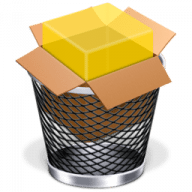
UninstallPKG
Remove packages (.PKG) and all their contents.
UninstallPKG overview
UninstallPKG allows you to completely remove so called "packages" (file extension .pkg) and all their installed contents from your Mac. It can be used to reclaim precious disk space by removing unwanted functionality like unused printer drivers, or to completely remove applications you no longer use. UninstallPKG can also keep your Mac clean by removing left-over files from applications that you have already partially removed manually. It can remove all 37290 files of Office 2011 at once, or completely remove things like Java or the Flash plugin. It is also able to clean-up after uninstalling an application by removing it from the Dock and from the LoginItems directory, and erasing the files those packages generated (preferences, etc.).
What’s new in version 1.2.1
Updated on Aug 15 2023
- Removed delay-at-launch by scanning in the background
- Resolved possible security issue reported by Erhad Husovic
- Fixed regression regarding icon column
- Minor miscellaneous fixes
Information
License
Free
Size
3.3 MB
Developer’s website
https://www.corecode.io/uninstallpkg/index.htmlDownloads
20573
App requirements
- Intel 64
- Apple Silicon
- macOS 10.14 or later
(0 Reviews of )
Comments
User Ratings
Also, the idea of " saving " hard drive space is somewhat meaningless when you have 2 and more terabytes hard drives.
Also why take a chance on removing files that were installed by the programmer of the application.
This app to me seems as dangerous as the app Clean my Mac i used a few months ago which created so many startup problems and crashing apps i was forced to reformat my hard drive and reinstall OS.
For me AppDelete is still the safest for removing files and if it misses some files that's fine with me because AppDelete has never created problems and if i have some doubts what it decides to remove i can just archieve what AppDelete wants to trash.




























