AppTrap for Mac
Delete all files associated with trashed applications.
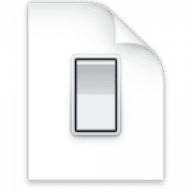
AppTrap does pops up a dialogue asking if you'd like to delete all associated files with trashed applications, allowing for a more complete clean-up of your Mac
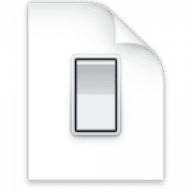
Comments
User Ratings