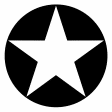OneDrive
Access your Microsoft OneDrive cloud storage account.
OneDrive overview
OneDrive (formerly SkyDrive) is the easiest way to access your OneDrive from your Mac. When you install OneDrive, a OneDrive folder is created on your computer. Everything you put in this folder is automatically kept in sync between your computers and OneDrive.com, so you can get to your latest files from virtually anywhere. Whenever you add, change, or delete files in one location, all the other locations will be updated.
Features
- Access your OneDrive right from the Finder - photos, documents, and all your other important files.
- Quickly add new files to OneDrive by dragging them to the OneDrive folder.
- Easily organize your files and folders in OneDrive, just like any other folder.
- Choose the folders in your OneDrive that you want to sync on your Mac.
Note: Some features requires a Microsoft 365 subscription.
What’s new in version 24.062.0326
Updated on Apr 15 2024
- Performance improvements and bug fixes
Information
License
Shareware
Size
331.5 MB
Developer’s website
https://www.microsoft.com/en-us/microsoft-365/onedrive/online-cloud-storageDownloads
205784
App requirements
- Intel 64
- Apple Silicon
- macOS 11 or later
Try our new feature and write a detailed review about OneDrive. All reviews will be posted soon.
What customer like
Price
What needs improvements
Stability
Design
Regular updates
(0 Reviews of )
There are no reviews yet
Comments
User Ratings
Apr 3 2024
Version: 24.050.0310
Probably the worst cloud service I have used, but it is common in large corporations and other institutions so we often have to use it. My advice: it will often work sort of OK, but don't rely on it for anything. hey, it's a Microsoft app, so what would we expect?
Oct 25 2023
Version: 23.204.1001
It's just the worst cloud service. Sync issues. Sharing issues. So much time wasted dealing with this underwhelming software/service. Not worth the hassle even if it's included with 365.
Sep 23 2022
Version: 22.186.0904
MacUpdate has one version that cannot be downloaded. I downloaded directly from Microsoft, and it gave me the same old version I already had. Try again in a week or so.
Apr 30 2022
Version: 22.077.0410
Almost abandoned 1Drive because I can't run this app to access the storage on 10.13. Luckily Cyberduck and other file transfer apps allow me access to my storage.
May 31 2021
Version: 21.062.0328
Positively the biggest mistake I have ever made as far as cloud computing is concerned.
I registered for Microsoft 365 and get ample cloud capacity to free my local hard drive of the things I will never delete but never look at again.
I don't know how well this works on oyther platforms but trust me , if you use a Mac, stay well clear of Onedrive which is clearly an afterthought in the souls offices of Microsoft.
It takes a full 15 minutes to sign in, and WILL crash the Mac OS if you store anything more than 2gb on the onedrive service.
I am actively looking for an alternative source where I can safely store archive data. Onedrive (or iCloud for that matter) is not the solution .
Can I give zero stars?
Nov 28 2020
Version: 20.169.0823
Breathtakingly poor - the hours wasted trying to synchronise large repos between machines. Please never use this awful awful software. Duplicate file issues, inability to see what is going except the spinning cursor of death. Even if it costs extra to use another file storage system, it is worth it. Life's too short to deal with this rubbish.
Sep 13 2020
Version: 20.134.0705
Purchased One Drive 1TB and thank God a one month free trial through the App Store. Uploaded Mac files but typical Windows BS the file names have to match exactly the dinosaur Windows protocol for file names - no symbols allowed in the file names. Have almost 6000 files and approximately 1000 files did not match the dinosaur Windows protocol for file names; kept asking me to repair the file names that did not match their protocol; gave up after two hours and removed OneDrive from my Mac. Lesson learned.
Jan 28 2020
Version: 19.222.1110
I have to admit that OneDrive in current version stinks. Every time I restart my Mac OneDrive either:
- sync and download all my files (135 Gb) even though its setup to leave all files in the cloud
- reset the account so I have to reconnect to all my Team and Sharepoint Sites
What a f*cked up app.
Jul 4 2019
Version: 19.086.0502
I purchased an O365 subscription thru the app store expecting to get OneDrive with1Tb of storage and enhanced security features but only got the the basic 5GB version (v19.070.2410).
How can this be rectified?
Mar 19 2019
Version: 19.012.0121
As part of my Office 365 subscription, I get 1TB of online storage. For the personal license, it allows 5 PC installs and up to 5 users sharing the Office 365 license - each with their own 1TB of OneDrive storage. The subscription price of $100 a year for the personal Office 365 subscription is worth the OneDrive storage all by itself - it's like getting MS Office for free.
I actually have OneDrive for business since my O365 subscription is tied to my domain name that I have with GoDaddy, but the benefits of OneDrive are absolutely stellar. I use it on my Mac and Windows machines and automatically sync and back up my data to OneDrive and also access it on my mobile devices. The mobile app also allows for taking pictures of documents and converting them to PDF documents, automatically cropping and adjusting the photo to make it like the original document. I can't say enough about OneDrive.l
Mar 7 2019
Version: 19.012.0121
Meh. Won't launch if superfluous .lproj files have been removed (the lproj bundles are all signed). In 2019.
Dec 8 2018
Version: 18.212.1021
I really don't understand how these days Microsoft can make such a poor performing app. Consumes too much CPU while it's working.
Oct 29 2018
Version: 18.172.0826
Consumes way too much CPU time. A lot better options out there.
Sep 22 2018
Version: 18.151.0729
Totally unnecessary and it is Microsoft. Enough said!
Jul 4 2018
Version: 18.091.9506
I HATE OneDrive. It is user hostile. The way it displays files is archaic. Search is archaic and it looses files NO THANKS Microsoft!!!
Feb 2 2018
Version: 17.3.7294
Sill no place holders, now that Google has Drive File Stream I'm turning to Google. How hard can it be for MS to make OneDrive modern?
Jun 5 2017
Version: 17.3.6798
The most recent '17.3.6798' update seems to have fixed syncing. We used the stand-alone installer instead of the AppStore version but as I understand it they are the same.
One one minor bug, the sync icons don't always update until you exit and re-enter a folder.
The only missing feature is contextual menu sharing; needs to be done via the website.
Other than that, I'm happy. We've kissed DropBox goodbye.
The next update should bring it up to Dropbox standards, if they fix the one bug and add the contextual menu feature.
One one minor bug, the sync icons don't always update until you exit and re-enter a folder.
The only missing feature is contextual menu sharing; needs to be done via the website.
Other than that, I'm happy. We've kissed DropBox goodbye.
The next update should bring it up to Dropbox standards, if they fix the one bug and add the contextual menu feature.
Dec 24 2016
Version: 17.3.6724.1219
Can not place the onedrive folder to my external drive....
Jun 1 2016
Version: 17.3.6389.0415
Just awful! If you compare OneDrive to 21st century solutions such as Dropbox or Box, you will be shocked at how disappointed you will feel.
Unlike the app name implies, a shared drive does not act as a single drive, but simply allows users to download files to their own computers. In that way, it's a lot like the old service Yousendit.
Also, uploading files to OneDrive takes a LONG time, during which time your whole computer will slow to a crawl. In most cases, it would be far faster to drive to Staples, buy a USB key, copy your file onto that, and then drive to the person with whom you want to share your file.
Microsoft's offering in the shared drive space is strictly for Windows users, where I assume it's OS integration makes the solution work more smoothly. However, given that Dropbox and Box already exist, there is absolutely no reason on earth to mess with a product as utterly inferior as OneDrive.
Similar apps
Keybase
Secure Open-Source networking.
Is this app is similar to Keybase? Vote to improve the quality of this list.
Vote results
8
Upvotes
5
Total score
-3
Downvotes
Maestral
Open-source Dropbox client.
Is this app is similar to Maestral? Vote to improve the quality of this list.
Vote results
2
Upvotes
2
Total score
0
Downvotes
Box Sync
Online synchronization tool for box.net; free 10 GB account.
Is this app is similar to Box Sync? Vote to improve the quality of this list.
Vote results
3
Upvotes
2
Total score
-1
Downvotes
Proton Drive
Secure cloud storage and file sharing.
Is this app is similar to Proton Drive? Vote to improve the quality of this list.
Vote results
1
Upvotes
1
Total score
0
Downvotes
Mountain Duck
Mount server and cloud storage as a local disk.
Is this app is similar to Mountain Duck? Vote to improve the quality of this list.
Vote results
1
Upvotes
1
Total score
0
Downvotes
New and Recently Updated