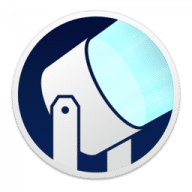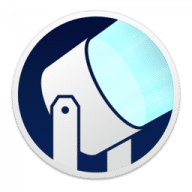The app appears to have been abandoned. The support page is unavailable and the “Report a Problem” feature is broken, probably because the support page is gone. The current version is Intel only, meaning it has not been updated for Apple Silicon.
The program used to work well, but not great. When I couldn't stream to my Apple TV using TV or iTunes beamer would take up the slack. It also worked with more formats than iTunes and didn't require adding a video to my library. Now, unfortunately, it is useless.