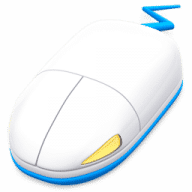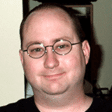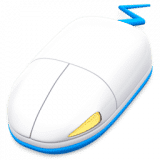SteerMouse overview
SteerMouse is an advanced driver for USB and Bluetooth mice.
SteerMouse can assign various functions to buttons that Apple's software does not allow, including double-clicks, modifier clicks, application switching, assignment of shortcut keys, "snap to" cursor movement, which moves the cursor to target (such as an OK button), and more.
SteerMouse lets you control the cursor's sensitivity on top of the tracking speed. (Apple's software only allows adjustment for the tracking speed.) By adjusting both configurations, you can customize the ideal setting for the cursor to fit the movements of your hand.
What’s new in version 5.7
Updated on Jan 18 2024
Information
App requirements
- Intel 64
- Apple Silicon
- macOS 10.14.6 or later
Try our new feature and write a detailed review about SteerMouse. All reviews will be posted soon.
What customer like
Performance
User Experience
Stability
What needs improvements
Social media integration
(0 Reviews of )
There are no reviews yet
Comments
User Ratings
Oct 11 2023
Version: 5.6.8
awesome product. By mistake I moved my 12 year old Logitech USB hub to a newer system (with internet). Otherwise running Snowleopard with Logic Pro with full customized buttons for programming music. After the trip to the internet, the Hub had somehow been updated - and no way back. SteerMouse OLD version for sure saved my back.
Jun 23 2022
Version: 5.6.1
This is the best Mousedriver I have ever used for my Logitech MX 3s
I am using ist for many many years, the support is simply perfect, quick an effective.
I will recommend SteerMouse to everyone!!
Support the Developer for his brilliant work!
Aug 19 2021
Version: 5.5.7
Working fine now on my M1 computer. Was using the wrong mouse. User Error!!!!
Aug 18 2021
Version: 5.5.7
Version 5.5.7 doesn't work on my M1 computer running macOS 11.5.2. Will there be an upgrade soon as I have bought it.
Jun 24 2021
Version: 5.5.7
Had USB Overdrive for decades and was very happy. Until I got a Razer Mouse, which didn't work there. SteerMouse was able to handle all those extra buttons and works fine.
Dec 18 2020
Version: 5.5.4
A no nonsense solution to your mouse driver issues. Very happy user here.
Jul 29 2020
Version: 5.4.5
Excellent, well worth the cost. If you have more than one mouse, and would like all of the buttons to work, then check out steermouse.
May 9 2020
Version: 5.4.5
日本製のマウス用3rd Partyドライバ。ボールマウスの機能拡張のために日本国内では使用されているケースが多く、動画制作などで使用されているのをよく散見される。
インターフェイス面ではあまりMacにあったスタイリッシュな見た目ではないが、機能面での拡張が優秀。
各メーカーが提供しているドライバに比べてかゆいところに手が届く。
また機能割当もデフォルトで使えるものも種類が多い。
マウスやホイールの加速度の調整は加速度や感度を変えて行えるが、他のSmoozeなどの様にアニメーションさせたり加速度の曲線をいじれるわけではないのでその点は自由度が低いが、
ただスクロールなど意外にボタンの組み合わせでマウス機能が拡張できるため、他のドライバよりマウスでできることが格段に割り当てられる。
ボタンの組み合わせで特定の条件でしか使いたくない機能などにアクセスできるため、ボタンの誤爆がないためかなり快適にマウスを使える。
CPUの占有率も0.5%いかない位なので快適に使える。
色々試しましたけど、ボールマウスを使っている人はドライバはステアマウス使ったほうが快適です。
Feb 18 2020
Version: 5.4.4
After many years using it still a must-have for me.
Jan 25 2020
Version: 5.4.3
I'm not a dolt, but I can't even figure out how to install this thing. I download the dmg, successfully install the preferences pane, then I click on the icon in System Preferences. There's a message: "You need to allow “SteerMouse Manager” to use accessibility features in Security & Privacy." OK, but: First, installing the preferences pane does not install any file called "SteerMouse Manager" on my computer. I can't allow it to do anything because it does not exist. Second, the files that are installed with the preference pane are in Users/me/Library--the Library directory is a hidden file, though, so you cannot navigate to it through the popup in Accessibility! I am sure there is a workaround here, but I have no idea what it is--and, again, I'm not a dolt. I've been using macs forever and I know I am competent. If I can't figure it out, I would bet 90% of potential users can't figure it out.
Dec 26 2019
Version: 5.4.3
I've used SteerMouse successfully for years but 5.4.3 (or earlier) has created a major problem for me. It appears to be conflicting with my mouse & keyboard sharing app, Synergy, by Symless.com. Never had any conflict until I installed the latest versions of each. I need to try various other versions of each app until I find a pair that do not conflict. It would be very hard to get by without both of these apps.
Problem: I need .dmg install files for SteerMouse 5.3.2 and any later versions but they are not available on the SteerMouse site or from torrent sites. I would be greatly appreciative if anyone could provide me with any of the versions from 5.3.2 through 5.4.2 at dw4comp at gmail dot com.
Oct 8 2019
Version: 5.4
The update has crippled SteerMouse in Catalina. Nothing works. Cannot even go back to previous version. Really depressing because I need this app.
Apr 3 2019
Version: 5.3.7
SteerMouse is a major tool for all advanced Mac users – I have it on all my Macs since years, always making work with the Mac much more efficient and fun – thanks to the very active developer!
Mar 27 2019
Version: 5.3.6
I've been using this program for gaming for years, and its the only mouse control software I currently have installed.
I have licenses to other like software, as well as access to the name brand software for my mouses, but I still prefer this.
it works, and it's easy to use.
About the only thing it doesn't do is offer control of the color changing LEDs on my devices, but I can't even down rate it for that as its such a specialized thing.
The software works great for both gaming as well as working. Worth every penny.
Feb 6 2019
Version: 5.3.4
Brilliant. I would hate not to have this super software installed on my Mac. Ten-out-of-ten for SteerMouse.
Dec 19 2018
Version: 5.3.3
I think the latest Steer Mouse app is interfering with my Wacom Intuos Tablet function. I can't get it to draw a bush stroke with it on, but when it's off, brush strokes return.
Dec 13 2018
Version: 5.3.2
Logitech M510 keep having to reconfigure. works great otherwise
(usboverdrive does not support the M510)
Jul 11 2018
Version: 5.2.3
I'm using Steermouse with three input devices: a Logitech MX Ergo, a Logitech Marble Mouse, and an Apple Magic Trackpad. It works fine with all three of them.
Setting it up was a little confusing because some of the up/down scrolling options went in the opposite direction from what I expected - but once I got those configured correctly, it has been problem-free. I like it *much* better than Logitech's driver software.
May 16 2018
Version: 5.2.3
SteerMouse is a must addition to my professional Mac software setup since years. Couldn't work without it so fast. Thanks so much to the developer for updating it constantly.
Dec 21 2017
Version: 5.2.1
BEWARE!
If you're using a Logitech MX Ergo mouse this supposed update is NOT compatible regardless of what the release notes say.
It completely borked the settings for my older mouse (which was working fine) and the MX Ergo (which was working okay with the assistance of Logitech Options software).
After a lot of mucking around with it I finally uninstalled this garbage and reverted to v5.2.
I suspect the dev. doesn't actually own an MX Ergo but was attempting to release an update anyway without having any way to test the changes made to Steermouse.
And the dev. doesn't respond to emails so don't bother trying.
WHY post a contact address if you don't care enough to reply?!
I wonder if he'd care enough if I said I'd been trying to buy this app and had money to send him.
If you're using a Logitech MX Ergo mouse this supposed update is NOT compatible regardless of what the release notes say.
It completely borked the settings for my older mouse (which was working fine) and the MX Ergo (which was working okay with the assistance of Logitech Options software).
After a lot of mucking around with it I finally uninstalled this garbage and reverted to v5.2.
I suspect the dev. doesn't actually own an MX Ergo but was attempting to release an update anyway without having any way to test the changes made to Steermouse.
And the dev. doesn't respond to emails so don't bother trying.
WHY post a contact address if you don't care enough to reply?!
I wonder if he'd care enough if I said I'd been trying to buy this app and had money to send him.
Similar apps
CursorSense
Adjust cursor acceleration and sensitivity.
Is this app is similar to CursorSense? Vote to improve the quality of this list.
Vote results
1
Upvotes
1
Total score
0
Downvotes
LinearMouse
Advanced scroll settings.
Is this app is similar to LinearMouse? Vote to improve the quality of this list.
Vote results
1
Upvotes
1
Total score
0
Downvotes
Mac Mouse Fix
Simple way to make your mouse better.
Is this app is similar to Mac Mouse Fix? Vote to improve the quality of this list.
Vote results
1
Upvotes
1
Total score
0
Downvotes
mouse34Btn
Copy and paste using mouse buttons.
Is this app is similar to mouse34Btn? Vote to improve the quality of this list.
Vote results
2
Upvotes
1
Total score
-1
Downvotes
SmoothMouse
Preferences pane to control acceleration for mice and trackpads.
Is this app is similar to SmoothMouse? Vote to improve the quality of this list.
Vote results
1
Upvotes
1
Total score
0
Downvotes