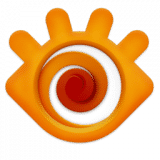Free
Absolutely Free
XnViewMP overview
XnViewMP is a powerful media browser, viewer, and converter.
Features
- Supports more than 500 image formats (including multipage and animated still formats APNG, TIFF, GIF, ICO, etc.) and export to about 70 different file formats.
- Comes with an easy to use yet powerful batch conversion module.
- Optimized performance: speed-optimized loading, improved caching, multi-core processing, 64-bit version, etc.
- Unicode support, translations for many languages and a convenient modular interface.
XnViewMP is provided as freeware (no adware, no spyware) for private or educational use (including non-profit organizations).
What’s new in version 1.7.1
Updated on Apr 11 2024
- Release notes were unavailable when this listing was updated.
Information
App requirements
- Intel 64
- Apple Silicon
- OS X 10.12 or later
Try our new feature and write a detailed review about XnViewMP. All reviews will be posted soon.
What customer like
Value
Performance
Stability
What needs improvements
Design
(0 Reviews of )
There are no reviews yet
Comments
User Ratings
Dec 13 2023
Version: 1.6.3
[ATM, download speed is SLOW, as if they've had to revert to ye olde dial-up modems. Try again later unless you have an hour or two to wait...] 😴💤
Jan 15 2022
Version: 0.99.7
With so many features being added with an each update, and many of these features are editing features, I think Pierre(developer) is planning to make it as an editor as well. If not, then hopefully it will be.
Jun 1 2020
Version: 0.96.2
The more I use it, the more I realise how superior it is than all others.
It can also do all kinds of conversions from within, or using XnConvert by Pierre(same developer).
Nov 14 2019
Version: 0.94
WOW!!! This is a monster update! Never before so many functions were updated and fixed. Thank you Pierre!
Mac style or not Mac style, it is one of the most effective tools to manage and convert images, and do a lot of other things. And now Unsharp tool also plus many more new tools.
Oct 15 2019
Version: 0.93.1
The design is un-Mac but get its job done decently. Praiseworthy for a ported software.
Nov 15 2018
Version: 0.92
Powerful if you must have free. Slow with Canon 5DS R RAW files (huge) - make sure to use embedded previews if you don't like beach balling and or hanging apps.
If you are simply looking for a tool to rate and review incoming photos before processing, FastRawViewer is inexpensive, powerful, much faster with RAW files and suited to purpose, with a far more Mac-like interface.
Extra star for free and trying to bring the IrfanView to the Mac platform. Would not use in production though.
Jan 17 2018
Version: 0.87
Just a note that if you have a trouble launching the app for the first time, then remove the system quarantine restrictions by running the following command in the Terminal:
xattr -d com.apple.quarantine XnViewMP.app
xattr -d com.apple.quarantine XnViewMP.app
Mar 29 2017
Version: 0.84
Very fast, very efficient, pleasure to use.
The interface is not Mac, but that's ok.
May 26 2016
Version: 0.76
Awesome lightweight photo organizer.
Like Firefox of photo organizer!
Jun 8 2014
Version: 0.64
I was looking for two specific IrfanView features: renaming and deleting files on the fly through keyboard commands as one leafs through the pictures in a directory, and XnViewMP allows both. Thanks!
The interface isn't the easiest to come to grips with at first - I imagine this is the result of cross-platform development. But it didn't take too long to figure out how to do what I wanted, and it has a chock-filled configuration panel which among other things, allows you to assign keyboard short-cuts to what looks like all the features of the program.
I still hunger for IrfanView's austerity and speed. This program provides the speed (and the zillions of functions). But this is best I've found so far in the Mac world and ironically it's not a native Mac product!
Thank you XnViewMP developers!
Feb 23 2014
Version: 0.64
Very efficient and fast app for image format conversions, especially batch conversions.
The design seems very purpose specific and that is a very good thing.
If the requirement is for a general purpose viewer there are other software such as Xee - but this is one of the top performing apps for conversions.
Many thanks to the dev. Hoping that the development continues.
Aug 9 2013
Version: 0.51
I'll probably try this out on my Lion machine, but FWIW it doesn't launch on 10.6.8 - indicates an architecture incompatibility (icon with circle-bar).
Apr 1 2013
Version: 0.51
Very good and very promising app.
Did not crash once. Easy to use.
Extremely fast, even when TimeMachine is performing a backup (which I didn't even notice)
Great work! Thanks.
However, I cannot drag & drop images from the browser to a photo editor. And unfortunately the keyboard shortcuts for enlarge/resize while in fullscreen mode do not work for me.
Mar 14 2013
Version: 0.51
Tried it again. Still find it painful to use. Though I never mentioned the GUI previously, that's what people seem to have taken issue with. My "port" complaint was not that it looked like crap, but that it didn't behave well. Try scrolling through a folder in a picture window and landing on the image you want. Forget about trackpad gestures. Buttons for the file area in the browser are in a different part of the window--over the directory tree window--and that sort of thing is everywhere. Tagging doesn't work at all. And so on.
That said, it certainly has value as an omnivorous image file format converter.
Mar 13 2013
Version: 0.39
Latest Beta is 0.51
http://www.xnview.com/en/downloadunix.html
Jun 21 2011
Version: 001
I'm happy to see this ported over to Mac. Its lightweight, fast, and fairly stable -it hasn't crashed on me. It may lack a Mac GUI but it does a really good job. Much thanks to the developer!
Free
Absolutely Free
Similar apps
digiKam
Professional photo management.
Is this app is similar to digiKam? Vote to improve the quality of this list.
Vote results
6
Upvotes
5
Total score
-1
Downvotes
qView
Image viewer designed with minimalism and usability in mind.
Is this app is similar to qView? Vote to improve the quality of this list.
Vote results
3
Upvotes
1
Total score
-2
Downvotes
GraphicConverter
Graphics editor with powerful features.
Is this app is similar to GraphicConverter? Vote to improve the quality of this list.
Vote results
4
Upvotes
0
Total score
-4
Downvotes
Picview
Make image viewing simple on Mac.
Is this app is similar to Picview? Vote to improve the quality of this list.
Vote results
1
Upvotes
0
Total score
-1
Downvotes
Lyn
Lightweight image browser and viewer.
Is this app is similar to Lyn? Vote to improve the quality of this list.
Vote results
3
Upvotes
0
Total score
-3
Downvotes
New and Recently Updated