MacZip for Mac
Archiver with a variety of features (Was eZip).
Free
In English
Version 2.3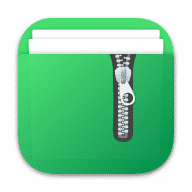
Archiver with a variety of features (Was eZip).
MacZip is an archiver designed for macOS with tersely but complete functions. Supports more than 20 popular archive formats, such as rar, zip, 7z, tar, gz, bz2, iso, xz, lzma, apk, lz4.
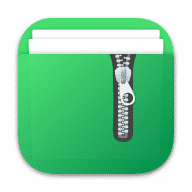
Comments
User Ratings