Rest Time for Mac
Simple and elegant break reminder.
$12.95
In English
Version 1.36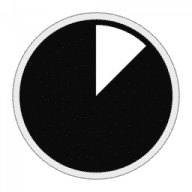
Simple and elegant break reminder.
Rest Time is a small, simple, elegant and unobtrusive break reminder. Taking regular rest breaks away from your computer is essential for remaining focused, maintaining your energy levels throughout the day and preventing discomfort and repetitive strain injuries. Rest Time lives under an icon in your Mac's menu bar and detects for how long you have been working without requiring privileged access that might put your privacy as well as your internet security at risk.
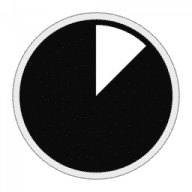
Comments
User Ratings