Time Out for Mac
Break reminder tool with micro-breaks.
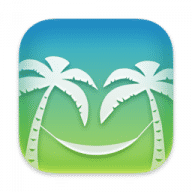
Time Out helps remind you to take work breaks throughout the day. It has two kinds of breaks: a "Normal" break, typically for 10 minutes after 50 minutes of work, so you can move about and relax, plus a "Micro" break: a very brief pause of typically 10 seconds every 10 minutes, so you can remember not to tense up too much for long periods.
You can configure how long each kind of break lasts, and how long between breaks, or disable each kind. Each Time Out is announced via the screen slowly dimming, with related graphics materializing, and when the break is complete, it fades out again, optionally playing a sound. You can change the time these transitions take... and you can even change the color and the level of transparency during the break. So if you like, you can make it mostly transparent so you can continue reading while on your break... though it's better for you if you give your eyes a rest during the Time Out.
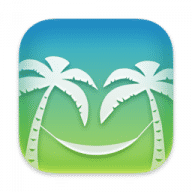
I am not tech savvy, but I did not need much time to learn how it works and how to best use it for my lifestyle. The features are more than sufficient to start, but I look forward to anything new in 2023. I especially like the non-subscription payment option.
Comments
User Ratings