File Transfer for Mac
Share files between Apple devices, PCs, and Android devices.
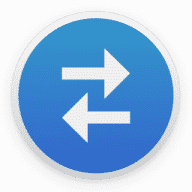
Share files between Apple devices, PCs, and Android devices.
File Transfer is the easiest, fastest way to send and receive files from other smartphones, tablets, and computers. File Transfer works cross-platform on Mac, Windows, iPhone, iPad, iPod Touch, and Android.
It is quick and easy. No configuration required, no need to enter an address to connect. Devices are automatically discovered. Drag folder and files and they are transferred to your devices and computers in seconds. Without iTunes and without USB cable.
File Transfer is not a cloud. Files are transferred directly on your local network. No need to upload your files to the Internet, then download them on any device.
To download File Transfer for other platforms go to the developer website.
File Transfer is compatible with File Storage, the best file manager for iOS, and File Storage Companion (free for Mac and for Windows).
File Transfer supports Mountain Lion's Notification Center and is optimized for your MacBook Pro with Retina display.
Delite Studio develops high-quality native applications and delivers a great customer service. Do you enjoy using this app? Write a positive review. Do you need help? Let us know, we will do everything to help you.
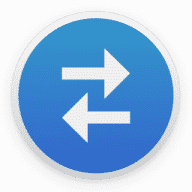
Comments
User Ratings