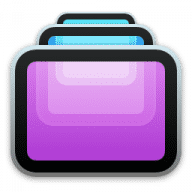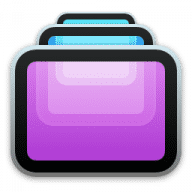This app has been tremendous for me. While I keep office hours in the mornings I work from home in the afternoon. Being able to access my office computer from my desktop at home, or even laptop when I am traveling has made my life much easier. Like many of the Mac apps, it just works.