IceFloor for Mac
Front-end for the built-in PF firewall in OS X 10.7 or later.
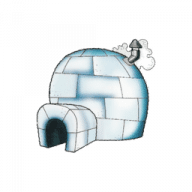
Front-end for the built-in PF firewall in OS X 10.7 or later.
IceFloor
IceFloor is a free and open source graphic interface for the OS X built-in PF network firewall.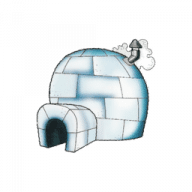
Comments
User Ratings