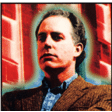MediaHuman Audio Converter
Simplified audio-file conversion.
MediaHuman Audio Converter overview
MediaHuman Audio Converter was designed specially to simplify as much as possible the process of audio conversion. At the same time, it gives you an opportunity to adapt it to your needs. It has predefined profiles for such formats as MP3, AAC, AIFF, WMA and you can create yours.
Using this audio converter you can extract audio tracks from video files. It supports the most common video formats, such as MP4, AVI, MKV, 3GP, MPEG, WMV and many others. All you need to do is to add video file and specify output audio format. If video contains several audio tracks, so you will have an opportunity to choose the one you need.
One of the coolest features is the ability to split lossless files using information provided in .cue file. It also supports batch conversion, allowing you to add several files for conversion--and take a break while they are converted.
What’s new in version 2.2.3
Updated on Feb 02 2024
- Release notes were unavailable when this listing was updated.
Information
App requirements
- Intel 64
- OS X 10.12 or later
- Version for Apple Silicon
(0 Reviews of )
Comments
User Ratings