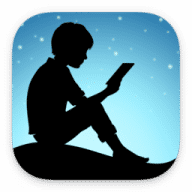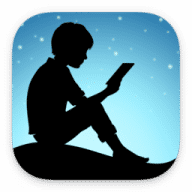UPDATE: (1) 'Kindle Classic' is now EOL and will not be updated past October 31, 2023. It's final version is 1.40.3, available at the Mac App Store. (2) Happily, Amazon has updated the NEW 'Amazon Kindle' app to version 6.85.3, now available at the Mac App Store. This will be the official Kindle reader app going forward. I have it running. It no longer bombs. Hurray. SADLY, it's still betaware, having some annoying bugs and NOT following Apple's GUI standards. WTF Amazon! W T F ! Why can't they follow the rules? - - REVIEW of v6.85.3: It has a bunch of new features, including the ability to (a) Use Google search to look up words in a dictionary (b) Use Wikipedia to look up subjects. (c) Translate among 23 different languages. Text-to-speech now works, without having to use workarounds (!), using Apple's built-in TTS system. IOW you can use Opt-Esc (or whatever you've set up) to read highlighted text. However, having ignored Apple's GUI standards, (1) The ONLY way to highlight text is to drag your cursor over it. Clicking on paragraphs dumps you the page selector, like that makes any sense. (2) The TTS reads the paragraph ABOVE what you highlighted on a page before it reads what you actually highlighted. IDIOTIC! (3) Then UN-highlighting text is a serious PITA! Oh Amazon. You have to go into Annotations mode, activated by a notebook icon visible when you move your cursor to the top of the reading window. Then you click the ellipsis (...) to the right of the listed paragraph you wish to UN-highlight. Also IDIOTIC. - - I'll stop there. IOW: ANNOYING to use. The GUI is often irrational. It clearly has had poor, if any, user testing. Oh and there is NO HELP! - - Take away message: Amazon's Kindle coding team is lazy, careless and ignorant of Mac GUI standards. It still gets an "F" from me, one measly star. :-P *Bleh* --> Use another reader if you value your sanity.