Fanurio for Mac
Time tracking and billing application.
$59.00
In English
Version 3.3.2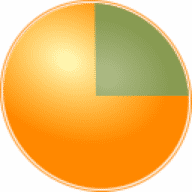
Time tracking and billing application.
Fanurio is a time-tracking and billing application designed to help freelancers manage their work and be paid for it. Here is a list with its most important features:
Fanurio is designed to manage contracted work and billing for freelancers.
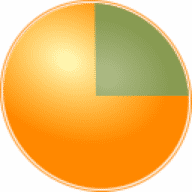
Comments
User Ratings