Engauge Digitizer for Mac
Convert graphs and maps into numeric data.
Free
In English
Version 12.1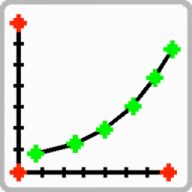
Convert graphs and maps into numeric data.
Engauge Digitizer is an open-source digitizing app that converts an image file which shows a graph or map into numbers. The image file can come from a scanner, digital camera, or screenshot. The numbers can be read on the screen, and written or copied to a spreadsheet.
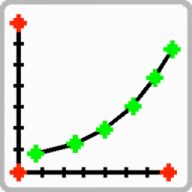
Comments
User Ratings