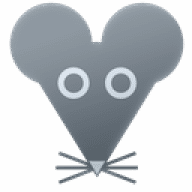$9.95
This app is no longer supported by it's developer. You can find similar apps here.
LazyMouse overview
LazyMouse is a Preference Pane that moves your cursor to the default button whenever a dialog box appears on your screen. In other words, it will save you time moving the mouse to dismiss dialogs.
What’s new in version 2.5
Updated on Apr 17 2011
Version 2.5:
- Added an option to show an animation when the cursor moves to the default button or back
- some under the hood maintenance
Information
License
Shareware
Size
1.8 MB
Downloads
33016
App requirements
- Intel 64
- Intel 32
- PPC 32
- Mac OS X 10.5.8 or later
Try our new feature and write a detailed review about LazyMouse. All reviews will be posted soon.
(0 Reviews of )
There are no reviews yet
Comments
User Ratings
Sep 30 2018
Version: 2.5
Love it! A simple indispensable feature that everyone will appreciate.
Jul 31 2018
Version: 2.5
CursorSense 2.0 has added the auto-snap feature which is working very well. You can turn off the other features in the Prefpane but the automatic snapping will continue to work.
May 23 2018
Version: 2.5
I have just upgraded to 10.13.4 and I have managed to get it to work.
You need to add
~/Library/PreferencePanes/LazyMouse.prefPane/Contents/Resources/LazyMouseBG.app to System Preferences ➔ Security & Privacy ➔ Privacy and then launch
~/Library/PreferencePanes/LazyMouse.prefPane/Contents/Resources/LazyMouseBG.app/Contents/MacOS/LazyMouseBG from the Terminal. I got some error messages but it seems to be working.
Dec 9 2015
Version: 2.5
Found this app after a Google search. I have El Capitan. It downloaded without asking for money. Yet....
As I figured after reading the comments, it did not work at first. I read the comments and see the complicated process to make it work below by sgilbert (Also an El Capitan user). Hmmmmm....
I deciphered the complicated but useful instructions and made it work! I moved the ALIAS to the app file, and still nothing. Going into the Preferences/Security/Accessibility and then unlocking to make a change and then CLICKING this app to work made the difference (after a reboot.)
I use Photoshop (with file saving actions) and go through a multitude of file saving dialog boxes moving my mouse a million times up and down. This will save me a LOT of time.
MUCH appreciation for the inside scoop on getting it to work.
Oct 7 2015
Version: 2.5
This worked for me, even on 10.11 El Capitan! Thank you Tipp-Flo!
Tipi-Flo Nov 06, 2014
For Yosemite users
1. Move »LazyMouse.prefPane« into the »PreferencePanes Folder« in your user account.
2. Show the package contents of »LazyMouse.prefPane«.
Go to »Contents/Resources«, make a alias of »LazyMouseBG.app« and put this where ever you want, best maybe the »applications folder«.
3. Go to »System Preferences > Users & Groups > Login Items« and add your alias.
4. Log out and in again, or double click your alias, »LazyMouseBG.app« should start.
If you get the message:
»LazyMouse cannot run if »Access for Assistive Devices« is turned off in the Universal Access Preference Pane. - Open the Universal Access Preference Pane«
open »System Preferences«, go to »Security & Privacy > Privacy > Accesibility« add you alias.
It may not show up but it should work.
If it doesn’t start, one or two reboot should do it.
Hope this helps
Dec 11 2013
Version: 2.5
LazyMouse, after years of performing perfectly, stopped working in 10.8.5. Contacted the developer, never got an answer.
Saw other comments here and can add that remarks from Shk747 and Tipp-FLo worked for me: I went into the contents of the LazeMouse prefpane, made an alias of LazyMouseBG, put it in a desktop folder and added it to my startup items. That worked flawlessly.
Pity the developer doesn't respond. I tried SteerMouse but am using a MagicMouse and I only need the 'snap to button' function and to pay $20 just for that is a bit too much.
Now let's see if the trick works as well after I upgrade to Mavericks. But thanks for the advice so far!
And the developer of LazyMouse may have disappeard, I give the software as such overall 4,5 stars.
Oct 31 2013
Version: 2.5
I cannot get this to work with Mavericks (10.9.0). any suggestions as to how to get it to work or as to a substitute would be appreciated.
Oct 26 2013
Version: 2.5
I tried Shk747's hint. I didn't work. Ay word from the developer to those who paid $10 for this one-trick pony about when it'll be fixed?
Sep 9 2013
Version: 2.5
anyone an idea how it works with 10.9 ? (13A538g)
help appreciated !
Mar 29 2013
Version: 2.5
lazymouse works perfect with 10.8.3 but you need to install "lazymouseBG" via library/perfpanes as a startup item !
Oct 1 2012
Version: 2.5
LazyMouse stopped working properly after upgrading to ML. It simply won't remember any preference entry and the dev doesn't respond to my email or the support form on his website.
After SteerMouse LazyMouse is the second mouse software quitting on its user base. Annoying. Can't currently recommend this software.
Jan 1 2012
Version: 2.5
Don't bother with LazyMouse if you're on Lion. Sometimes the cursor moves like it should, and sometimes (well... often) it doesn't. Which, imo, makes this application useless. I reported this to the developer shortly after the release of Lion, but as this app still hasn't been updated (how hard can it be...) it looks like they don't have any intention to support Lion.
It's a shame. I liked LazyMouse before I upgraded to Lion.
Jul 29 2011
Version: 2.5
Since I installed Lion the LazyMouse in System preferences doesn't except tick for "Whenever a new window appears, snap the cursor to the.."(the ball is spinning all the time). So I can't use this option. Need help.
Jul 20 2011
Version: 2.5
One of my favs, but no Lion support. If you can't live without it, wait until the dev. updates.
$9.95
This app is no longer supported by it's developer. You can find similar apps here.
Similar apps
SteerMouse
Powerful third-party mouse driver.
Is this app is similar to SteerMouse? Vote to improve the quality of this list.
Vote results
0
Upvotes
6
Total score
0
Downvotes
CursorSense
Adjust cursor acceleration and sensitivity.
Is this app is similar to CursorSense? Vote to improve the quality of this list.
Vote results
0
Upvotes
1
Total score
0
Downvotes
Mac OS X 10.6.8 Update
Combo v1.1.
Is this app is similar to Mac OS X 10.6.8 Update? Vote to improve the quality of this list.
Vote results
0
Upvotes
0
Total score
0
Downvotes