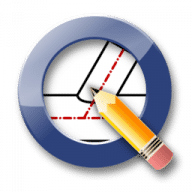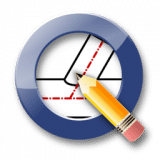QCad overview
QCad is an application for computer-aided drafting in two dimensions (2D).
With QCad you can create technical drawings such as plans for buildings, interiors, and mechanical parts, or schemas and diagrams. QCad works on Windows, OS X, and many Linux and Unix systems. The source code of the QCad community edition is released under the GPL (open source).
What’s new in version 3.27.6
Updated on May 20 2022
Bug fixes:
- FS#2271 - Unpredictable Crashing on Mac M1 Arm64
- FS#2357 - Reference points not cleared when deleting selection
- FS#2361 - View > Property Editor: Draw order property not working
- FS#2362 - View > Property Editor: Scale property cannot be edited
- FS#2363 - Context menu of line entry fields: inserting symbol broken
Information
App requirements
- Intel 64
- macOS 11.0 or later
- Version for Apple Silicon
Try our new feature and write a detailed review about QCad. All reviews will be posted soon.
(0 Reviews of )
There are no reviews yet
Comments
User Ratings
Apr 8 2023
Version: 3.27.6
I've been using CADHOBBY IntelliCAD for my personal projects for a few months now, and I can say that it's one of the best CAD software for hobbyists. It's user-friendly, and the learning curve is not steep.
May 17 2022
Version: 3.27.5
I’ve had such a good experience using CMS IntelliCAD and find it to be one of the best CAD software out there. It was so easy for me to start working with it as it offers all the CAD tools that I am aware of to understand whether it’s worth it, and the special offer by CMS came as a nice surprise. Definitely recommended on my part! ready familiar with. I got a free trial right upon registration. It was great as I was able to work with the software.
Apr 17 2020
Version: 3.24.3
It's a great CAD-option for mac users. Easy to learn, intuitive and stable. Works just fine. I would recommend it to everyone who needs 2D cad. I am really happy with it.
Jul 29 2019
Version: 3.23.0
I looked for a cheap 2D-CAD solution for my private use. First tried LibreCAD and it was okay, so I used it for some time. But performance was not so good as I wish. So I looked again and found QCAD. Performance is much better and afaik it use the same codebase as LibreCAD, or better said, LibreCAD use the same codebase as QCAD. But QCAD has been much more often updated as LibreCAD. So I stay with QCAD.
Why only four stars? At the moment I don't want to pay for the pro version. So I've to remove some plugins manually from the App, otherwise it stop working after 15 minutes. So, please make a download file that contains only the community edition, too.
Jun 21 2013
Version: 3.1.2
Note:
The main download is NOT a demo, but rather, the free, community edition:
Base Program = QCad Community Edition = Free
Base Program + Proprietary Add-ons = QCad Pro = Paid
The differences are outlined here:
http://qcad.org/en/qcad-documentation/qcad-features
Apr 18 2007
Version: 2.1.3
Powercadd costs $995!!!!! Surely some developer can use Claris Cad as a model for a simple but inexpensive Mac app.
Jan 15 2007
Version: 2.1.0.1
It is a very good software. Its free and works very well, when u get the sources and recompiles or get a dmg files with someone, because its is a GPL software.
Jan 15 2007
Version: 2.1.0.1
This is a GPL software. So it is free! Is't only demo. If u go to QCAD home page u can get the source and u can recompile and then u can use without any restrintions. I use this in my computer and its is so good software. Like a AutoCAD.
Download the sources and recompile them.
Apr 16 2006
Version: 2.1rc1
If it was free i wouldn't say nothing, but as a shareware, it doesn't worth the money at all, and quite a lot of softwares can do better than this for almost the same price. as said in a previous comment, Cadintosh does really better for exactly the same price, there is also Doodle Cad that is completely better than this piece of soft unstable and unusable ...
Feb 22 2005
Version: 2.0.4.7-1
I just tried it. Poor! Poor! Poor! The only simple AND easy to use CAD software was Claris CAD (running under Classic).
It had an inuitive menu (not that funny PC-like stuff in QCad), and all you needed for simple 2D tasks.
There is no port to OSX up to day. That makes me very sad, I would pay money for it!!!!!! But not any cent for QCad.
Jan 6 2005
Version: 2.0.4.0-1
An appallingly incoherent instruction manual; where it is not explained what actions one has to do on the keyboard to have what effects.
Inconsistent in reactions.
Keep away.
Mar 3 2004
Version: 2.0.2.0-1
why can no one come up with a decent mechanical CAD package for the mac? Vectorworks is mostly for architectural work, I know there is a mechanical part for it yet it's not that good.
Autodesk needs to get in gear to be the first to come over to OS X so that us mac users can throw away the pc's at school and work.
Oct 28 2003
Version: 2.0.1.1.1
A very poor software, especially if compared with Cadintosh, and also with QCad 1, which was freeware. Caditosh has less problems than QCad 2 to open a file made with QCad 1. QCad 1 was OK as a basic drafting software, QCad 2 is an expensive and poor alternative to Cadintosh
Oct 9 2003
Version: 2.0.10.1
Typical Linux code, tons of ways to "optimize" in order to get the 0.00001% improvement in performance, but as a result works like sh*t right out of the box. (Still like linux) thinks its interface is better than anyone elses so it is all different. (Also like linux) having the ablity to adjust every little parameter is more importiant than stability. Just software for geeks, as opposed to someone who has work to get done
Oct 8 2003
Version: 2.0.0.10
I could get by the confusing interface, but it never opened a dxf file completely and crashed a few times.- Using 1gz emac 384ram- 10.2
Oct 2 2003
Version: 2.0.0.8
Please try 2.0.0.8. Version 2.0.0.5 had a hang on startup because it searched to many directory trees for part libraries. It worked when starting from the console.
Oct 1 2003
Version: 2.0.0.5
Don't waist your time on this new version.
It's not working.
I tried to install on 2 DP macs with no lock.
Version 1.5.2 is working just fine.
Similar apps
CADintosh X
2D-CAD program for technical / architectural drawings.
Is this app is similar to CADintosh X? Vote to improve the quality of this list.
Vote results
2
Upvotes
1
Total score
-1
Downvotes
HighDesign
Professional CAD & Architectural Design application.
Is this app is similar to HighDesign? Vote to improve the quality of this list.
Vote results
1
Upvotes
1
Total score
0
Downvotes
AutoCAD 2023
Powerful, full-featured version of the 3D design tool.
Is this app is similar to AutoCAD 2023? Vote to improve the quality of this list.
Vote results
0
Upvotes
1
Total score
0
Downvotes
FreeCAD
Parametric 3D modeler.
Is this app is similar to FreeCAD? Vote to improve the quality of this list.
Vote results
1
Upvotes
1
Total score
0
Downvotes
LibreCAD
2D CAD based on the community edition of QCad.
Is this app is similar to LibreCAD? Vote to improve the quality of this list.
Vote results
1
Upvotes
1
Total score
0
Downvotes
New and Recently Updated