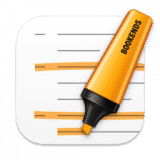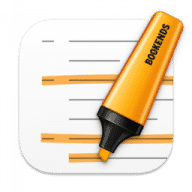
Bookends
Reference management and bibliography software.
Bookends overview
Bookends is a full-featured bibliography/reference and information-management system for students and professionals.
- Bookends uses the cloud to sync reference libraries on all the Macs you use. Access the power of Bookends directly from Mellel, Nisus Writer Pro, or MS Word (including Word 2016): Bookends allows you to scan your existing word-processor files and automatically generate finished manuscripts with properly formatted bibliographies. You can also scan Apple Pages '08, '09, and 5, Manuscripts.app, and LibreOffice/OpenOffice 4 files, or RTF files saved from any word processor.
- Bookends allows you to share your references over the Internet with anyone, on any platform. And with Bookends, you can directly search and import references from numerous sources:
- PubMed
- Web of Science
- JSTOR
- Google Scholar
- Amazon
- Library of Congress
- arXiv
- and hundreds of other online sources
- Bookends also offers a robust assortment of file attachment features:
- Attach any file (such as a PDF) to a reference and view or open it instantly.
- Automatically rename and organize PDF files on-the-fly.
- Automatically download and attach the PDF of an article from the Internet if you have access permission.
- Automatically locate and attach PDF's on your hard drive.
- Annotate and markup PDFs and have the information instantly accessible in notecards.
- Sync your library with Bookends for iOS on your iOS devices, so that you have your references and PDF's with you wherever you are.
What’s new in version 15.0.1
Updated on Apr 12 2024
- Halt PDF downloads when importing many references at once (batch downloading)
- Updated Journal Glossary
- Edits to a journal glossary will take effect immediately
- Search all fields or individual database fields (e.g. Authors, Title, etc.) while using Floating Citations
- A right-click on controls in the library window will open the appropriate contextual menu even when it is in the background
- Change the font size of the Summary pane via a right-click contextual menu
- Bookends will not let you create a new library in a file sync folder (e.g. Dropbox, iCloud Drive, etc.)
- More information in provided when checking for updates
- Cosmetic improvements
- Fixes
Information
License
Shareware
Size
113.5 MB
Developer’s website
https://www.sonnysoftware.com/bookends-for-macDownloads
170128
App requirements
- Intel 64
- Apple Silicon
- macOS 10.13 or later
Try our new feature and write a detailed review about Bookends. All reviews will be posted soon.
(0 Reviews of )
There are no reviews yet
Comments
User Ratings
Aug 11 2023
Version: 14.2.2
I am a journalist on a deadline, and I need to add a considerable number of footnotes and endnotes to a manuscript. I read the reviews and bought Bookends.
I have gone through the video tutorials and read through the users guide and these are my thoughts, take them for what they are:
My book is on an old espionage case that was extremely complex. I would say it's about half as difficult to figure out than Bookends. There is no step by step tutorial for someone unfamiliar with this type of software, no quick start guide to get you through the basics. The tutorial reads like it's written for people who already know how it works.
I don't know if there are better programs out there, but if you are on my level, good with tech but new when it comes to footnote/reference software you risk losing your sanity with this program. In thirty years on a Mac, I don't think I've ever seen a more obtuse application (Scrivener was a snap compared to this). This has me ready to take an Alzheimer's test.
I respect and admire anyone who finds Bookends to be easy. I feel the same way about the creators of it, good for them. For a lot of people this is terrific, but for me, on a deadline, it's a disaster. I keep thinking that according to the Bible, God created the Earth in Seven days. I think even he (or she or they) would be scratching his head after ten days with Bookends.
Jan 15 2022
Version: 14.0.4
I really wanted to use this in combo with Mellel. No dice. Bookends is a non-starter for serious doctoral academics. Pls correct me if this is factually inaccurate - but Bookends does not allow for any importation of necessary style guides - you get what's there, end of. Zotero has them all by default. (Bookends has one Harvard style, when at least 75 exist). If you need a specific style for your university.department, you are forced to suddenly become a code editor to tweak the one that's there --- if I were interested in doing all that, I'd just learn LaTex to begin with. Also: scanning workarounds for citations on a 250,000 word dissertation is not an option when Libre + Zotero do it seamlessly, albeit they are not as good for the word processing. --- When Mellel ("By academics for academics"), Bookends, or both choose to accomodate flexibility and realistic options, I'll gladly try again - and happily pay for the luxury. They are onto something here, I need a viable alternative to MS Word and the other litany of stuff out there - not headaches, endless forum searches, etc. completing my PhD. C'mon folks! There really is a market out there if you want us! peace.
May 24 2021
Version: 13.5.4
tried it recently with Microsoft Word, works seamlessly and make work so much easier 100% recommend
Apr 5 2021
Version: 13.5.3
Wow, finally "Set the font and font size for PDF comments in Preferences" Am legally blind so this is much valued fix.
May 27 2019
Version: 13.2.3
Great app. Use it with my Word docs and works flawlessly. Been around forever.
Jun 26 2018
Version: 13.1
Been using for many years, usually with Nisus, but sometimes Word and Mellel. It has never let me down. I've tried others and nothing else works as well. Constantly updated. Support is fantastic.
Jan 29 2018
Version: 13.0.5
Microsoft released a major rewrite of Word, which broke compatibility with Endnote and Bookends. Bookends had a workaround available to users in hours, and has been updated (V13.0.5, and a backport for V12 users too!) now to fix this . Endnote? Forces users to run beta software and no ETA when an official fix will come. This just gives you a flavour of the difference in support you will receive with both pieces of software (apart from the fact Bookends is far more powerful than Endnote, and far cheaper).
Dec 1 2017
Version: 13.0.0
Bookends may not be the prettiest software out there but it does the job done. The support is outstanding with the main developer being super-responsive. The community is booming on the forums with a lot of people writing scripts or filters for the others. Bookends has a VERY comprehensive format editor/generator. The manual is something like 450 pages long. The software is also very stable despite being a new major release (as of 01.12.2017, v13.0). I also find Bookends support in almost any third-party software (where applicable) which is a nice surprise as well. The only thing I miss there is the ability to insert a citation without fully switching to BK. Something like Magic Citations in Papers (from which I switched to BK, hence I might be spoiled). This and the somewhat old-looking interface are the reasons I cut half the star.
Nov 22 2017
Version: 13.0.0
I'm using Bookends for more than 10 years. Since then, the developper has stayed focused on its software with regular updates and the support is just great. Clearly one of my best choice of software.
Nov 21 2017
Version: 13.0.0
Best reference manager ever.
I have tried all of them. I like Zotero. I also use BibDesk and Jabref for my latex references. I have been user of Sente for many years. I have also used Papers for a while. But, Bookends stands as the richest and most reliable of all. I love the Global tools that help me to manipulate my references.
The automatic data extraction has gone from DOI to Justor and recently even to iSBN. You don't have to go and search for reference data from Google Scholar. It magically picks the data from the PDF and autfills it.
I have tried all of them. I like Zotero. I also use BibDesk and Jabref for my latex references. I have been user of Sente for many years. I have also used Papers for a while. But, Bookends stands as the richest and most reliable of all. I love the Global tools that help me to manipulate my references.
The automatic data extraction has gone from DOI to Justor and recently even to iSBN. You don't have to go and search for reference data from Google Scholar. It magically picks the data from the PDF and autfills it.
Nov 18 2017
Version: 13.0.0
Well, probably the best supported, and as a result, flexible, reference managers on the Mac just received a significant update.
I purchased it immediately, with a fair amount of relief. Relief since Bookends is easily the most frequently updated applications of all my Mac apps, and I had been wanting to pay again, as appreciation for all the work that is put in to both the Mac (and iOS companion) application.
If you are looking for a reference manager, across iOS and macOS, look no further. The others might be bigger, but how many of them frequently pose a question in their forums asking how many would support a user-request change, and then implement that change within weeks, if not days?
Bookends has been in existence since the very early days - and it shows, in a mature and powerful app that often is an example of "way more than what you expect under the hood"!
Nov 12 2017
Version: 13.0.0
Actually I like what I see from this new version (13.0) thus far. I've always had a license for Bookends, but ended up gravitating towards Papers (so many years ago till the 2nd version started crashing), followed by Sente (till it stopped receiving regular updates a couple of years ago), and now Mendeley. However, now that people using Macs are having problems with Mendeley on HIgh Sierra (with no official support for 10.12 or 10.13), I've begun revisiting Bookends. I always had problems with how Bookends managed and viewed PDFs, which is where Sente and Mendeley excelled (full screen, tabbed views, easy to read, simple and straightforward UI, etc).
This new version of Bookends (along with its reputation of always being updated with stellar support) has me hopeful. I don't have a license for this new version, but I'm going to spend the better part of the next 30 days or so experimenting with it to see how it goes. In the end, I'm not so sure if there really is any viable alternatives on the Mac right now (and don't talk to me about Endnote). Unless Mendeley gets updated or Readcube finally puts it together, I'm going to seriously look at Bookends and I like what I see thus far. We'll see after a month or so.
This new version of Bookends (along with its reputation of always being updated with stellar support) has me hopeful. I don't have a license for this new version, but I'm going to spend the better part of the next 30 days or so experimenting with it to see how it goes. In the end, I'm not so sure if there really is any viable alternatives on the Mac right now (and don't talk to me about Endnote). Unless Mendeley gets updated or Readcube finally puts it together, I'm going to seriously look at Bookends and I like what I see thus far. We'll see after a month or so.
Nov 12 2017
Version: 13.0.0
Bookends is overall the best reference manager for macOS. The major advantage lies in the fact its database engine is the most flexible/accessible, allowing powerful group editing of the reference data. Bookends has been continuously developed for the Mac since 1984, and still receives regular updates. In V13 there have been major improvements to the way you can view and annotate PDFs.
For example, there is a sticky tab bar for multiple reference PDFs so you can quickly add several PDFs then switch between them effortlessly, while being able to view the annotations note stream (metadata about your PDF annotations are automagically extracted into the main database for you).
Full screen is now contextual, if you are editing reference lists, it opens into the reference list, if you have a PDF panel open, it opens into the PDF.
The automated Pubmed search has been improved, and it greatly enhances the speed at which we can scan through new potentially interesting references.
There are many more interesting features and Bookends really offers the best mix of detailed reference management, search interface, PDF handling, flexible bibliography generation and more.
Nov 12 2017
Version: 13.0.0
Might as well be a subscription now, because that's what these regular price hikes amount to. Or perhaps you could see it as a dilute form of extortion: if you want a 64-bit app (i.e., if you want to keep running the software into 2018), then cough up $40 (*evil laugh*). Not sure it's a wise move, as it may persuade some to just pirate the thing (which is not recommended, unless you want alien custard pouring out of your Mac at some point).
So what's new? Well the dev finally worked out how to allow you to actually view PDFs. Whoopee. There's also some stuff like "New AppleEvent for getting the name and paths of attachments".. Really? Is he rambling in code?
It's good, but it's not gold dust (except for the developer maybe). Sigh. Oh well, in for a penny...
Feb 3 2017
Version: 12.7.8
Best publication database out there, I am impressed by both programme and support. Very stable and functional. I like the new iCloud Sync to Bookends for iOS, giving me access to all metadata and pdfs on the go: awesome.
I also know Mendeley (ok, but ugly and Elsevier), Papers (own V1, 2 and 3, and while V1 was ok, just a bit buggy, I would not recommend the newer versions), Jabref (Non-native but reliable) and Bibdesk (native, free, I like it, but BE has the powerful sync which is difficult to beat).
Bookends: highly recommended.
I also know Mendeley (ok, but ugly and Elsevier), Papers (own V1, 2 and 3, and while V1 was ok, just a bit buggy, I would not recommend the newer versions), Jabref (Non-native but reliable) and Bibdesk (native, free, I like it, but BE has the powerful sync which is difficult to beat).
Bookends: highly recommended.
Dec 28 2016
Version: 12.7.7
Awesome tool for writhing thesis, I was wondering how Bookends would work with my MS Word '16. So, the app surpassed all my expectations. It works great perfectly storing all my books references.
Oct 10 2016
Version: 12.7.5
I used Mellel (writing) and Bookends (reference management) to write my PhD thesis. Both applications were very reliable over the years. The developer of Bookends was very responsive when I had questions or discovered small bugs.
Of course I still use Bookends (mostly when researching and writing papers) and I think it is a very valuable tool for researchers.
Aug 10 2016
Version: 12.7.4
As owner of EndNote X5 and X6, and its ex-user, I find Bookends to be more straightforward and user friendly. People at Sonny Software are friendly and responsive too.
Highly recommended for any earnest writer—whether you are writing a blog, a research paper, or a book.
And it costs less than EndNote too!
Jun 14 2016
Version: 12.7.1
Bookends really helps me a lot! It is very brilliant and easy to use. I just spend little time to learn this app and now i can use it very skillful.
Similar apps
Zotero
Maintain content in web browser in a personal library.
Is this app is similar to Zotero? Vote to improve the quality of this list.
Vote results
7
Upvotes
7
Total score
0
Downvotes
JabRef
Citation and reference management — collect, organize, search bibliographic information.
Is this app is similar to JabRef? Vote to improve the quality of this list.
Vote results
3
Upvotes
3
Total score
0
Downvotes
Scrivener
Project management and word processing tool for writers.
Is this app is similar to Scrivener? Vote to improve the quality of this list.
Vote results
0
Upvotes
-1
Total score
-1
Downvotes
Nano Service Management
Service-requests management.
Is this app is similar to Nano Service Management? Vote to improve the quality of this list.
Vote results
0
Upvotes
-1
Total score
-1
Downvotes
AsciiDocFX
A book and document creator and editor.
Is this app is similar to AsciiDocFX? Vote to improve the quality of this list.
Vote results
0
Upvotes
-1
Total score
-1
Downvotes