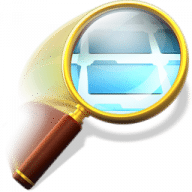
Find Any File
Search your disks for files using various criteria.
Find Any File overview
Find Any File searches your local and network disks for files by name, creation or modification date, size or kind.
As there are other tools with a similar search operation, here are the special features unique to Find Any File:
- Has a new hierarchical view of the found items, making it much easier to browse 100s of items (see the screenshot).
- Can run as root user, finding really any file on your disk, even those that are hidden from normal users.
- Can save queries and run them again later.
Unlike Spotlight (i.e., the Finder's Find command), it does not access a pre-built database but searches the chosen volume directly. This allows you to find any file, even those inside packages and others excluded from Spotlight search. Hence it is great for finding system files, for example.
On the other hand, it may take a little longer than Spotlight, and it is only fast on HFS(+) volumes. But even on mounted network volumes of a Mac OS X server it can still be surprisingly fast.
Hence, this is not an entire replacement for Spotlight but it can come handy in certain, if not many, situations.
What’s new in version 2.4.1
Updated on Jun 07 2023
- Fixes a crash when searching certain (network or encrypted) volumes
Information
App requirements
- Intel 64
- Apple Silicon
- OS X 10.11 or later
(0 Reviews of )
Comments
User Ratings
Howevver, in all of my about 10 tests in which I ran EasyFind and Find Any File next to each other both applications finished almost simultaneously, being not even a second apart.
And, guess what - Easyfind found in ALL searches exactly one file more than Find Any File. Why? Because Find Any File does not include the little "faf" files that it creates for each search in its results. I don't know about anybody else but in my book that clearly and indisputably means that it does not find "any" file, just "almost any" file.
One other thing: Although I had in my searches defined that I do NOT want to have package contents included in the results Find Any File showed them initially in its results, making me initially belief that it had indeed found more files than EasyFind. I actually would not rule out that the Find Any File maker wants this to happen so that his (not free) applications looks better than the (free) EasyFind.
Here some of my search terms: teamviewer, indesign, carbon, splashtop, lazy, solar, nzb, xls. All searches were done on a "Mac OS Extended (Journaled)" hard drive; I can not say how the applications compare on APFS drives.
Conclusion: The free utility EasyFind finds as many files as as the not so free utility Find Any File; both utilities search with the same speed.





































