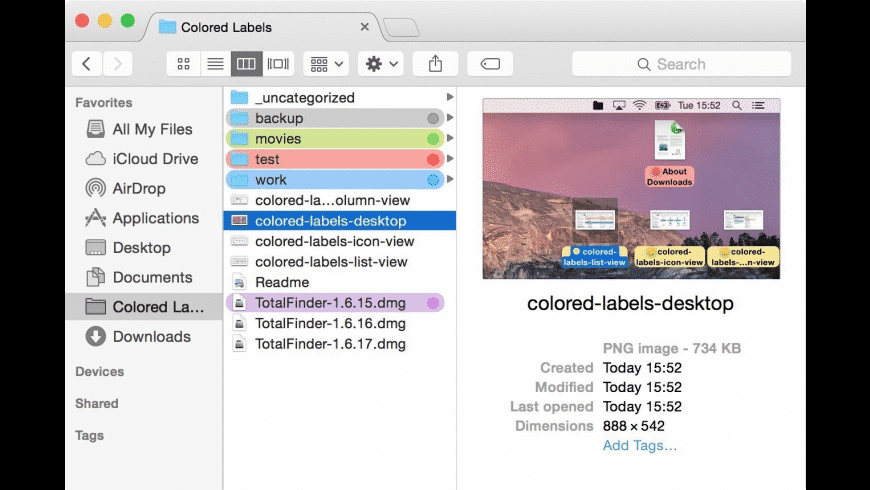TotalFinder
Adds tabs, hotkeys, and other tweaks to the Finder.
Free
Absolutely Free
TotalFinder overview
TotalFinder is a universally acclaimed navigational companion for your Mac. Enhance your Mac's Finder with features so smart and convenient, you won't believe you ever lived without them.
Features
- Tab-based interface - Say goodbye to scattered, disorganized Finder windows. TotalFinder merges everything into a workflow-friendly, tab-based layout.
- System-wide access - With TotalFinder, convenience is key: With the stroke of a hot-key, it's available instantly, system-wide.
- Helpful tweaks - TotalFinder's Folders on Top feature takes file organization to a new level. Just click the option in the Preferences menu and your much-needed folders will automatically be prioritized in every window.
- Reduce clutter - OS X's Finder has a bad habit of cluttering your system with hidden attribute files. TotalFinder emphasizes cleanliness, eliminating superfluous files and freeing up valuable storage space.
What’s new in version 1.15.1
Updated on Apr 19 2023
Fixed:
- Fixed a code injection issue where TotalFinder would fail to successfully inject on certain legacy / unsupported systems that were patched using OpenCore Legacy Patcher / OCLP. (※ Please note that this issue has nothing to do with the UEFI bootloader named OpenCore — TotalFinder has never had any known compatibility issues with the OpenCore UEFI bootloader.
- Fixed an issue where the new Coloured Labels logic would be unable to obtain the label colour of certain items that have coloured label information stored in a slightly different way than what was thought to be possible during testing.
- Fixed an issue where the new Coloured Labels logic would use the oldest label colour found on an item with multiple labels, instead of the newest.
- Fixed a rendering issue where the TotalFinder icon in the Finder preferences on macOS 11 Big Sur and newer would render with aliasing artifacts, especially on non-Retina/HiDPI displays where the issue was very severe.
- Fixed a rendering issue where the TotalFinder icon in the Finder preferences on macOS 11 Big Sur and newer was unable to be tinted by the user's macOS UI tint colour when selected.
Improved:
- Major internal refactors were made to the Coloured Labels feature, resulting in better optimisation of label colour lookup operations.
- Made many improvements to the TotalFinder diagnostics utility (diagnose-totalfinder.sh) that improve the usefulness of its output.
- Various other internal refactors and improvements were made to TotalFinder as a whole.
New:
- Certain behaviour flags that were used during the testing of the new Coloured Labels logic are now controllable via TotalFinder's power-user-oriented "Tweakables" feature, which you can use by creating specific files in your home directory (~, or ${HOME}) using the command-line utility touch. See below for more details.
- The newly-added Tweakable flag ~/.totalfinder-alwaysenablenewlabellookupmethods enables the new Coloured Labels lookup logic on macOS 12 Monterey and below, which normally use a different label colour lookup method that no longer works as of macOS 13 Ventura.
- The newly-added Tweakable flag ~/.totalfinder-disablelabelcolourlookupoptimisation disables all Coloured Labels lookup optimisations, which may be useful as a troubleshooting or debugging step.
- Added an experimental feature that allows users to make the Visor show above other apps, but not the Dock whenever the Visor is in a pinned state. This experimental feature is currently only accessible by running defaults write com.binaryage.totalfinder TotalFinderVisorDrawAboveOtherAppsWhenPinned 1 in a Terminal session. (※ Replace the 1 with a 0 to disable the feature.)
- A new Visor-related Tweakable flag was added: ~/.totalfinder-useaggressivevisordrawpriority will set the Visor window to a much higher draw priority when the "Show on top of the Dock" feature is enabled. This can be useful if you encounter an app that is still able to draw above the Visor even with "Show on top of the Dock" enabled.
Information
App requirements
- Intel 64
- Apple Silicon
- macOS 10.15 or later
Try our new feature and write a detailed review about TotalFinder. All reviews will be posted soon.
What customer like
Value
Bug fixing
Design
What needs improvements
Security
(0 Reviews of )
There are no reviews yet
Comments
User Ratings
Apr 18 2023
Version: 1.15.1
Very dangerous to use. You need to disable System Integrity, which I personally wouldn't advise anyone.
Jan 28 2023
Version: 1.15.0
Is TF discontinued ? the installation file shows "discontinued"..
Jan 12 2023
Version: 1.15.0
I was so sorry to see this go away when Apple tightened down their security design for their new OS versions (a plus with hard consequences). As an early adopter to the Total Finder complemented by Total Spaces, I really missed this functionality. Thank you Binaryage for making this available again. Is there any way Apple can open their design to independent developers (even if it means selling through the AppleStore) to allow companies like yours to continue to thrive and enrich the Apple community?
Jan 12 2023
Version: 1.15.0
Wow! I never used TotalFinder from BinaryAge, but I was a devoted and dedicated user of their TotalSpaces, which Apple ruined with their newer technologies (and restrictions). Since Apple for all intents and purposes put BinaryAge out of business, I am surprised and delighted to see that TotalFinder is still being updated, if not completely supported. Kudos to the guys at BinaryAge!
Sep 18 2022
Version: 1.14.3
"Good news! TotalFinder is compatible with Apple Silicon (arm64 / AArch64 architecture) as of version 1.14.1! Not only that, but it works with macOS 12 (Monterey), too! … The bad news is that you’ll have to disable even MORE security features on your machine...." https://totalfinder.binaryage.com/apple-silicon
May 2 2022
Version: 1.14.1
NOTE! --> The provided ReadMe states: (1) Compatible with macOS 12.0 (Monterey).
(2) Not [NOT!] compatible with Apple's new ARM processors (M1, M1 PRO, M1 MAX, etc.). (3) Unfortunately it requires disabled System Integrity Protection. [Which turns of important macOS security]
Mar 22 2021
Version: 1.13.10
After the software update, won't start, crashes.
Jan 13 2021
Version: 1.13.8
I only ever used it to get narrow tabs and full-color labels back in the Finder. So worth the money, when it (hopefully) gets upgraded for Big Sur I will happily pay for a new license.
Nov 24 2020
Version: 1.13.7
I loved totalfinder in previous OS's but currently, it requires you to turn off system integrity protection to get it to work. That is too much of a sacrifice for convenience.
Nov 22 2020
Version: 1.13.7
I've been hoping they'd implement background color in List view (the reason why I still prefer XtraFinder — in 10.11). TotalFinder offers other interesting features, so I'll keep an eye on it for when I switch to Mojave someday — where I won't need background color, I suppose, if I use it in Dark mode...
Nov 21 2020
Version: 1.13.7
Very buggy on Big Sur, and it's the same bugs from the last time I tried it; it makes two sets of tabs, the Finder's and its own. Only the Finder tabs work, TF's tabs all show the same view.
Dec 20 2019
Version: 1.12.3
I've been using this app for several years and it would be really hard for me to do without it. It's the only app I know that has a double window with independent menus and the visor mode is just amazing.
Dec 2 2019
Version: 1.12.2
I'd love to use this because PathFinder is becoming a p.i.t.a. with it's bugs, but compromising my Mac by turning off SIP is just not worth it.
Apr 10 2019
Version: 1.11.8
It became a Buggy app on macOS Mojave.
I am too tired to tell all, so I just left an example,
If you open DMG file, "Tab" function will be broken.
This developer is very weak. According to Acknowledgements in this app, I think he just collected some Free Projects on GitHub, and make "TotalFinder."
So now, he cannot handle this app, cannot solve any Critical bug.
I think I will delete this app.
Feb 23 2019
Version: 1.11.8
There are a couple notes I wanted to leave after trying TF again this morning after a few years not using it. The first: everyone already knows, is it requires disabling SIP to use, and run.
The second, which was the main one that frustrated me personally, and why I uninstalled it again, was, it resized all my Finder windows, after install, and opening a window. I uninstalled it, and opened a window that was my original size and navigated in that window to the one that had been resized to restore it. I haven't used TotalFinder since before El Capitan as I just haven't needed the features, even though I paid for a license for it. When I used it, I loved what it had to offer. If there is a way to stop it from resizing windows, I'll try it again.
Thanks.
P.S. I forgot to mention in the original post that I tried TF version 1.11.8 (latest)
I tried it on Mojave 10.14.3 (latest release.)
27" 5K iMac.
The second, which was the main one that frustrated me personally, and why I uninstalled it again, was, it resized all my Finder windows, after install, and opening a window. I uninstalled it, and opened a window that was my original size and navigated in that window to the one that had been resized to restore it. I haven't used TotalFinder since before El Capitan as I just haven't needed the features, even though I paid for a license for it. When I used it, I loved what it had to offer. If there is a way to stop it from resizing windows, I'll try it again.
Thanks.
P.S. I forgot to mention in the original post that I tried TF version 1.11.8 (latest)
I tried it on Mojave 10.14.3 (latest release.)
27" 5K iMac.
Dec 27 2018
Version: 1.11.3
Love This Add-On but One Wish..... I adore the ability to merge two open windows - that was a genius design move. I love the old-school labels - kudos on that as well. There are a lot of GREAT features and this was well worth my $12 for the superb-but-subtle added functionality. My ONE WISH (Binary Age - you listening?) would be to add the old-school Window Shade Effect where you double-click on the top bar of any window and it rolls UP so you just see the name of the window (e.g. Desktop, Documents, specific personal folder, etc) and the top bar. I LOVED that in older Mac OS versions and have always paid to add that feature when they took it out, but now its impossible to find. BINARY AGE - Please Add A Window Shade Effect !!! Thank you for listening. :)
p.s. Using on High Sierra without a glitch.
p.s. Using on High Sierra without a glitch.
Free
Absolutely Free
Similar apps
DesktopUtility
Quickly access useful system tasks.
Is this app is similar to DesktopUtility? Vote to improve the quality of this list.
Vote results
2
Upvotes
2
Total score
0
Downvotes
DCommander
Advanced two-pane file manager.
Is this app is similar to DCommander? Vote to improve the quality of this list.
Vote results
0
Upvotes
1
Total score
0
Downvotes
Find Any File
Search your disks for files using various criteria.
Is this app is similar to Find Any File? Vote to improve the quality of this list.
Vote results
1
Upvotes
1
Total score
0
Downvotes
Evom
Convert videos for playback on iPod, AppleTV, or iTunes.
Is this app is similar to Evom? Vote to improve the quality of this list.
Vote results
0
Upvotes
1
Total score
0
Downvotes
Launcher
Fast and light app launcher.
Is this app is similar to Launcher? Vote to improve the quality of this list.
Vote results
0
Upvotes
1
Total score
0
Downvotes
New and Recently Updated