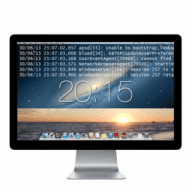
GeekTool
Display log files, UNIX command output, and more.
Free
Absolutely Free
GeekTool overview
GeekTool lets you display various kinds of information on your desktop via 3 default plug-ins.
Plug-Ins:
- File plugin to monitor OS X activity with /var/log/system.log, or any file that you want to follow.
- Shell mode to launch custom scripts or commands like "df" to check space left on filesystems or "uptime" to monitor load on your machine.
- Image mode helps you monitor bandwith usage, CPU load, memory availability on your server with tools like MRTG or RRD.
What’s new in version 3.3.1
Updated on Oct 14 2016
Version 3.3.1:
- Release notes were unavailable when this listing was updated.
Information
App requirements
- Intel 64
- Mac OS X 10.6 or later
Try our new feature and write a detailed review about GeekTool. All reviews will be posted soon.
(0 Reviews of )
There are no reviews yet
Comments
User Ratings
Sep 11 2016
Version: 3.1.1
version 3.3.1 available (since August) at https://www.tynsoe.org/v2/geektool/
Apr 13 2016
Version: 3.1.1
Nice and multifunctional application. Easy to understand how it works. Not only for advanced Mac users. Give it a try and you'll like it. Cheers
Nov 15 2015
Version: 3.1.1
up to version 3.1.3 for El Capitan (as of 21.Oct.2015): http://projects.tynsoe.org/en/geektool/
-HI-
Oct 12 2015
Version: 3.1.1
First, great system tool. You can use it as little or as much as you want, and it's very extendable if you take the time to run with it. For an idea of the capabilities (and for some creative ideas) do a google image search for GeekTool.
Second, the software was recently updated to 3.1.2 for compatibility with El Capitan. For some reason the auto software update detection in the 3.1.1 app isn't detecting this, so you'll need to download it directly from the developer's site:
http://projects.tynsoe.org/en/geektool/download.php
Apr 30 2015
Version: 3.1.1
Love it, nothing wrong with it, free. What more do you want?
I have used it for years and since I may not upgrade past 10.8 in my lifetime I may be using it forever.
Nov 15 2013
Version: 3.1.1
I found Geektool to be a mixed bag. The features it provides are very helpful, but the abysmal user interface and the nonexistent documentation make the learning curve very steep. E.g. I spent a whole day experimenting and googling to figure out how to call a shell script file from a geeklet (you have to use "source ~/.bash_profile" on the second line after the shebang, or the output of commands won't be displayed).
Also, while Geektool runs without problems on my 10.7.5 machines, it behaves completely haphazard on my 10.8.5 server (Geeklets not being displayed at all, clicking the "close" button of a geeklet not having any effect, etc. etc.). On most of these cases, it helps to kill GeektoolHelper in Activity Monitor.
Do not expect to get any help from the forum on the developer's website, as it is overrun with spam.
Sep 26 2013
Version: 3.1.1
Absolutely bizarre that there is no GUI means of deleting a single geeklet within a group; that you have to go through the faff of not just deleting a plist entry but also quitting not only the application but also the helper application to stop the one you want to get rid of persisting anyway and yes am quite aware the workaround would be to put every single .glet into a separate group but this is rather beside the point and also not much use if you've already got all your geeklets in one. This seeming interface idiocy spoils exploration of the app somewhat...
Quite content to stand corrected if there is some really obvious "Delete" button that I'm just not seeing somehow but regardless Geektool should just let you delete a .glet on highlighting it and pressing the delete key (it's not as if backspace in that context is assigned to anything else!) But perhaps this would all be too... ungeekily straightforward?
Sep 13 2013
Version: 3.1.1
Fantastic app. It's called GeekTool for a reason; you have to already have some geekery ability to make it do much of interest. If you don't know what a shell script is, or how to write one, or are totally unfamiliar with things that live in /usr/bin, you won't be able to do much besides put images on your desktop. And most other things don't make a lot of sense then. But if you are a Geek, it couldn't really much get easier to use.
It could use improvement in certain areas. For instance, it often reshuffles the order of which geeklets get loaded first. This can ruin a carefully-crafted desktop. If you try to fix this, you can, but you run into the fact that GeekTool keeps track of its geeklets by means of hexadecimal UIDs instead of the names that you already gave your geeklets when you created them. So to shuffle their order in the plist, you have to write down which UID goes with which geeklet. There should be a box or something in the app's preferences that allow you to change the load order of geeklets, and shows you a list of them by name (not UIDs).
It would probably work smoother if there was something in the preferences that allowed the user to set a custom $PATH.
One gripe: 3.1.1 came out, and it destroyed the look of Monaco at 9pt and 10pt. They are now antialiased, where they never were before. Monaco looks *terrible* antialiased at those sizes, and having it antialiased makes things displayed look much, much less geeky :) Indeed, I'd love to see it get the ability to optionally disable antialiasing for *any* font (like in Terminal).
Aug 25 2012
Version: 3.0
Very nice app, and it's indeed not only for geeks. I don't understand a thing about the commands, but I found the commands I needed just by googling them.
For someone who isn't a geek, it's too difficult to use without some research, but there are a lot of easy tutorials which you can follow. You don't even have to know what the commands mean, you just need to know what you want. So google it, follow the steps in the tutorials, copy and past and you're done.
May 19 2012
Version: 3.0
I tried this app a few years back and found it difficult to figure out how to use. I found the need for something like this again, and tried it again. Unfortunately, I didn’t realize I needed a different version for Lion so setting it up wasn’t working (the site wasn’t incredibly clear about that months back: It is the standalone app you need for Lion BTW. The System Prefs Pane does not work). So finally, I tried it yet again, saw the warning, and got it running fairly quickly.
I’ve read the first page of reviews: you don’t _have_ to be a geek to use this app, but it helps. If you know a few Unix shell commands and are willing to learn, you will be well rewarded. Since GeekTool free and anything you leaner can be used in the CLI, you won’t be wasting money or time.
My favorite feature is the ability to make things float over everything else. (I wish it would optionally bring things to the front automatically for a second when updated.)
I already knew all the essential shell commands, so once I got a working version, it was easy to adapt to. (Note: any command that self-updates in place such as “top” will cause problems since GT takes care of refreshing.)
I found just loading the security, system and kernel logs works well, and is light on the processor load (since displaying logs is essentially a tail command: 0.1%CPU {2.53GHz/DC} & ~30MB RAM). Also, I loaded uptime, calendar, and a few other slow refresh commands. It you find that geek tool is taking up too many resources, lower the refresh times.
If you read the sites about configuration, there are a ton of helpful tips, and prebuilt sets one can download. Try DuckDuckGo.com and look for “GeekTool” with “tips” or “configuration” if the developer’s site isn’t enough. (I noticed documentation is getting better on the dev site last time I checked about a month ago.)
BOTTOM LINE: If you want to know what is going on in your system without buying various monitoring programs, want complete configuration, and are willing to read a bit, GeekTool is well worth your time.
Jan 24 2012
Version: 3.0
GeekTool is really cool and it's not only for geeks. Just google geeklets and you'll find a bunch of them. Only complaint is that it's pretty bad on memory. I closed it because it was taking 200 mb of my ram. I'm just glad I'm gonna upgrade to 8 gb of ram--I'm just waiting for it to come in the mail.
Jan 3 2012
Version: 3.0
Like the user below me, I downloaded it from MAS and I found it to be difficult to use without doing some research. There are tutorials on the web that helped me learn this tool.
Oct 3 2011
Version: 3.0
Downloaded it from the App store and although I'm not a geek, I found a lot of materials online where I learned the basics on how to use this app.
It would be nice if the developers would provide a basic tutorial and perhaps step-by-step instructions for beginners. It would also be great if finished desktops could be "packaged" into template files that one could install.
I stopped using it after a day because I found that the time I had displayed on my desktop was always incorrect. The system time was correct and displayed correctly in the menu bar but not with this app. I searched but couldn't find a solution.
Sep 26 2011
Version: 3.0
wouldn't be without it, an amazing little tool and in case you were wondering the Lion version (experimental) is here
http://dl.dropbox.com/u/1760713/GeekTool-3.0.2.zip/
Sep 12 2011
Version: 3.0
I am following the GeekTool guide at LifeHacker. My background color (desktop) is blue. The text GeekTool defaults to black. Nothing is visible.
I check all colors in preferences and yet nothing is visible. I don't know if this curious piece of software is working or not.
Sep 12 2011
Version: 3.0
Glowing reports abound for this software. It doesn't work for me.
After downloading from the App Store, it is an application not a prefPane for the System Preferences. I must open it from my applications folder. The rest goes downhill as scripts from the web don't work for me.
Something ain't right and I think it's me.
Sep 4 2011
Version: 3.0
GeekTool is simply amazing!
I've been using it ever since it first came out!
It still works under Lion, except i can't figure out how to configure existing Geeklets, other than doing it in Snow Leopard, and using the preference files in Lion...
Oh well..
Small price to pay for such a great product
Also, contrary to a report below, GeekTool has a tiny --and stable-- memory footprint, and uses barely as much cpu as Terminal (it really all depends on what you do with it!!!)
Be Well All!
Peter
Ps:
here's the command to get the stats from 'top':
top -F -l1 -n0
If you want to show IP addresses connected to your machine:
netstat -f inet -n | grep '.548 ' | awk '{ print $5 }'
If you want just the Pageouts:
top -l 1 | awk '/VM/ {print "Pageouts: " $9}'
if you want just 'Used' and 'Free' memory:
top -l 1 | awk '/PhysMem/ {print "Used: " $8 " Free: " $10}'
Enjoy!
Apr 3 2011
Version: 3.0
Welcome Lifehacker readers and good luck!
Recently featured over there, but I guess I'm shy and stick with Growl etc.
Free
Absolutely Free
Similar apps
Ubersicht
Display output of system commands on the Desktop.
Is this app is similar to Ubersicht? Vote to improve the quality of this list.
Vote results
2
Upvotes
2
Total score
0
Downvotes
Particulars
Displays system information on your desktop.
Is this app is similar to Particulars? Vote to improve the quality of this list.
Vote results
1
Upvotes
1
Total score
0
Downvotes
DesktopMonitor
Monitor fan speeds, CPU/GPU temperature and more.
Is this app is similar to DesktopMonitor? Vote to improve the quality of this list.
Vote results
0
Upvotes
0
Total score
0
Downvotes
Desklets
Scriptable UNIX-infused widgets for your desktop.
Is this app is similar to Desklets? Vote to improve the quality of this list.
Vote results
0
Upvotes
0
Total score
0
Downvotes
DriveDx
Advanced drive-health diagnostic utility.
Is this app is similar to DriveDx? Vote to improve the quality of this list.
Vote results
0
Upvotes
0
Total score
0
Downvotes




























