
20 October 2025
Best Architecture Apps for iPad or iPhone Devices
Finding the right architecture app that has the perfect blend of performance and usability is a challenge in itself. Experts in the field – from designers, Architects, to construction professionals – may find themselves asking what’s the best iPad and iPhone app, only to become exasperated when they receive an unclear answer. The reality is much more nuanced – the architecture app ecosystem has evolved into a diverse landscape where different tools excel at different tasks.
This specialization isn't a weakness of the market. Rather, it reflects the varied nature of architectural work itself. Understanding this distinction helps users build effective toolkits instead of searching for impossible all-in-one solutions.
The Specialization Problem
Pros, students, and even novices will click Install on an app in the App Store only to find that the high reviews don’t mean much when the app doesn't meet the needs of their projects. It’s not a matter of app-quality, but rather a clash between the intended purpose of the app and the requirements and needs of the user. While one can typically rely on reviews for a fun game or a nifty iPhone feature, the right application in a professional setting requires an understanding of one’s workflow, not necessarily available features in an app.
In today’s times, applications meant for architecture fall into individual categories, each of which have their own capabilities and purposes. To compare a 3D scanning app such as Polycam to an application intended for sketching, such as Morpholio, will leave users frustrated as their workflows are interrupted by having the wrong tools. In the end, it’s about addressing specific needs.
Scanning and Measurement Applications
The iPad Pro and iPhone integrating LiDAR technology several iterations ago have reconstructed site documentation. In the past, certain tasks often required specialized equipment. Today, applications like Polycam – which converts physical spaces into digital models suitable for import into CAD software – are able to harness this hardware power to create 3D scans, and experts are taking notice.
Alternative approaches also exist within this category. RoomScan Pro creates floor plans by having users tap their device against walls – a great workaround for older devices without LiDAR. CamToPlan takes advantage of an iPad or iPhone camera to measure and create basic floor plans in real-time, whereas Canvas focuses on professional-grade scans with industry-standard file format exports.
Each application serves different use cases based on required accuracy, device capabilities, and project scale. Each is excellent for its specific function, yet to attempt to use one to serve every purpose will spell disaster and leave one with deflated results.
Sketching and Design Development Tools
With sketching being essential an component to architecture, Concepts has gained traction among architects for its vector-based workflow and infinite canvas, which suits iterative design processes. On the other hand, Morpholio Trace excels at overlay work, making it a valuable resource when sketching over existing drawings or photos for design communication.
On the design side of things, Procreate entices artists through its power brush engine and easy-to-use interface, making it good for flexibility and general-purpose solutions. For those looking to jot-down quick ideas, Paper by FiftyThree also includes a UI that gets straight to the point, whereas Autodesk Sketchbook offers a wide-selection of brush types and precision tools – both of which are excellent for completing artwork designs or just basic sketch ideas.
Each sketching tool reflects different philosophies about digital drawing. Vector-based apps like Concepts allow infinite scaling without the loss of quality, making them ideal for technical work that may need refinement. Raster-based tools like Procreate offer more natural brush behavior that appeals to designers who favor and prioritize expression over precision. In the end, the choice often boils down to whether the work will remain digital or eventually transfer to other software platforms.
3D Modeling on Mobile Devices
Today’s tech makes on-the-go 3D modeling easier than ever. For anyone that delivers results beyond their workstation, Sharpr 3D is good for desktop level functionality, and is excellent for any student or professional looking to take advantage of their iPad’s Apple Pencil. However, it’s an app that’s more suited for early-stage design ideation rather than something that completely replaces desktop applications.
Similarly, the popular SketchUp app has a mobile version that’s well-suited for its desktop counterpart, including having an expansive library of pre-built models and an interface that will feel familiar to desktop users.
Documentation and Site Management
A good project is properly documented, and the best sites are well managed. For those that need it, ArchiSnapper transforms an iPad into a field reporting platform, crafting detailed site reports with photos, annotations, and detailed checklists. Coupled with BIMx, which allows for on-site navigation of complex 3D models, allowing teams to simultaneously view 2D and 3D documentation. Additionally, MagicPlan delivers rapid floor plan generation using device cameras, automatically detecting walls, doors, and windows for quick documentation tasks.
It’s incredibly rare if not improbable for these applications to be in competition with each other, as projects may require the use of multiple tools depending on scale and documentation requirements. In situations such as these, it all comes back to workflow.
Purpose-Built Solutions
Some applications serve such specific functions that categorizing them as general "architecture apps" can seem misleading. Sun Seeker visualizes sun paths and positions throughout the year, providing essential data for solar analysis and site orientation studies. Furthermore, ARki takes advantage of augmented reality to present 3D architectural models in real-world contexts for client presentations. And finally, DroneDeploy automates drone flights and transforms aerial images into comprehensive site maps.
This hyper-specialization represents a strength. By focusing on single problems, these applications solve them thoroughly without compromise.
Building a Toolkit for Productivity and Efficiency
In the long run, an architect will benefit more from curating a selection of specialized tools over endlessly searching for a “one-size-fits-all” application. For professionals, a typical toolkit can contain a model viewer for field references, a scanning tool for documenting sites, and a sketching app for developing designs.
Naturally, the specific needs vary considerably based on work type. Residential designers working with renovations are going to prioritize different capabilities than commercial architects managing new construction projects. In the same vein, a landscape architect will require apps with different functionality over an interior designer. This variation explains why colleagues often use entirely different app combinations while achieving similar results.
Testing applications before committing helps identify the right fit. Remember that most apps offer free versions or trial periods for evaluation. Moreover, Integration with existing workflows matters too – apps that export to commonly-used file formats make for a smoother experience. For instance, Bluebeam Revu excels as a PDF markup tool that includes industry-standard symbols for field annotations.
The Value of Diversity
The architecture app landscape lacks a clear winner, and it would be difficult for this to significantly change. The world of architecture simply requires too many precision tools for one application to serve as a master of all activities and functions. However, this can be a positive for users, as apps that provide specialized solutions will outperform “catch-all” apps when it comes to a specific task. In short, looking for a tool that provides every solution will ultimately compromise your productivity and your results. It’s like being stuck in a tree and passing on a chainsaw because you chose the Swiss Army Knife.
The best iPad apps for architects solve actual problems in real workflows and situations. For professionals, compiling a toolbox of three to five solid applications that see regular use in the field can be typical, as well as the need for specialized tools serving specific functions for projects. As new applications emerge and workflows continue to evolve, a professional's toolkit will adapt and grow.
The absence of a single "best" architecture app for iPad reflects the complexity of architectural work. The tools exist to support virtually any workflow – the challenge is identifying which tools fit which tasks.
Digital Content Specialist
Nick deCourville is a Digital Content Specialist dedicated to the Apple ecosystem. He believes that fixing something can be just as straightforward as breaking it, which fuels his exploration of iPhone and iOS settings. As the owner of an iPhone 15 Pro, Apple Watch SE, and MacBook Pro, Nick is constantly honing his expertise in Apple’s products. With a Master’s degree in English Literature and Composition from The University of Akron, he has a strong foundation in writing and communication.

























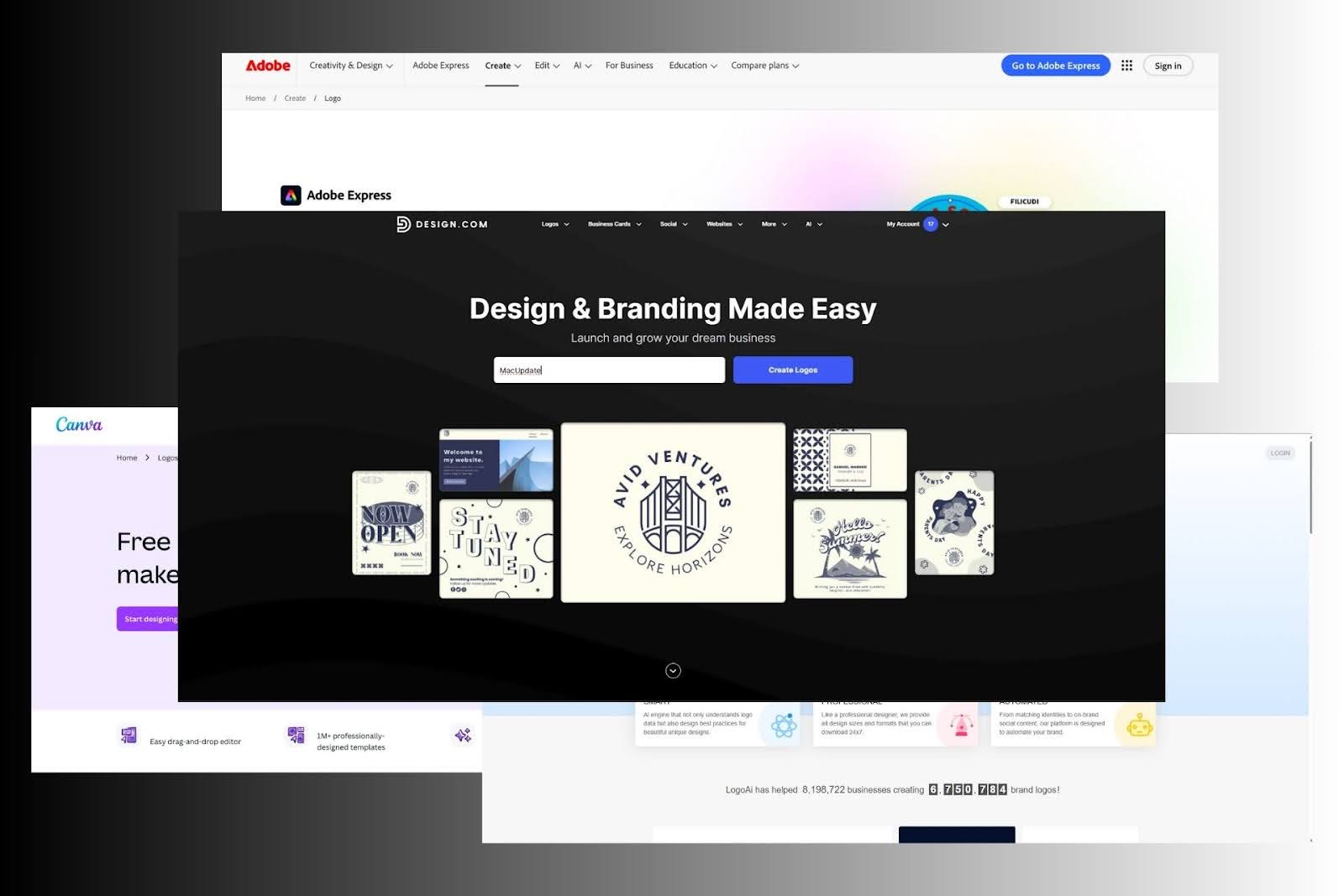

![Best AI Detector Tools [5 Powerful Solutions]](https://static.macupdate.com/app-gallery/215/d/phpuzudv2-main-image.jpg)






