gBrowser for Mac
Image thumbnail browser (Beta).
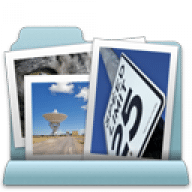
Image thumbnail browser (Beta).
gBrowser is an image browser and organizer with no annoying databases or hidden libraries. What you see in the Finder is what you see in gBrowser - except gBrowser presents you with large, beautiful thumbnails and gives you the tools to easily view and organize your images.
It includes a thumbnail browser, "Drop Locations" and file flagging tools to make sorting out and moving your images a snap (set hotkeys to send files to certain folders!), a powerful batch rename function with the ability to save presets, the "Image Viewer" which works much like Quicklook on single monitors, but is even more useful when opened permanently on a secondary monitor, Bookmarks for your different photo collections, and more...
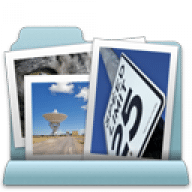
Comments
User Ratings