MyDock for Mac
Alternative dock with many options.
Free
In English
Version 1.5.1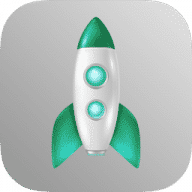
Alternative dock with many options.
You can keep the Apple dock or hide it, manage your own custom dock that you can move to any location on the screen with many display options.
You can change the size of icons, the orientation (vertical or horizontal). You can also drag and drop Apps to the settings window and change the order of items. Full dark mode support.
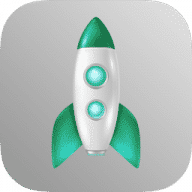
Comments
User Ratings