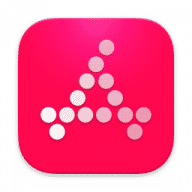Apparency for Mac
Check what's inside an app.
Free
In English
Version 2.1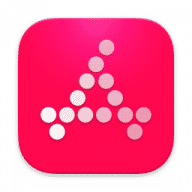
Check what's inside an app.
Apparency - the app that opens apps.
macOS checks every app against a slew of security features: Gatekeeper, notarization, hardening, entitlements and more. But it doesn't show you the result of these checks, preferring to keep these behind the scenes — either the app opens or it doesn't, perhaps with an “app downloaded from the internet” dialog first.