Black Out for Mac
Hide sensitive parts of an image.
$2.99
In English
Version 2.1.0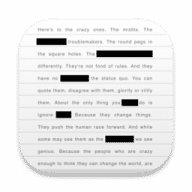
Hide sensitive parts of an image.
Black Out lets you quickly hide sensitive parts of an image. This can be useful when you want to post a screenshot or photo on the web that contains some information you don't want revealed.
Black Out is intentionally simple. It doesn't have the ability to resize or rotate the black boxes. It's meant as a tool to quickly redact some sensitive information, not to perfect an image. If need something more advanced, you can use Preview or any other graphics editor.
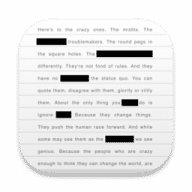
Comments
User Ratings