Panorama X for Mac
Modern database solution.
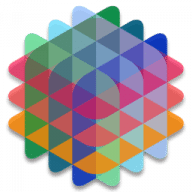
Modern database solution.
Panorama X combines the best elements of database and spreadsheet technology into a single package, making it an unparalleled tool for working with and analyzing any kind of information. Like a spreadsheet, Panorama X is RAM based for speed and flexibility, but with all of the data processing power of a full-blown database application and more. Panorama provides incredible performance when sorting, searching, performing analysis, and even when doing complete data restructuring. Even if a database already contains tens of thousand of records, Panorama X can quickly conquer tasks like shifting misaligned data, splitting or merging fields, correcting mis-formatted or improperly capitalized data, search and replace, phonetic searches or even searching with a formula or regular expression. It's like a Swiss Army knife for your data!
This release includes about a dozen bug fixes, including several fixes to the New Sharing Generation feature.
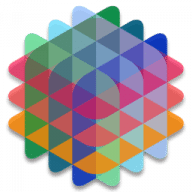
Comments
User Ratings