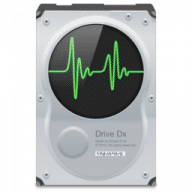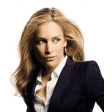DriveDx overview
DriveDx is an advanced drive-health diagnostic and monitoring utility. Save yourself from data loss and downtime that is associated with unexpected drive failures. Don't worry about losing your important data, music, and photographs. Unlike most drive utilities, DriveDx not only monitors the drive’s built-in S.M.A.R.T. status, but also analyzes the changes of all drive health indicators that are closely related to SSD or HDD failures (like SSD wear out / endurance, reallocated bad sectors, offline bad sectors, pending sectors, I/O errors, and more) and alerts the user immediately if anything goes wrong. Our drive-health diagnostic algorithms are based on recent research in the field. The application provides access to all sufficient drive-diagnostic data to satisfy any system administrator. DriveDx is the first utility of its kind to have a real user-friendly, Mac-style interface.
When evaluating the state of various drives, DriveDx can use different (specialized) heuristic algorithms, depending on the drive model and even its firmware version. One of the key advantages of the software is that the state of HDD and SSD drives is assessed using different algorithms (DriveDx has separate sets of rules and algorithms for HDD and SSD drives), since many state indicators of HDD drives are not applicable or make no sense in the case of an SSD drive.
Features:
- Support of modern SSDs and HDDs
- SSD lifetime left indicator
- Different routines for SSD and HDD health evaluation
- Real-time SSD and HDD health status monitoring
- User friendly and intuitive UI
- Pre-failure state early detection - DriveDx supports 4 drive health statuses: Ok, Warning, Failing (pre-failure) and Failed. (Most of drive utilities support only 2: "Ok" and "Failed")
- Drive failure prediction based on health indicators that are closely related to SSD or HDD failures
- Interactive hints and descriptions for all health indicators (SMART attributes)
- Multi-tier warning system that will inform the user about deviations from the normal state of drive attributes
- Diagnostic Knowledge Base online auto-updating
- Drive overall health rating
- Drive overall performance rating (if drive supports this subset of indicators)
- I/O errors monitoring
- Drive free space monitoring
- Support of drive short and full (extended) self-tests
- Save drive(s) health report to file
- Automatic drive health reports by email (automatic email reports)
- Human-readable drive health indicators (attributes) representation
- Drive temperature monitoring
- History-based drive health evaluation
- S.M.A.R.T. error log
- Growl notifications
- Retina displays support
What’s new in version 1.12.1
Updated on Sep 26 2023
- Fixed crash on old macOS's (10.9 - 10.13) when sending email report via SMTP,
- Fixed driver installer now doesn't require Rosetta 2,
- Improved drive diagnostic algorithms and heuristics,
- Improved support of Patriot P200 SSDs,
- Added minor tweaks and fixes.
Information
App requirements
- Intel 64
- Apple Silicon
- OS X 10.9.4 or later
What customer like
What needs improvements
(0 Reviews of )
Comments
User Ratings
This is not true, BinaryFruit only has created "DriveDx" and nothing else.
see: https://binaryfruit.com/store
This information is false and has to be refitted!!
Yesterday it reported a potential failure with the main hard drive.
Today it reports all is good with that drive.
Strange ??
On the other hand this application has had not updates or improvements since December 2015.
Thanks.